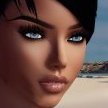-
Posts
99 -
Joined
-
Last visited
About Ammini
- Birthday April 16
Profile Information
-
Gender
Female
-
Location
: With my beloved wife
Recent Profile Visitors
4,990 profile views
Ammini's Achievements

Advanced Member (3/3)
175
Reputation
-
 Ammini reacted to a post in a topic:
Amy's Free Rooms
Ammini reacted to a post in a topic:
Amy's Free Rooms
-
 Ammini reacted to a post in a topic:
Amy's Free Rooms
Ammini reacted to a post in a topic:
Amy's Free Rooms
-
 Ammini reacted to a post in a topic:
Amy's Free Rooms
Ammini reacted to a post in a topic:
Amy's Free Rooms
-
 Ammini reacted to a status update:
https://3dxforum.com/index.php?/profile/2803-chloe/&status=46004&type=status
Ammini reacted to a status update:
https://3dxforum.com/index.php?/profile/2803-chloe/&status=46004&type=status
-
 Ammini reacted to a status update:
https://3dxforum.com/index.php?/profile/2803-chloe/&status=45997&type=status
Ammini reacted to a status update:
https://3dxforum.com/index.php?/profile/2803-chloe/&status=45997&type=status
-
 Ammini reacted to a status update:
https://3dxforum.com/index.php?/profile/2803-chloe/&status=45991&type=status
Ammini reacted to a status update:
https://3dxforum.com/index.php?/profile/2803-chloe/&status=45991&type=status
-
 Ammini reacted to a status update:
https://3dxforum.com/index.php?/profile/2803-chloe/&status=45979&type=status
Ammini reacted to a status update:
https://3dxforum.com/index.php?/profile/2803-chloe/&status=45979&type=status
-
 Ammini reacted to a status update:
https://3dxforum.com/index.php?/profile/2803-chloe/&status=45957&type=status
Ammini reacted to a status update:
https://3dxforum.com/index.php?/profile/2803-chloe/&status=45957&type=status
-
 Ammini reacted to a status update:
https://3dxforum.com/index.php?/profile/2803-chloe/&status=45925&type=status
Ammini reacted to a status update:
https://3dxforum.com/index.php?/profile/2803-chloe/&status=45925&type=status
-
 Ammini reacted to a status update:
https://3dxforum.com/index.php?/profile/2803-chloe/&status=45891&type=status
Ammini reacted to a status update:
https://3dxforum.com/index.php?/profile/2803-chloe/&status=45891&type=status
-
 LucyT reacted to a post in a topic:
Disappearing Mouse
LucyT reacted to a post in a topic:
Disappearing Mouse
-
You should press Shift+С outside the chat window. Extremely strange hotkey, we all know this, but we have this monstrosity implemented by developers for years already.
-
 xTGLilBabyGirlx reacted to a post in a topic:
Disconnect after character change, Patch 426
xTGLilBabyGirlx reacted to a post in a topic:
Disconnect after character change, Patch 426
-
 Malene reacted to a post in a topic:
Disconnect after character change, Patch 426
Malene reacted to a post in a topic:
Disconnect after character change, Patch 426
-
 Gizmo reacted to a post in a topic:
Disconnect after character change, Patch 426
Gizmo reacted to a post in a topic:
Disconnect after character change, Patch 426
-
@Gizmo If you choose a character right after login there are no issues with connection and you can play freely. Though if you press "Select Character" and choose another avatar, you get "Connection Lost" message and need to restart the game fully to play again with any chosen character. Maybe it is a good idea to add fix to this bug.
-
 chloe reacted to a post in a topic:
Old Room Ranking System
chloe reacted to a post in a topic:
Old Room Ranking System
-
 chloe reacted to a post in a topic:
infinite loading screen
chloe reacted to a post in a topic:
infinite loading screen
-
Hello. This may help, though, of course, I can not give any guarantees: 0. Make sure that you have latest version of the game installed (now it is version 422, you can see it in the upper left corner at the logon screen). 1. Add game folder itself and following files - 3DXChat.exe and Patcher.exe in the game folder into your antivirus/firewall exceptions. 2. Run 3DXChat.exe as Administrator (either right click on the file and choose "Run as Administrator" or enable "Run as Administrator" checkbox in file properties on the compatibility tab). 3. There may be connection issues between game server and your ISP, this can be tested if you have any VPN service (paid or free) at your disposal. If nothing helps then I can only suggest to address to the support.
-
 ClaraLust reacted to a post in a topic:
Patch 422 and buying gold for users
ClaraLust reacted to a post in a topic:
Patch 422 and buying gold for users
-
 ClaraLust reacted to a post in a topic:
Patch 422 and buying gold for users
ClaraLust reacted to a post in a topic:
Patch 422 and buying gold for users
-
 Xizi reacted to a post in a topic:
Patch 422 and buying gold for users
Xizi reacted to a post in a topic:
Patch 422 and buying gold for users
-
 Xizi reacted to a post in a topic:
Patch 422 and buying gold for users
Xizi reacted to a post in a topic:
Patch 422 and buying gold for users
-
Alivia, I appreciate your childish optimism, but if there is a possibility to abuse or get round the game rules and common sense, be sure that there will be a lot of people who willingly will do that.
-
In lay terms - when you enter the room, the room configuration is loaded into the memory and with special software (nothing really special, actually), you can download the room config (.world file) to your PC and use it as your room. At least this is how rooms were stolen before, no idea did they really fixed this or not, despite of patch notes. @Gizmo As for link to donation... Honestly, this is direct way to the money extortion. I want to believe, but something tells me that soon there will be "Pay or Leave" rooms (or even people who can open their rooms and demand money for sex with them).
-
You are welcome.
-
You are welcome.
-
Use instead of space.
-
Ammini started following VenomousVixens
-
VenomousVixens started following Ammini
-
It is up.
-
Actually DDOS attack is over and this is not necessarily can be the game problem. It seems that in your case your ISP may have some troubles. Your PC doesn't connect directly to the game server, but all requests that you send are processed and routed by your Internet Service Provider. And the route can run via many different nodes of the net. If some of these nodes have problems - your connection with certain services or sites can be quite unstable. If you use VPN - you use VPN service routes to reach required site/server and thus avoid the problematic route nodes of your ISP. Since you are able to connect and play normally to the game via VPN, this is looks like your ISP has problems with connection routing, but not game server. So, in your case you can only wait a few days and see if situation changes for you. Usually it takes up to 72 hours for ISP to recognize and deal with the bad route, depending on ISP, of course.
-

Serious Security Threat Detected on your Website
Ammini replied to The92Ghost's topic in Technical Support
It is normal and bears no threat to the users. Currently 3DX sites (both forum and main site) use CloudFlare protection system and this system is used to prevent or reduce the potential threat of new DDOS attack. This is done in automatic mode with every visitor who comes here. -
Yes, I already figured this out - before I didn't need to launch the patcher separately, but it already had checkbox "Run as Administrator" there, so it was able to run without any problems. This time I just have to run it manually, choosing option from drop down menu "Run as Administrator".
-
I always run all 3DX .exe files as administrator, so this is not the issue, alas.
-
I can download the patch easily, but patcher freezes at 0% with firewall and antivirus screens turned off. So, @Gizmo either something wrong with patcher itself and it needs fix or we just need new game client v.414 available for download from members area.
-
That was only a guess - I tried to reproduce this bug, but wasn't able notice anything, no matter what dance I used, clothed or not, adding/removing some tattoos.