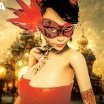-
Posts
13 -
Joined
-
Last visited
Reputation Activity
-
 pinky2020 got a reaction from OLESYA in Help with buildings not rendering in some camera angles
pinky2020 got a reaction from OLESYA in Help with buildings not rendering in some camera angles
Thank you.
But no, It happens in most rooms, even at the Sin for example. Have a look at the pictures. As you pan the camera objects close and far disappear and reappear. Sometimes even part of the same object disappear and others don't. For that check my last image where you will see parts of the floor aren't there as I pan the camera.
Its probably some compatibility or video library of some sort that I need to install or add to my VM.
Thanks
-
 pinky2020 got a reaction from OLESYA in Help with buildings not rendering in some camera angles
pinky2020 got a reaction from OLESYA in Help with buildings not rendering in some camera angles
Hello all
For a little while now I have been having this annoying issue where some elements of the places simply don't appear as the camera angle changes. So, as you walk or pan a camera in any room some walls, furniture or even floors disappear and reappear again as others vanish.
Here are a couple of prints from the default house. You will note that in one image a large rock isn't there and in another the block that makes the fireplace isn't there.
It is important to note that all character and animations work very we ll and that it use to work in the far past. The game is fast and all appears fine apart from this annoying glitch that makes editing virtually impossible.
What kind of resource or setting is required for this to work?
Thank you so much
-
 pinky2020 got a reaction from Diana Prince in How to play 3DXChat on macOS Big Sur
pinky2020 got a reaction from Diana Prince in How to play 3DXChat on macOS Big Sur
I agree to all comments here and I'm watching the Apple vs Intel advertising war with attention. They even brought back the "Hello, I'm a Mac" and "And I'm a PC" actors for their advertising. Just that this time they are in opposite sides.
In regards to 3DXChat and Parallels, it is still not possible to run it on M1 Macs, but this will be possible soon.
From the Parallels website:
The full article that includes a link to the Beta Technical Preview can be found here: https://www.parallels.com/blogs/parallels-desktop-apple-silicon-mac/
-
 pinky2020 got a reaction from ColinDude in How to play 3DXChat on macOS Big Sur
pinky2020 got a reaction from ColinDude in How to play 3DXChat on macOS Big Sur
3DXChat is designed to run on Windows, but if you have a Mac you don't need to feel left out. There are many ways to run Windows applications in Mac computers. All forms to run Windows apps in Macs can be classified in three different groups: Dual Boot, Wine and Virtual Machine.
DUAL BOOT -> BOOT CAMP
Boot Camp is a utility that comes with your Mac and lets you switch between macOS and Windows.
This solution create a separate partition on your computer to install Windows. This allows you to choose which system to start and they behave as two separate computers.
Advantages
You have a clean stand alone version of Windows and it works well.
Disadvantages
When you boot your computer in macOS you have no access to your Windows apps and when you start your computer with Windows you have no access to your Mac programs. If you have a Mac, it would be fair to assume you do so for a reason and when you are playing 3DXChat you want to have access to all your other programs.
Due to these disadvantages and because Boot Camp is very well documented I will won't cover this process in this tutorial. But if you think this is the best option for you this link can help: https://support.apple.com/boot-camp
WINE
Wine is a compatibility layer capable of running Windows applications on your macOS.
On paper is makes sense and it would be a good option, but it makes for a frustrating experience to play 64bit games such as 3DXChat.
The whole process requires manual installation of Wine in your Mac and other libraries. This process was easier with 32bit apps. But since macOS Catalina (10.15) Apple removed the possibility to run 32bit legacy apps and included other limitations like the access to Windows graphic libraries that are required to play 3DXChat.
There are programs that offer Wine in a more user friendly packages such as PlayOnMac (free) and CrossOver (paid). This guide will not cover these options as they end up being very complex with many variations depending on your Mac configuration and all with unsatisfactory results.
Advantages
In theory you can run 3DXChat with your Mac apps.
Disadvantages
Very difficult to setup and to get it to work. If you can get it running it can have performance issues.
https://www.playonmac.com/en
https://www.codeweavers.com/crossover
VIRTUAL MACHINE (VM)
The most popular virtualisation options for Mac are Parallels (paid) and VirtualBox (free).
VirtualBox works well, but it requires more fine tuning and, in my tests, has serious performance issues when playing 3DXChat. No matter how many CPU cores you give the VM, it runs them all at 100% and the game becomes unplayable.
In this guide I will use Parallels 16.
Advantages
Works well and you can run 3DXChat alongside your Mac apps.
Relatively easy to install and setup.
Disadvantages
May require a good configuration Mac to run well.
INSTALLING PARALLELS
STEP 1 - DOWNLOAD AND INSTALL PARALLELS
Download Parallels 16 and open the image file (.dmg) to install Parallels.
https://www.parallels.com/products/desktop/trial/
InstallPD.mp4
STEP 2 - INSTALL WINDOWS 10
Parallels will help you download and install Windows 10 right after it is installed. Just follow the screen prompts.
InstallWin.mp4
STEP 3 - UPDATE WINDOWS
As you would in any computer make sure you run an update. In Windows, go to Start and search for update and click on Check for updates. Follow the easy prompts and make sure your Windows 10 is updated. This is important as it will install several libraries that the game will require to run.
STEP 4 -CHANGE YOUR VM SETTINGS
To play 3DXChat you can leave all Parallels default settings with the exception of the Mouse that has to be set to Optimize for games. If you don't change this you won't be able to move your camera in the game.
With your VM turned off go to Configuration, select Hardware and Mouse & Keyboard.
STEP 5 - INSTALL 3DXChat
Fire up your new Windows 10 VM and install 3DXChat normally. You can run the game in full screen and even in Coherence mode which makes your Windows apps work side by side with the masOS apps.
FINAL NOTES
Parallels isn't free, but it offers a 14 day trial. In my countless tests it proved to be the best option available without performance issues and offering a good game play. You do not need a licence to run Windows 10.
I find Parallels to be easy to install and effective, but there might be other ways to play 3DXChat in an updated Mac computer in 2021. If you have any comments, suggestions or use another method, please share your experience with the community.
I have used other methods extensively in the past including PlayOnMac for years, but, in my humble opinion, I don't find it to be a viable option anymore.
This is based on my personal experience. I know I don't have all the answers and I'm in no way responsible for your actions. This is not advice, just what works for me. I'm only sharing this as it may help others.
And most important of all, stay safe and have fun.
-
 pinky2020 got a reaction from Gizmo in How to play 3DXChat on macOS Big Sur
pinky2020 got a reaction from Gizmo in How to play 3DXChat on macOS Big Sur
3DXChat is designed to run on Windows, but if you have a Mac you don't need to feel left out. There are many ways to run Windows applications in Mac computers. All forms to run Windows apps in Macs can be classified in three different groups: Dual Boot, Wine and Virtual Machine.
DUAL BOOT -> BOOT CAMP
Boot Camp is a utility that comes with your Mac and lets you switch between macOS and Windows.
This solution create a separate partition on your computer to install Windows. This allows you to choose which system to start and they behave as two separate computers.
Advantages
You have a clean stand alone version of Windows and it works well.
Disadvantages
When you boot your computer in macOS you have no access to your Windows apps and when you start your computer with Windows you have no access to your Mac programs. If you have a Mac, it would be fair to assume you do so for a reason and when you are playing 3DXChat you want to have access to all your other programs.
Due to these disadvantages and because Boot Camp is very well documented I will won't cover this process in this tutorial. But if you think this is the best option for you this link can help: https://support.apple.com/boot-camp
WINE
Wine is a compatibility layer capable of running Windows applications on your macOS.
On paper is makes sense and it would be a good option, but it makes for a frustrating experience to play 64bit games such as 3DXChat.
The whole process requires manual installation of Wine in your Mac and other libraries. This process was easier with 32bit apps. But since macOS Catalina (10.15) Apple removed the possibility to run 32bit legacy apps and included other limitations like the access to Windows graphic libraries that are required to play 3DXChat.
There are programs that offer Wine in a more user friendly packages such as PlayOnMac (free) and CrossOver (paid). This guide will not cover these options as they end up being very complex with many variations depending on your Mac configuration and all with unsatisfactory results.
Advantages
In theory you can run 3DXChat with your Mac apps.
Disadvantages
Very difficult to setup and to get it to work. If you can get it running it can have performance issues.
https://www.playonmac.com/en
https://www.codeweavers.com/crossover
VIRTUAL MACHINE (VM)
The most popular virtualisation options for Mac are Parallels (paid) and VirtualBox (free).
VirtualBox works well, but it requires more fine tuning and, in my tests, has serious performance issues when playing 3DXChat. No matter how many CPU cores you give the VM, it runs them all at 100% and the game becomes unplayable.
In this guide I will use Parallels 16.
Advantages
Works well and you can run 3DXChat alongside your Mac apps.
Relatively easy to install and setup.
Disadvantages
May require a good configuration Mac to run well.
INSTALLING PARALLELS
STEP 1 - DOWNLOAD AND INSTALL PARALLELS
Download Parallels 16 and open the image file (.dmg) to install Parallels.
https://www.parallels.com/products/desktop/trial/
InstallPD.mp4
STEP 2 - INSTALL WINDOWS 10
Parallels will help you download and install Windows 10 right after it is installed. Just follow the screen prompts.
InstallWin.mp4
STEP 3 - UPDATE WINDOWS
As you would in any computer make sure you run an update. In Windows, go to Start and search for update and click on Check for updates. Follow the easy prompts and make sure your Windows 10 is updated. This is important as it will install several libraries that the game will require to run.
STEP 4 -CHANGE YOUR VM SETTINGS
To play 3DXChat you can leave all Parallels default settings with the exception of the Mouse that has to be set to Optimize for games. If you don't change this you won't be able to move your camera in the game.
With your VM turned off go to Configuration, select Hardware and Mouse & Keyboard.
STEP 5 - INSTALL 3DXChat
Fire up your new Windows 10 VM and install 3DXChat normally. You can run the game in full screen and even in Coherence mode which makes your Windows apps work side by side with the masOS apps.
FINAL NOTES
Parallels isn't free, but it offers a 14 day trial. In my countless tests it proved to be the best option available without performance issues and offering a good game play. You do not need a licence to run Windows 10.
I find Parallels to be easy to install and effective, but there might be other ways to play 3DXChat in an updated Mac computer in 2021. If you have any comments, suggestions or use another method, please share your experience with the community.
I have used other methods extensively in the past including PlayOnMac for years, but, in my humble opinion, I don't find it to be a viable option anymore.
This is based on my personal experience. I know I don't have all the answers and I'm in no way responsible for your actions. This is not advice, just what works for me. I'm only sharing this as it may help others.
And most important of all, stay safe and have fun.
-
 pinky2020 got a reaction from Silvio in How to play 3DXChat on macOS Big Sur
pinky2020 got a reaction from Silvio in How to play 3DXChat on macOS Big Sur
3DXChat is designed to run on Windows, but if you have a Mac you don't need to feel left out. There are many ways to run Windows applications in Mac computers. All forms to run Windows apps in Macs can be classified in three different groups: Dual Boot, Wine and Virtual Machine.
DUAL BOOT -> BOOT CAMP
Boot Camp is a utility that comes with your Mac and lets you switch between macOS and Windows.
This solution create a separate partition on your computer to install Windows. This allows you to choose which system to start and they behave as two separate computers.
Advantages
You have a clean stand alone version of Windows and it works well.
Disadvantages
When you boot your computer in macOS you have no access to your Windows apps and when you start your computer with Windows you have no access to your Mac programs. If you have a Mac, it would be fair to assume you do so for a reason and when you are playing 3DXChat you want to have access to all your other programs.
Due to these disadvantages and because Boot Camp is very well documented I will won't cover this process in this tutorial. But if you think this is the best option for you this link can help: https://support.apple.com/boot-camp
WINE
Wine is a compatibility layer capable of running Windows applications on your macOS.
On paper is makes sense and it would be a good option, but it makes for a frustrating experience to play 64bit games such as 3DXChat.
The whole process requires manual installation of Wine in your Mac and other libraries. This process was easier with 32bit apps. But since macOS Catalina (10.15) Apple removed the possibility to run 32bit legacy apps and included other limitations like the access to Windows graphic libraries that are required to play 3DXChat.
There are programs that offer Wine in a more user friendly packages such as PlayOnMac (free) and CrossOver (paid). This guide will not cover these options as they end up being very complex with many variations depending on your Mac configuration and all with unsatisfactory results.
Advantages
In theory you can run 3DXChat with your Mac apps.
Disadvantages
Very difficult to setup and to get it to work. If you can get it running it can have performance issues.
https://www.playonmac.com/en
https://www.codeweavers.com/crossover
VIRTUAL MACHINE (VM)
The most popular virtualisation options for Mac are Parallels (paid) and VirtualBox (free).
VirtualBox works well, but it requires more fine tuning and, in my tests, has serious performance issues when playing 3DXChat. No matter how many CPU cores you give the VM, it runs them all at 100% and the game becomes unplayable.
In this guide I will use Parallels 16.
Advantages
Works well and you can run 3DXChat alongside your Mac apps.
Relatively easy to install and setup.
Disadvantages
May require a good configuration Mac to run well.
INSTALLING PARALLELS
STEP 1 - DOWNLOAD AND INSTALL PARALLELS
Download Parallels 16 and open the image file (.dmg) to install Parallels.
https://www.parallels.com/products/desktop/trial/
InstallPD.mp4
STEP 2 - INSTALL WINDOWS 10
Parallels will help you download and install Windows 10 right after it is installed. Just follow the screen prompts.
InstallWin.mp4
STEP 3 - UPDATE WINDOWS
As you would in any computer make sure you run an update. In Windows, go to Start and search for update and click on Check for updates. Follow the easy prompts and make sure your Windows 10 is updated. This is important as it will install several libraries that the game will require to run.
STEP 4 -CHANGE YOUR VM SETTINGS
To play 3DXChat you can leave all Parallels default settings with the exception of the Mouse that has to be set to Optimize for games. If you don't change this you won't be able to move your camera in the game.
With your VM turned off go to Configuration, select Hardware and Mouse & Keyboard.
STEP 5 - INSTALL 3DXChat
Fire up your new Windows 10 VM and install 3DXChat normally. You can run the game in full screen and even in Coherence mode which makes your Windows apps work side by side with the masOS apps.
FINAL NOTES
Parallels isn't free, but it offers a 14 day trial. In my countless tests it proved to be the best option available without performance issues and offering a good game play. You do not need a licence to run Windows 10.
I find Parallels to be easy to install and effective, but there might be other ways to play 3DXChat in an updated Mac computer in 2021. If you have any comments, suggestions or use another method, please share your experience with the community.
I have used other methods extensively in the past including PlayOnMac for years, but, in my humble opinion, I don't find it to be a viable option anymore.
This is based on my personal experience. I know I don't have all the answers and I'm in no way responsible for your actions. This is not advice, just what works for me. I'm only sharing this as it may help others.
And most important of all, stay safe and have fun.
-
 pinky2020 got a reaction from KylieDeville in How to play 3DXChat on macOS Big Sur
pinky2020 got a reaction from KylieDeville in How to play 3DXChat on macOS Big Sur
3DXChat is designed to run on Windows, but if you have a Mac you don't need to feel left out. There are many ways to run Windows applications in Mac computers. All forms to run Windows apps in Macs can be classified in three different groups: Dual Boot, Wine and Virtual Machine.
DUAL BOOT -> BOOT CAMP
Boot Camp is a utility that comes with your Mac and lets you switch between macOS and Windows.
This solution create a separate partition on your computer to install Windows. This allows you to choose which system to start and they behave as two separate computers.
Advantages
You have a clean stand alone version of Windows and it works well.
Disadvantages
When you boot your computer in macOS you have no access to your Windows apps and when you start your computer with Windows you have no access to your Mac programs. If you have a Mac, it would be fair to assume you do so for a reason and when you are playing 3DXChat you want to have access to all your other programs.
Due to these disadvantages and because Boot Camp is very well documented I will won't cover this process in this tutorial. But if you think this is the best option for you this link can help: https://support.apple.com/boot-camp
WINE
Wine is a compatibility layer capable of running Windows applications on your macOS.
On paper is makes sense and it would be a good option, but it makes for a frustrating experience to play 64bit games such as 3DXChat.
The whole process requires manual installation of Wine in your Mac and other libraries. This process was easier with 32bit apps. But since macOS Catalina (10.15) Apple removed the possibility to run 32bit legacy apps and included other limitations like the access to Windows graphic libraries that are required to play 3DXChat.
There are programs that offer Wine in a more user friendly packages such as PlayOnMac (free) and CrossOver (paid). This guide will not cover these options as they end up being very complex with many variations depending on your Mac configuration and all with unsatisfactory results.
Advantages
In theory you can run 3DXChat with your Mac apps.
Disadvantages
Very difficult to setup and to get it to work. If you can get it running it can have performance issues.
https://www.playonmac.com/en
https://www.codeweavers.com/crossover
VIRTUAL MACHINE (VM)
The most popular virtualisation options for Mac are Parallels (paid) and VirtualBox (free).
VirtualBox works well, but it requires more fine tuning and, in my tests, has serious performance issues when playing 3DXChat. No matter how many CPU cores you give the VM, it runs them all at 100% and the game becomes unplayable.
In this guide I will use Parallels 16.
Advantages
Works well and you can run 3DXChat alongside your Mac apps.
Relatively easy to install and setup.
Disadvantages
May require a good configuration Mac to run well.
INSTALLING PARALLELS
STEP 1 - DOWNLOAD AND INSTALL PARALLELS
Download Parallels 16 and open the image file (.dmg) to install Parallels.
https://www.parallels.com/products/desktop/trial/
InstallPD.mp4
STEP 2 - INSTALL WINDOWS 10
Parallels will help you download and install Windows 10 right after it is installed. Just follow the screen prompts.
InstallWin.mp4
STEP 3 - UPDATE WINDOWS
As you would in any computer make sure you run an update. In Windows, go to Start and search for update and click on Check for updates. Follow the easy prompts and make sure your Windows 10 is updated. This is important as it will install several libraries that the game will require to run.
STEP 4 -CHANGE YOUR VM SETTINGS
To play 3DXChat you can leave all Parallels default settings with the exception of the Mouse that has to be set to Optimize for games. If you don't change this you won't be able to move your camera in the game.
With your VM turned off go to Configuration, select Hardware and Mouse & Keyboard.
STEP 5 - INSTALL 3DXChat
Fire up your new Windows 10 VM and install 3DXChat normally. You can run the game in full screen and even in Coherence mode which makes your Windows apps work side by side with the masOS apps.
FINAL NOTES
Parallels isn't free, but it offers a 14 day trial. In my countless tests it proved to be the best option available without performance issues and offering a good game play. You do not need a licence to run Windows 10.
I find Parallels to be easy to install and effective, but there might be other ways to play 3DXChat in an updated Mac computer in 2021. If you have any comments, suggestions or use another method, please share your experience with the community.
I have used other methods extensively in the past including PlayOnMac for years, but, in my humble opinion, I don't find it to be a viable option anymore.
This is based on my personal experience. I know I don't have all the answers and I'm in no way responsible for your actions. This is not advice, just what works for me. I'm only sharing this as it may help others.
And most important of all, stay safe and have fun.
-
 pinky2020 got a reaction from JJP in How to play 3DXChat on macOS Big Sur
pinky2020 got a reaction from JJP in How to play 3DXChat on macOS Big Sur
3DXChat is designed to run on Windows, but if you have a Mac you don't need to feel left out. There are many ways to run Windows applications in Mac computers. All forms to run Windows apps in Macs can be classified in three different groups: Dual Boot, Wine and Virtual Machine.
DUAL BOOT -> BOOT CAMP
Boot Camp is a utility that comes with your Mac and lets you switch between macOS and Windows.
This solution create a separate partition on your computer to install Windows. This allows you to choose which system to start and they behave as two separate computers.
Advantages
You have a clean stand alone version of Windows and it works well.
Disadvantages
When you boot your computer in macOS you have no access to your Windows apps and when you start your computer with Windows you have no access to your Mac programs. If you have a Mac, it would be fair to assume you do so for a reason and when you are playing 3DXChat you want to have access to all your other programs.
Due to these disadvantages and because Boot Camp is very well documented I will won't cover this process in this tutorial. But if you think this is the best option for you this link can help: https://support.apple.com/boot-camp
WINE
Wine is a compatibility layer capable of running Windows applications on your macOS.
On paper is makes sense and it would be a good option, but it makes for a frustrating experience to play 64bit games such as 3DXChat.
The whole process requires manual installation of Wine in your Mac and other libraries. This process was easier with 32bit apps. But since macOS Catalina (10.15) Apple removed the possibility to run 32bit legacy apps and included other limitations like the access to Windows graphic libraries that are required to play 3DXChat.
There are programs that offer Wine in a more user friendly packages such as PlayOnMac (free) and CrossOver (paid). This guide will not cover these options as they end up being very complex with many variations depending on your Mac configuration and all with unsatisfactory results.
Advantages
In theory you can run 3DXChat with your Mac apps.
Disadvantages
Very difficult to setup and to get it to work. If you can get it running it can have performance issues.
https://www.playonmac.com/en
https://www.codeweavers.com/crossover
VIRTUAL MACHINE (VM)
The most popular virtualisation options for Mac are Parallels (paid) and VirtualBox (free).
VirtualBox works well, but it requires more fine tuning and, in my tests, has serious performance issues when playing 3DXChat. No matter how many CPU cores you give the VM, it runs them all at 100% and the game becomes unplayable.
In this guide I will use Parallels 16.
Advantages
Works well and you can run 3DXChat alongside your Mac apps.
Relatively easy to install and setup.
Disadvantages
May require a good configuration Mac to run well.
INSTALLING PARALLELS
STEP 1 - DOWNLOAD AND INSTALL PARALLELS
Download Parallels 16 and open the image file (.dmg) to install Parallels.
https://www.parallels.com/products/desktop/trial/
InstallPD.mp4
STEP 2 - INSTALL WINDOWS 10
Parallels will help you download and install Windows 10 right after it is installed. Just follow the screen prompts.
InstallWin.mp4
STEP 3 - UPDATE WINDOWS
As you would in any computer make sure you run an update. In Windows, go to Start and search for update and click on Check for updates. Follow the easy prompts and make sure your Windows 10 is updated. This is important as it will install several libraries that the game will require to run.
STEP 4 -CHANGE YOUR VM SETTINGS
To play 3DXChat you can leave all Parallels default settings with the exception of the Mouse that has to be set to Optimize for games. If you don't change this you won't be able to move your camera in the game.
With your VM turned off go to Configuration, select Hardware and Mouse & Keyboard.
STEP 5 - INSTALL 3DXChat
Fire up your new Windows 10 VM and install 3DXChat normally. You can run the game in full screen and even in Coherence mode which makes your Windows apps work side by side with the masOS apps.
FINAL NOTES
Parallels isn't free, but it offers a 14 day trial. In my countless tests it proved to be the best option available without performance issues and offering a good game play. You do not need a licence to run Windows 10.
I find Parallels to be easy to install and effective, but there might be other ways to play 3DXChat in an updated Mac computer in 2021. If you have any comments, suggestions or use another method, please share your experience with the community.
I have used other methods extensively in the past including PlayOnMac for years, but, in my humble opinion, I don't find it to be a viable option anymore.
This is based on my personal experience. I know I don't have all the answers and I'm in no way responsible for your actions. This is not advice, just what works for me. I'm only sharing this as it may help others.
And most important of all, stay safe and have fun.
-
 pinky2020 reacted to Losst AKA AnnieBunny in Share your world editor creations
pinky2020 reacted to Losst AKA AnnieBunny in Share your world editor creations
*orc peon's voice* Work complete!
-
 pinky2020 reacted to Losst AKA AnnieBunny in Share your world editor creations
pinky2020 reacted to Losst AKA AnnieBunny in Share your world editor creations
Work in progress. Will be available for close viewing in Futa Cave when it's done.
-
 pinky2020 reacted to darkangel in Share your world editor creations
pinky2020 reacted to darkangel in Share your world editor creations
finally i made some bikes for the TITTY TWISTER BAR
-
 pinky2020 reacted to Torax in Share your world editor creations
pinky2020 reacted to Torax in Share your world editor creations
I couldn't resist long before building a new Pool for many parties... it became a mini summer ressort :X still a lot of work to be done especially on details, hope you will like it.
-
 pinky2020 reacted to MikaOne in Share your world editor creations
pinky2020 reacted to MikaOne in Share your world editor creations
I messed up my last house big time and had to rebuild a whole new one >.<
-
 pinky2020 reacted to Izu. in Share your world editor creations
pinky2020 reacted to Izu. in Share your world editor creations
Hey-oh! Been working on a seaside town! I have a lot of plans in place to continue adding onto it, it's still a work in progress as you can see by the half done-untextured big building in the back, but it's coming together. The lag from what I've been told isn't too bad either. I'm hoping to get a Giant boat in there, along with a pier where people spawn at as if they're getting off the boat to visit the island, then going to do a fountain center with a giant cathedral along with a clocktower and light house. And then finally going to hollow out each place and do the interiors and make a far off city skyline, (super low detail since it's so far away xp)
-
 pinky2020 reacted to Rochi in Share your world editor creations
pinky2020 reacted to Rochi in Share your world editor creations
I'm more into making small and detailed stuff, causing a mess in my house with them.. But here's some stuff that might inspire you
-
 pinky2020 reacted to Tauri in Share your world editor creations
pinky2020 reacted to Tauri in Share your world editor creations
A little preview of my next project, very early days still. When its done id like to think of it as a Sin Club 2.0
-
 pinky2020 reacted to JokerDE in Share your world editor creations
pinky2020 reacted to JokerDE in Share your world editor creations
This is a little WIP from my big House..
-
 pinky2020 reacted to MikaOne in Share your world editor creations
pinky2020 reacted to MikaOne in Share your world editor creations
I will be sharing the files for both houses on demand very soon ! Just pm me in game (Trouble) or send me a message in the forums .
-
 pinky2020 reacted to Tauri in Share your world editor creations
pinky2020 reacted to Tauri in Share your world editor creations
Thought it would be nice to have a topic where we can share our creations using the new update, anything from finished projects to work in progress shots.
Ill start it off with my little island ive used to get comfortable with all the new tools, lots of it will probably be reworked and changed a bit, and im planning on adding a lot more stuff in general.
-
 pinky2020 reacted to Anaganda in Death to the Male Operated Female Avi
pinky2020 reacted to Anaganda in Death to the Male Operated Female Avi
Nearly a year ago, I was having a fun discussion with a friend about that being a male here is immensely more difficult than being a female, I wanted to prove him wrong... so I made a male avatar.... aaaand tbh I couldn't handle it for 5 minutes, I barely went out of the dressing room, but to me every thing felt wierd... and that poor male avi ended up being deleted after less than 10 mins of it's creation... I don't know, maybe having my most precious cargo out in the open and unprotected was too much of a responsibility for me.
In game I am married to two girls, how that works out is not the subject here now... but the three of us like both genders... more often one or two will pop out a futa... why? because as I said the three of us like men also and we like cocks... so to us it's a way to satisfy each others needs.
now... yeah a lot has been said about this topic, but since I never said anything about it before, I think it's my turn.
I am not gonna get into the reasons to why some choose to play an avatar who's of different gender than what they are.
anyways... to me personally, I don't care much about who's the person behind the computer or what type of genitalia they have... when I play, my mind is on the avatar in front of me... not the person driving it... I don't care if it's someone who's jerking off or someone who is fingering...
As long as that person knows how to play the role they set for them selves correctly and in a way that can bring me satisfaction, I am all good.
But yeah I can imagine that maybe it's easier for me since I like both.
as for the subject of honesty, I apologize but it's pure BS to talk about it in a place where every one comes to live a fantasy, and enjoy doing things that for the most part he/she can't do irl... I play a succubus... is it someone's business to tell me not to play one cause I am not one irl?? or is there someone here who actually thinks that I might be a winged demoness who enjoys playing a sex game for realz?
this is a game... a role playing game! yeah it focuses around sex, but sex with an avatar... the people who can't handle playing this game with someone based on their gender irl are the ones who need to do some self reflection.
Someone ofc is gonna jump and say the infamous "we are dealing with real people and real feelings" line.... the only instance when we can discuss the subject of honesty is when people take their interactions outside the game and start developing real connections... as long as it's inside the actual game no one has business of trying to know who or what is sitting behind the screen, tell them what to do... or even have the audacity to tell them to kill them selves.
Thanks
-
 pinky2020 reacted to Carrie in Lesbians and Bi(no futa no men)
pinky2020 reacted to Carrie in Lesbians and Bi(no futa no men)
Yes and we have become awesome friends and we can talk about anything. And ghost Fucking isn't entirely considered sex so we didn't actually have sex it was more like pose hopping. I was still new then and was learning. Off topic I am sure but it's a fantasy world gender should not matter honestly. I mean I play a female because in real life I can't be one so why can't I here? I'm pretty open and honest about who I am and I have made many good friends and also a few enemies. Many of my friends are women and they respect me just as much as i do them. Sorry forum newbie here so please forgive me if I am ranting.
-
 pinky2020 reacted to Stellania in Can't connect
pinky2020 reacted to Stellania in Can't connect
I don't have an issue with your point.. I SHARE and UNDERSTAND your frustration.
But, when you share "Your opinion" publicly, expect someone to comment.
Sometimes they agree with you .. Sometimes they don't. In that particuliar case, i was agreeing with you.
If you don't like what people reply, then as you so eloquently put it, too bad .. Don't read it.
-
 pinky2020 reacted to Kristine in Can't connect
pinky2020 reacted to Kristine in Can't connect
Not that anyone wants downtime, everyone would be fine if we heard from the devs and knew what was happening
Please 3DXChat, tell your customers, your fans, your loyal members.. something!
-
 pinky2020 got a reaction from NickFantasy in PlayOnMac
pinky2020 got a reaction from NickFantasy in PlayOnMac
Hi all,
I'm having the same issue and it would be good if we could join forces to try to work out the problem. I have played and even swam at the beach, but lately (after the update perhaps) I can't stay 5mins there or change the time of the day (luminosity) and I get all so common:
Running a decent computer with:
3.3 GHz Intel Core i7
16 GB
Intel Iris Graphics 550 1536 MB (not Radeon)
POM 4.2.12
Have read somewhere that we should change the settings under display. This is what I currently have:
Also under Install components I have installed d3dx11 and quartz:
I'm also running my graphic setting on Low just as precaution:
I was thinking of tinkering with the version of Wine, but would have no idea really.
Any help or tip would be greatly appreciated.
Thanks
-
 pinky2020 got a reaction from Candice in PlayOnMac
pinky2020 got a reaction from Candice in PlayOnMac
Hi all,
I'm having the same issue and it would be good if we could join forces to try to work out the problem. I have played and even swam at the beach, but lately (after the update perhaps) I can't stay 5mins there or change the time of the day (luminosity) and I get all so common:
Running a decent computer with:
3.3 GHz Intel Core i7
16 GB
Intel Iris Graphics 550 1536 MB (not Radeon)
POM 4.2.12
Have read somewhere that we should change the settings under display. This is what I currently have:
Also under Install components I have installed d3dx11 and quartz:
I'm also running my graphic setting on Low just as precaution:
I was thinking of tinkering with the version of Wine, but would have no idea really.
Any help or tip would be greatly appreciated.
Thanks