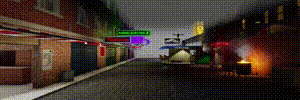-
Posts
493 -
Joined
-
Last visited
-
Days Won
5
Reputation Activity
-

-
 JenC reacted to Diana Prince in Ambient sounds
JenC reacted to Diana Prince in Ambient sounds
While you are at it, just let us add the ambient sound of the ocean, waterfall, etc. to our rooms 🙂
Pretty please 🙂
-
 JenC got a reaction from KaelaKitten in DOUBLED AND BLURRED TEXTURE ISSUE
JenC got a reaction from KaelaKitten in DOUBLED AND BLURRED TEXTURE ISSUE
I noticed this back when I built the old western town, where I had used 45deg on a few walls. That was Oct 2019 and Ive tried not to use 45 or any angle for that matter where the surfaces are visible and/or patterned. I remember posting about it at some point and here it is: https://3dxforum.com/index.php?/topic/10242-build-editor-dont-work-properly/&do=findComment&comment=376400
-
 JenC reacted to Gizmo in Happy Birthday 3DXChat Community: 9 Years
JenC reacted to Gizmo in Happy Birthday 3DXChat Community: 9 Years
Happy Birthday 3DXChat Community: 9 Years
Our wonderful community turns 9!
We sincerely congratulate you all on this event and are excited to share what we have prepared for you.
Updates
A lot of great content has been added to the game this year, including:
Accessory System Lovense sex toys support New sex poses, hair styles, clothes New building blocks and materials for World Editor You can find more details on all the updates here.
Holiday Update (Build 436)
New pants New sex poses New accessory: deer horns with and without lights New particle effects for World Editor: Snow, Rose petals, Money rain, Fireflies, Bengal lights (max 20 items limit) 17 Firework effects: room host can start fireworks (max 20 items limit) New props Portals that can teleport players and bring new game mechanics New props Trees and money Character rotation (LCtrl + Click) Bug fixes:
- lipstic color on accessories
- hello wave animation
- save character with hat
- clothing compatibility
- bug of cowboy boots (f)
- indicator of put on and taken off clothes in the Clothes window How to install
You can update the game by simply closing and running the game again. Or download the latest build if you have issues with patch process:
The latest build download link
Make sure that you install the game in an empty directory Start 3DXChat.exe
Discount 50% on all memberships
We have decided to keep discount on all memberships to give you the opportunity to be social and keep in touch with friends in a virtual, secure world.
So enjoy and stay safe 💗
Create a new account (subscription) Buy Game-Time code (one-time payment) - Gift the game to a friend 🤗 Invite friends by your Referral link (You both will get bonuses)
With sincere congratulations and love,
3DXChat team 😘
-
 JenC got a reaction from Alliehotass in DOUBLED AND BLURRED TEXTURE ISSUE
JenC got a reaction from Alliehotass in DOUBLED AND BLURRED TEXTURE ISSUE
I noticed this back when I built the old western town, where I had used 45deg on a few walls. That was Oct 2019 and Ive tried not to use 45 or any angle for that matter where the surfaces are visible and/or patterned. I remember posting about it at some point and here it is: https://3dxforum.com/index.php?/topic/10242-build-editor-dont-work-properly/&do=findComment&comment=376400
-
 JenC reacted to KaelaKitten in DOUBLED AND BLURRED TEXTURE ISSUE
JenC reacted to KaelaKitten in DOUBLED AND BLURRED TEXTURE ISSUE
Good find Allie ya is da texture guru.🤩 Let's hope for a quick fix.
-
 JenC got a reaction from MissD in Weird white mesh on new transparent texture?
JenC got a reaction from MissD in Weird white mesh on new transparent texture?
I don't know the thought process behind this texture. When looking at it I presumed its for blocking off areas in continuous builds like streets and paths and that it showing you when you got close is giving you the feedback that this is as far as you go. Maybe gizmo can help here and tell us?
-
 JenC got a reaction from Alliehotass in Weird white mesh on new transparent texture?
JenC got a reaction from Alliehotass in Weird white mesh on new transparent texture?
I don't know the thought process behind this texture. When looking at it I presumed its for blocking off areas in continuous builds like streets and paths and that it showing you when you got close is giving you the feedback that this is as far as you go. Maybe gizmo can help here and tell us?
-
 JenC reacted to Alliehotass in Alliehotass Dezigns
JenC reacted to Alliehotass in Alliehotass Dezigns
New Club im working on SubTech.....an Underground Techno Club in a CyberPunk style. Coming along nyyycely \o/ WoooooHooo XD
-
 JenC got a reaction from Alliehotass in Allie's Cyberpunk City Map
JenC got a reaction from Alliehotass in Allie's Cyberpunk City Map
I finally got around to catching up with Alliehotass in 3DX land and asked to have a look at her room she submitted to the competition last year. I knew from my own experience that screen shots only show so much so I really wanted to wander the streets and have a good look at it.
I was very impressed, so much detail in so many items, even things that may not even be seen, we spent 30+ mins wandering around the main locales, the map had a real Blade Runner feel to it and thats no surprise as it was the main inspiration for it. For those that dont visit the other sections of the forums and didnt know about it, here is a link to it. A lot of nice stuff there including Allies.
-
 JenC got a reaction from MistressBeryl in Workshop
JenC got a reaction from MistressBeryl in Workshop
New map time.
I got a few requests for a replacement house for the default island as its not really a house anyway, no kitchen or loo or much of anything really.
Anyway, I used the highrise map I put up here recently as the base as the work of flattening out the area was already done so I just needed to get rid of that building and make a nice house. I also shrunk the big wharf down to better size to represent it as a private feature. I've tuned the lighting so it looks pretty good at all the presets from night to day. And kept details down so it runs nice on notebooks. 154KB. Enjoy.
Luxury Island House.zip
-
 JenC got a reaction from Ashel in Character customization
JenC got a reaction from Ashel in Character customization
Yeah, size is something I doubt we'll see anytime soon, but a flaccid dick ought to be an option by now and is well supported throughout the 3DX community.
-
 JenC reacted to TashaTight in Semi experienced builder tutorial(how to make doors you can walk through)
JenC reacted to TashaTight in Semi experienced builder tutorial(how to make doors you can walk through)
Thought probably some out there that wonder how do builders make doors you can pass through, since we have no actual door functionality after the removal of the experimental door feature by 3dxchat developers, I will do my best to show how it's done. Let start of by saying while it's a step by step guide it's in now shape or form a dummy tutorial, so it'll be expected that you know some the fundamental basics forehand. Those things aside lets get started below.
Step 1 is to make the basic frame for the door, here it's important you go through door frame and make sure height works with passing through it's doorway. Also if you want any details like door handles make sure to that the door frame is broad enough, so you can pass through since details will be solid objects and cause collisions.
Step 2 once you're happy with frame result add some texture and put in a curtain from object menu as shown in picture Doorstep2 and move to step 3
Step 3 it's important that you scale the curtain on it's side and not the front or it will turn into a solid object that is not possible to pass through, you can see in picture doorstep2 where you find scaling options and which one to use to adjust it with. Once you scaled the curtain down to thickness you want as shown in doorstep 3 picture move on to step 4
Step 4 here you will adjust side on the other direction as shown in picture doorstep 4, try get to match it in the door frame best way you can and fit it into place of door frame, make adjustment needed until you're happy no parts are passing through door frame as shown in picture Doorstep5 and then add any textures you'd like. You can see my preferred texture choice in picture Doorstep 6. At this point really no further steps aside from adding in details like door handle if you want the extra aesthetics example of what you can do for detail is doorstep 7 picture.
If you did everything right you should be able to move through door as shown in doorstep8 picture, if so then congratulation you made it through tutorial succesfully. (Sorry if tutorial isn't as neat as I wanted but apparently it wont let my organize uploaded pictures, so in advance my apologies if it makes tutorial somewhat more confusing.)
Door.world
-
 JenC reacted to TashaTight in New Textures.
JenC reacted to TashaTight in New Textures.
Yah really appreciated, wish they would do same for roof top tiles, since they can look a little funny turning them certain directions at times.
-
 JenC got a reaction from GottaGo in New Textures.
JenC got a reaction from GottaGo in New Textures.
I want to thank gizmo and the team for the new textures that have been added, particularly the solid timer ones that we have been waiting on so long. Its been a very long time since we've been able to make solid timber furniture.
The addition of the X, Y woodgrain and board alignments was unexpected but an awesome. 😍
-
 JenC got a reaction from TashaTight in New Textures.
JenC got a reaction from TashaTight in New Textures.
I want to thank gizmo and the team for the new textures that have been added, particularly the solid timer ones that we have been waiting on so long. Its been a very long time since we've been able to make solid timber furniture.
The addition of the X, Y woodgrain and board alignments was unexpected but an awesome. 😍
-
 JenC got a reaction from Nymphpott in New Textures.
JenC got a reaction from Nymphpott in New Textures.
I want to thank gizmo and the team for the new textures that have been added, particularly the solid timer ones that we have been waiting on so long. Its been a very long time since we've been able to make solid timber furniture.
The addition of the X, Y woodgrain and board alignments was unexpected but an awesome. 😍
-
 JenC got a reaction from Khallum Troy in New Textures.
JenC got a reaction from Khallum Troy in New Textures.
I want to thank gizmo and the team for the new textures that have been added, particularly the solid timer ones that we have been waiting on so long. Its been a very long time since we've been able to make solid timber furniture.
The addition of the X, Y woodgrain and board alignments was unexpected but an awesome. 😍
-
 JenC reacted to Veronique in Build 435: X/Y functionality for more building materials
JenC reacted to Veronique in Build 435: X/Y functionality for more building materials
Great job with the X/Y orientation for wood and other materials. Please add it for Roof Patterns too.
-

-
 JenC reacted to Torax in 3dxchatsharing.com - Free rooms and objects
JenC reacted to Torax in 3dxchatsharing.com - Free rooms and objects
3DXChat Sharing: https://www.3dxchatsharing.com/
3DXChat Store: https://3dxchatstore.com/
-
 JenC reacted to Gizmo in 3DXChat 2.8 (Build 435)
JenC reacted to Gizmo in 3DXChat 2.8 (Build 435)
Hello 3DX Community!
We are pleased to introduce you to 3DXChat 2.8. Thank you to everyone who supported us and took part in testing 🤩
The main innovation is the accessory system. Here is a brief description of it:
Accessories category (Head and Body have separate buttons) Select the location point on the character's body to place the accessory Choose an accessory item Choose a color or remove an item Download
You can update the game by simply running the game, but we recommend a clean install:
Download link
How to install
Make sure that you install the game in an empty directory Start 3DXChat.exe What's new:
✅ Accessories: Earrings, Rings, Tails, Wings, Headphones (M and F);
✅ Poses;
✅ Clothes, shoes, hats;
✅ Tights and stockings;
✅ Hairstyles;
✅ New skyboxes: Above the clouds, Space;
✅ Prints on clothes and underpants;
✅ New shapes and materials in world editor;
✅ Fix compatibility of shoes and pants;
✅ Security fixes;
✅ New FPS limit options added: 75, 100, 120;
✅ Fast SSAO, HBAO 1, HBAO 2. We removed the old SSAO effect from the game because it is buggy for many players. Instead, we added 3 effects to choose from:
Fast SSAO - works fast on any hardware, low quality; HBAO 1 - optimal performance and good quality; HBAO 2 - a large load on the graphics card and better quality + the effect of colored shadows. Example of the HBAO 2 effect:
Known issues:
We are aware of a few known issues in this release, we will address them in the next hotfix.
one pair of pants don't compatible with shoes compatibility of some underpants with some top clothing
Please report any bugs found in this topic
Content:
-
 JenC reacted to Khallum Troy in Do Not Disturb Mode and Friend Online Notification
JenC reacted to Khallum Troy in Do Not Disturb Mode and Friend Online Notification
🇫🇷 Bonsoir
Je ne suis pas pour le mode "offlline." Un mode AFK ou BRB pourquoi pas. DND aussi ça marcherait bien.
Le fait de se mettre AFK avec la possibilité de laisser un message d'annonce automatique, que l'on configure sois-même, à celui qui t'écris, comme par exemple : "Bonjour je suis occupé dans le World Editor." Ce genres de choses c'est bien. C'est pratique.
La notification visuelle et/ou sonor lorsqu'un contact de sa friends list se connecte c'est bien aussi.
Ce sont des choses qui existent déjà dans d'autres plateformes, comme RLC.
______________________________
🇺🇸 Good evening
I'm not for the "offlline" mode. An AFK or BRB mode why not. DND would also work well.
The fact of putting yourself in AFK mode with the possibility of leaving an automatic announcement message, that you configure yourself, to the person who writes to you, like for example: "Hello I am busy in the World Editor." That kind of thing is good. It's convenient.
The visual and/or sound notification when a contact from your friends list connects is also good.
These are things that already exist in other platforms, like RLC.
Translated with www.DeepL.com/Translator (free version)
-

-
 JenC reacted to Diana Prince in By Anaganda
JenC reacted to Diana Prince in By Anaganda
There are some real artists in 3DXC, and Anaganda is among the best of them!