-
Posts
1,587 -
Joined
-
Days Won
13
Content Type
Profiles
Forums
Blogs
Articles
Posts posted by Ashbash
-
-
I am not sure if its a bug or intended...
But the skin looks plastic now. I liked it way better before. Granted the shineyness wasnt very famous amongst the community but now it looks worse I think.
Skintones look like you have fullbody makeup applied.
Have you experimented with the shine slider under the skin option? Or is it still bad?
-
Also it seems you guys may have disabled Shift+Z to hide all UI including the camera option? As when I press those two my UI no longer hides, nothing happens now! Not sure if it was removed or my game not working correctly.
Edit: Nevermind it was just my game messing up, had to restart it for it to work, I think it was caused when I clicked the "Log Out" button then logged back in.
-
Strange, not for me. I have very few lights and a handful of beer coolers and it is plenty light enough
Really? I see, I had to put in 2 extra gold cubes and 2 of those stage lights for my place to look reasonably lit up without it I can't see anything, perhaps the way my graphics card renders the light? Could render it different and makes it extremely dark. Can't think of any other possible solution.
-
Tell you one thing, Room 1 at night needs a heck ton of cube lights to be respectable in lighting! Or use the big stage lights. Its so dark in there at night compared to room 2!
-
but Ash the problem is with a R9 280X like we both have we shouldn't need a simple water setting we should be able to handle anything they can throw at us, even Achilles said it was working perfectly fine with a HD 4650 so I think it has to be something to do with the new ATI drivers
I agree but until AMD fix their drivers it's best to have a temp fix in place that can be toggled on and off at any time, rather than not getting access at all. I just hope it is fixed ASAP and AMD fix their drivers. As with each new Driver release I'll be trying the unticked unsimplified water, until it has finally been sorted as on my Macbook Pro Mid 2012 edition with HD 4000 Integrated graphics the unsimple water works, albeit laggy, but it works, so AMD must of really broke something in a recent driver patch.
-
keeps crashing the graphic driver on my laptop too. i dont know what all rooms will do it tho cause the game crashes before i can go anywhere

What graphics device is your laptop using? On the character select screen, click the menu button in bottom right and check the box "Simple Water" apply, then log in, see if it works for you!
- Gizmo and RiviPiassa
-
 2
2
-
im using NVIDIA GEFORCE 960M and the game is laggy as hell on all settings (low, medium, high, very high) any suggestions?
Have you tried updating your graphics drivers to the latest?
-
The 341 patch also fixed the sound reverb as well which is excellent.

I made the mistake and said 241 when I meant 341 woopsie, thanks Chaos for pointing it out to me!
-
One new bug I have found is smoke particles are just non-textured squares when you are far away (Probably from the Geometric reduction based on distance)


-
-
-

Hi Leeloo,
No problem I'll be happy to explain them to you in the best and simple way that I can!
Resolution: The resolution at which the game is being ran at in terms of how many pixels are being displayed at the current time (The higher the better quality but is a pretty hefty performance hit, can even abolish Anti-Aliasing if you have a powerful enough GPU that can run 4K Resolutions.
FPS Limit: This is very similar to VSync, which will limit the FPS of the game to a preset you set to avoid any mass FPS changes that can cause some major lag issues if your GPU can't handle or gets too hot. Unlike VSync this allows you to limit multiple FPS's on your system (Frames Per Second) And VSync works similar but only at a set FPS usually 60 which corresponds with 60hz monitor refresh rates to avoid tearing in your game. If you have a higher refresh rate monitor best to turn this off. (I believe)
Anti-Aliasing: The smoothing of edges of objects, to make them not look as ridgid.
VSync: I explained it above abit.
Windowed: Runs the game in windowed mode so you can still click on other things or a second screen if you so wish to without your game having to minimize everytime which can cause performance loss in the system as a whole for a couple seconds as it minimises it. You can also set your 3DXChat to borderless windowed if you so wish which is what I prefer, which gives the benefits of both fullscreen and windowed! All you need to do is as follows....
Right click your 3DXChat Shortcut on desktop if it is there and then write -popupwindow after the target as I show in the screenshot below then apply and you're good to go.


Graphics Quality Preset: We all know what that is! Easy, Medium, High, Extremely High.
Geometry Detalization Range: This will reference most likely the LODs as well as the quality of an object depending up on your distance to it, meaning if your camera is further away from an object, the quality of this object is reduced to save performance at something you are not necessarily going to see the full detail of from a distance. Like a building from an extremely long distance, doesn't look as detailed as up close, so when you see the clothes and objects kinda "Pop" and have more rough edges etc, this is what this option does. But if your camera is up close it will show the full detail of the object.

Grass Range: I am not entirely sure what this does in this game as I haven't got access to the beach just yet, but it can mean one of two things... 1. The range at which it is spawned in, meaning the further away, grass at long distance will disappear or fade out and the closer you get it will fade in or pop (I am not entirely sure what they have done to it.) 2. It could be how much grass there is in the game, as in the range at which the grass spans to, so higher selection means more grass. Similar to some games that let you control the amount of ground clutter in their games.
Ambient Occlusion (SSAO): This is all down to lighting, what this does in basic terms is, it calculates exactly how exposed certain objects are in a scene which can darken certain areas if they are out of the light range or be bright if it is engulfed in light in a sense, An example would be if you are standing in one direction with the sun on one side of an object, that side will be bright, compared to the other side, which will be darker because light is unable to reach it, but rather than it just being a big black blob of darkness Ambient Occlusion adds in a smoothing sort of algorithm which kinda smooths the darkness of light based on how exposed it is to a light source, I have attached 2 screenshots below to explain this in a more visual sense.

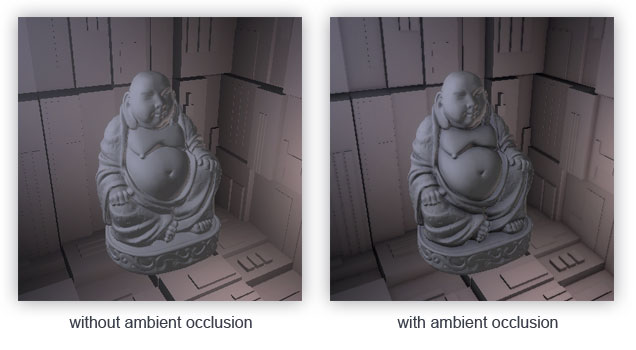

Bloom: This is basically a glow based off of the sun light in an area, which brightens up an area more or causes a glow effect on some things (Mainly used for stuff like the glowing bracelets etc to look more glowy as well as the cubes light and just light in general)
Clothes Cast Shadows: Rejoice! It's something so many have wanted in a long time, clothes now cast shadows meaning now when you walk around your characters shadow represents the clothing shadows instead of the naked body, so you are no longer casting a naked shadow around with you now even if you are clothed. (I think this is for hair also)
Additional Shadows: This basically sets shadows for all items more or less, rather than just the prominent shadows like your character and stuff like that, adds all shadows including small shadows.
Volume Lighting: This is what is used to cast light through transparent objects like the windows in our rooms to cast the lighting from the sun into the room rather than it blocking it like a solidified object would, it allows certain objects that are labelled as transparent to cast light rays and such through them into the surround environment/scene.
Breast Physics: In lamens turns, bouncy bouncy bouncy breasts when you move or are engaged in an action of somekind.

Water Reflections: This casts a reflection of the surrounding area into the water so objects are reflected into the water as well as characters as well, like water does in real life, casts a reflection of all surrounding solid objects.
 (Or if it was meant to be written as Refraction that adds kinda the caustics of water meaning the crazy white looking beams of light in the water, usually what you see reflecting on walls and such around a swimming pool in doors and such as well as underwater.
(Or if it was meant to be written as Refraction that adds kinda the caustics of water meaning the crazy white looking beams of light in the water, usually what you see reflecting on walls and such around a swimming pool in doors and such as well as underwater.Water Smoothing (Tesselation): Tesselation is a type of technique that renders and smooths out multiple "Tiles" as they call them of an object so it doesn't look chunky/blocky etc... It adds a smooth type of look to the water to make the animated waves look smooth and not all blocky and square sort of shape or flat from the tiles that were made of the resolutions for that material kinda adds "Body" to the waters waves and such.
Detailed Reflections (SSRR): This is reflections in general in doors and such of objects that give off a "Polished" sort of look like the wooden floor in rooms and such that reflects the objects above it. Also a more indepth look at this in Unity is here in this video:
I hope this helps a bit better in general, some may not be entirely correct, but are in the same area as it is as this was all off the top of my head from what I can remember when working with Game Engines myself in the past.
-
MrAsh Bug List;
- Already found a critical bug, keeps crashing the graphic drivers whenever I try to login to test it in specific zones. Which crashes the entire game.
AMD Card: R9 280X
Tried to change some settings from very low to max and same result.
This is confirmed to be in locations where water is based. All indoor locations work, but any types of water it does not work, this goes for the pool in Room 1 and all public locations with water content. Causes AMD Drivers to not respond.
So Room 1, Beach, Love Island and Yacht all crash.
My reaction to it when trying to log in to the zones with water....

- Sounds have too much reverb on them and will need to be tuned down.
- Animations lock and character begins to slide when walking in one direction for prolonged period of time.
-
-
idk?
 ?! team in vacation maybe?! sleeping on it?! they've been fired?! updates canceled ?! 3dxchat currently for sale?!
?! team in vacation maybe?! sleeping on it?! they've been fired?! updates canceled ?! 3dxchat currently for sale?! Why be so thankful for an update rumor?
I didn't received any update to install ,what update patch# is? 340? 357? 451?
The update will be on a separate client, not the one we are using, so you can coincide and use both clients. The current one (339) for stability. Or the 3DXChat 2.0 Beta client when it is released. Similar to how it was when people were testing out the 337 patch, how it was a separate client, this means you won't be able to see your friends in the world unless they are on the same client as you, so make sure you are all using the correct client if you schedule to meet up.
-
-
-
Locking this topic as it is old and the new one for this month is here, goodluck!
http://3dxforum.com/index.php?/topic/3150-3dxchat-snapshot-contest-june-2016-sex/
-
-
Merged your topics together Posiden.
-
Yeah, just to add on to that, it could be packet loss from this, that is causing these issues, as this occurred a while ago with the french community where many users were not able to connect, getting disconnects frequently, some not loading, server database loading (Of profiles and FL and gifts etc..) and was the reason the EU Proxy connection was created, to redirect the traffic to the main server to avoid any possible break points between your home and the US server.
I have had these issues myself from time to time and when I do trace routes, I can detect where abouts in the world a server is either not responding or running extremely slow, causing packet loss, which then results in a hindered connection to the game server, but then everything else works fine on the net, like YouTube, Facebook, Twitter, etc.
Let me know about this if using a VPN fixes your issues. As I have seen it fix some users issues in the past and has fixed my issues from time to time.
Any other possible solutions or theories to this are highly appreciated!
-
-
-
Hey Twiggy,
There is some images here Lisa linked for the community of some of the newer visuals, check it out.

http://3dxforum.com/index.php?/topic/2779-3dxchat-new-graphics-researching/
Also if all goes well some new big news about it should be coming in the next 1-2 weeks.
-
I'm currently playing Ark: Survival Evolved again. I have began to host a server for it again so been playing that a lot recently!




DJMixxx - Dance till no one standing
in Music & Videos
Posted
Hi there!
https://www.mixcloud.com/ashbash231/prejudice-pride/
Name: Prejudice & Pride
Style: Electro House, Progressive House, Trap
Length: 1:03:45