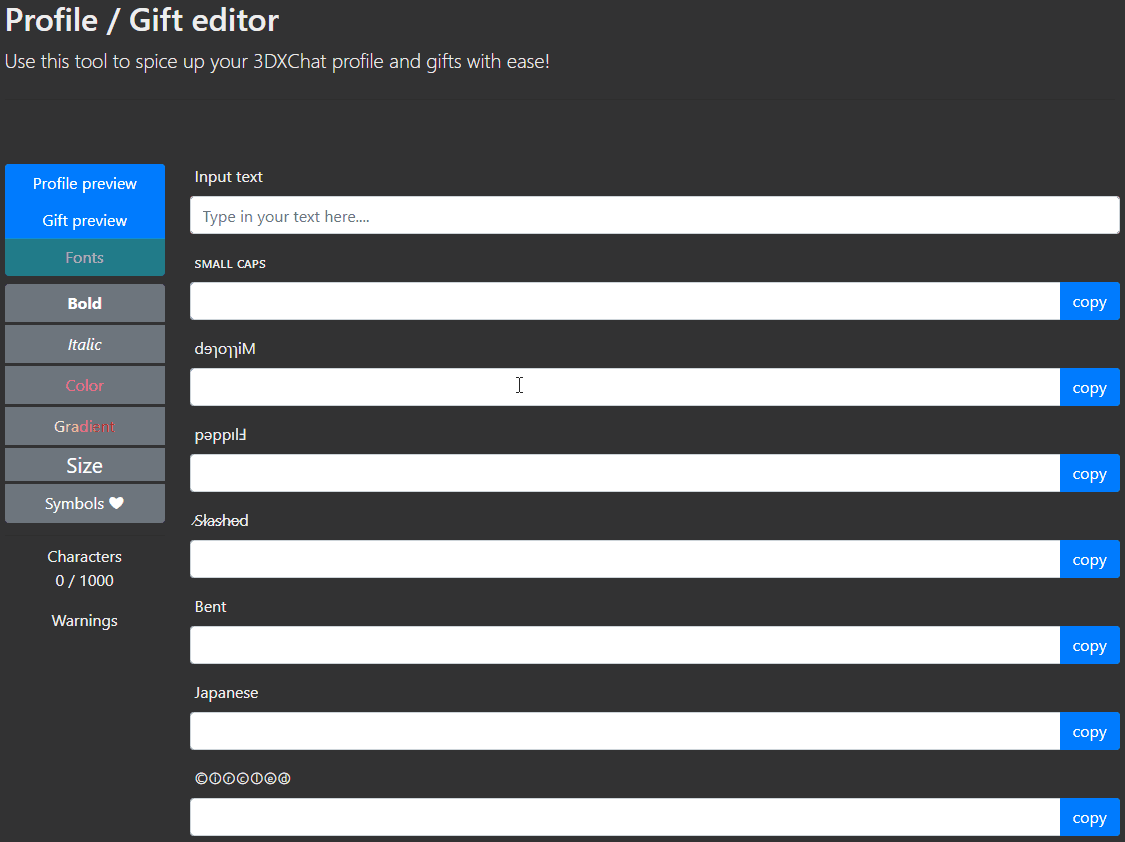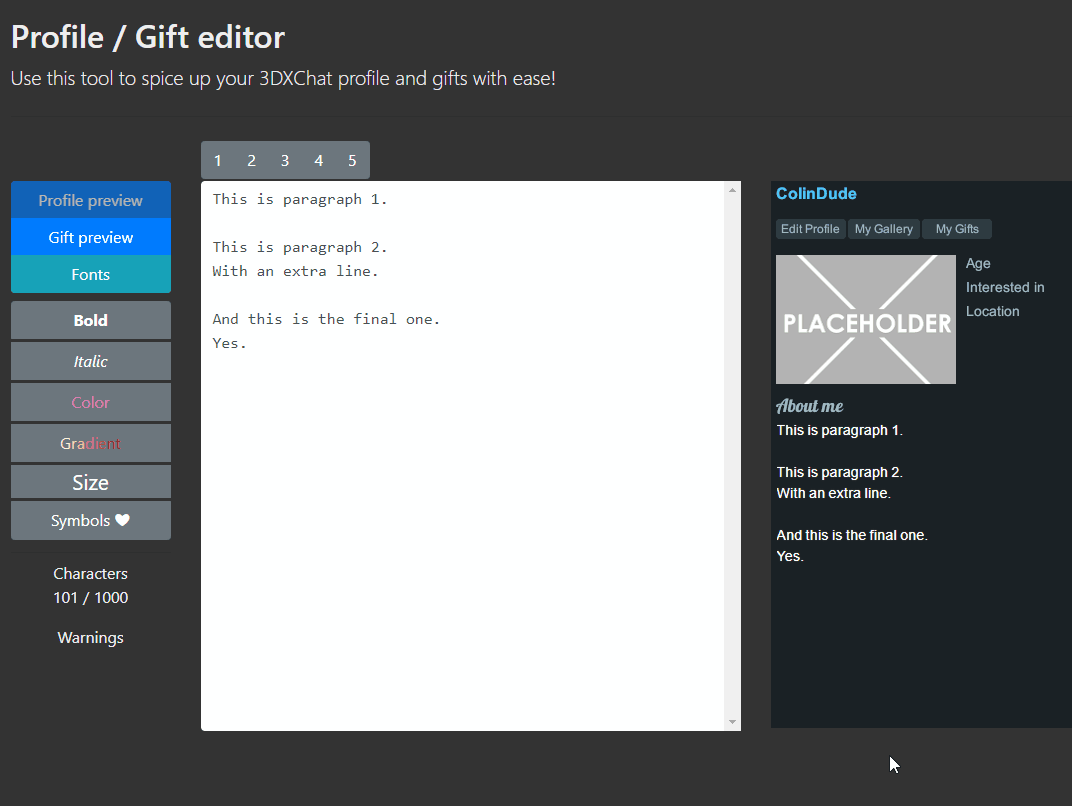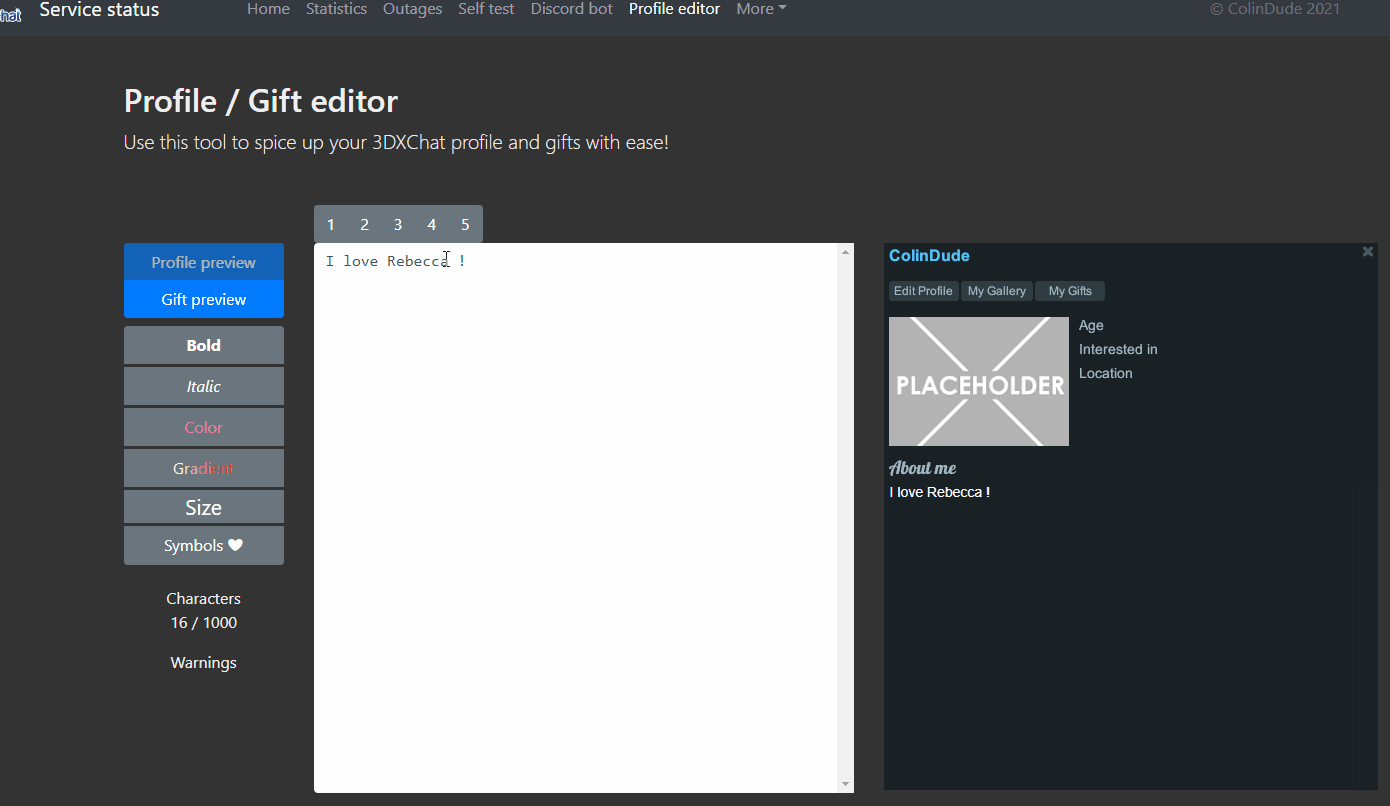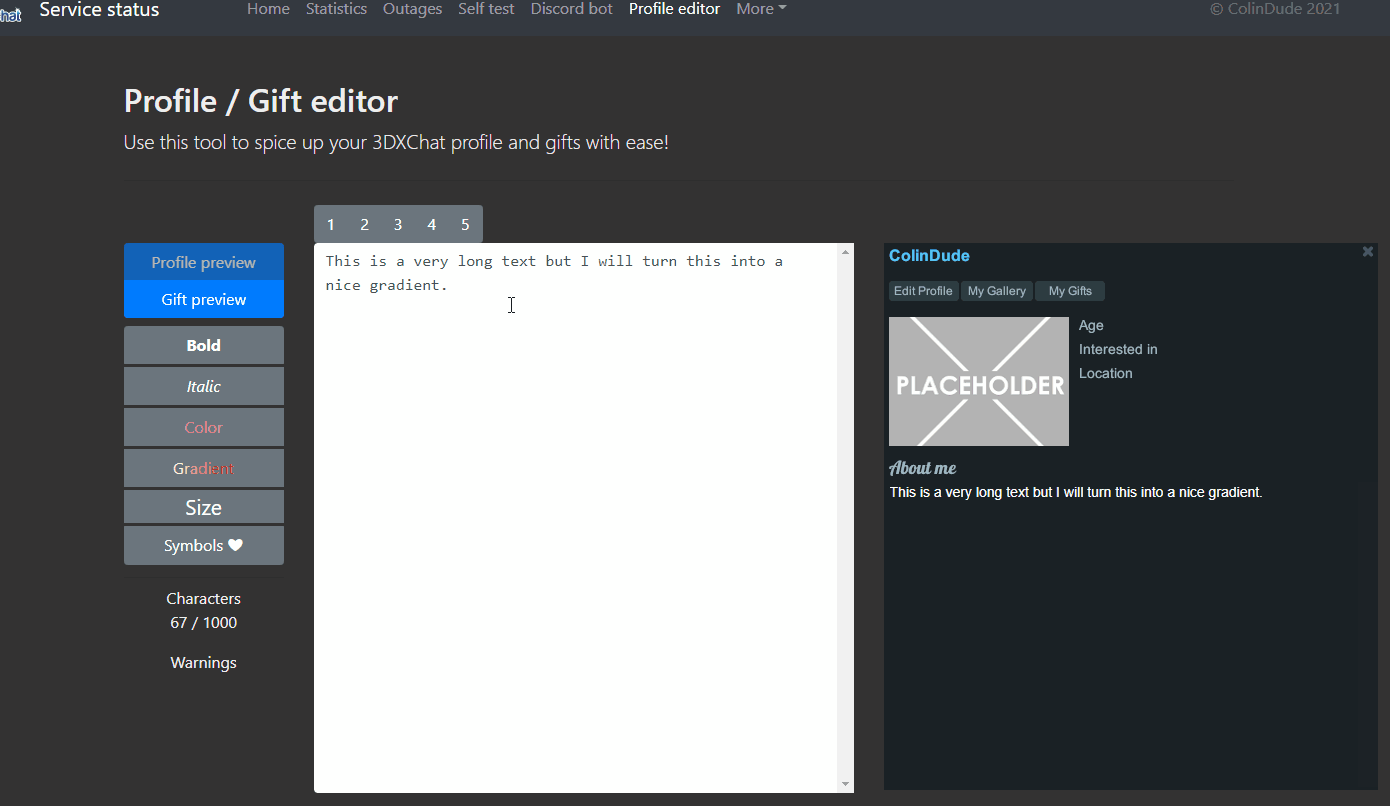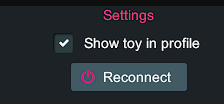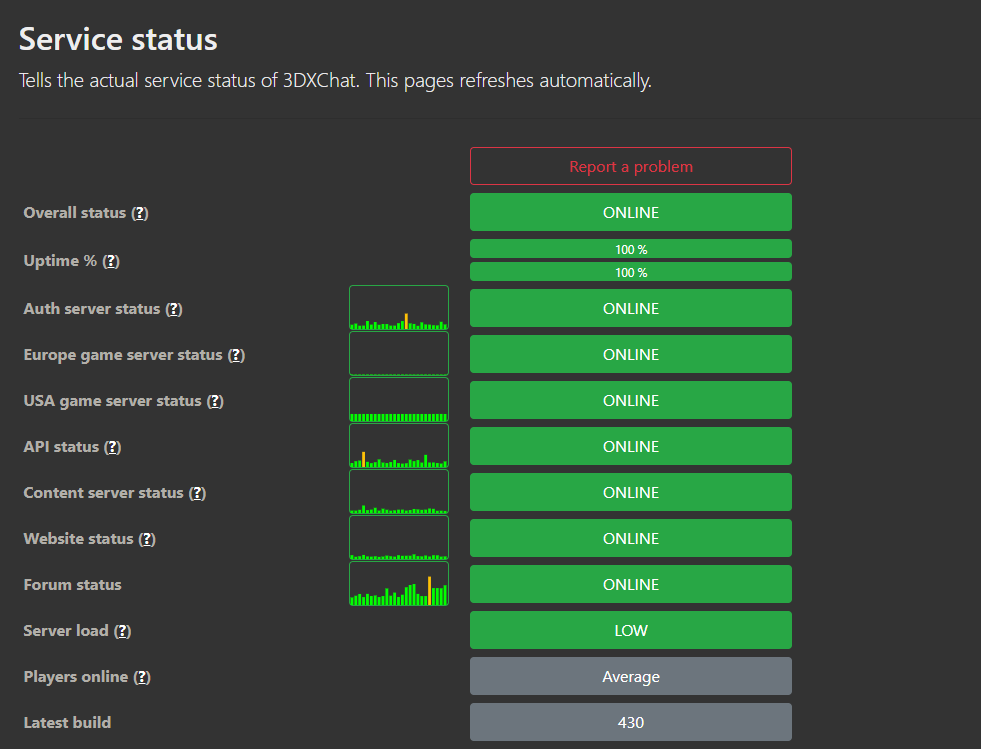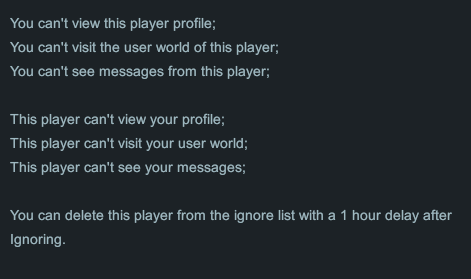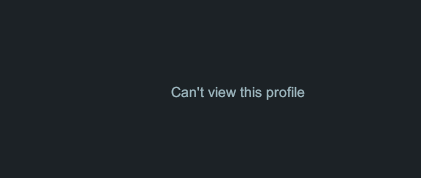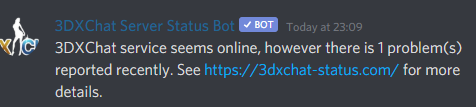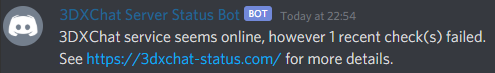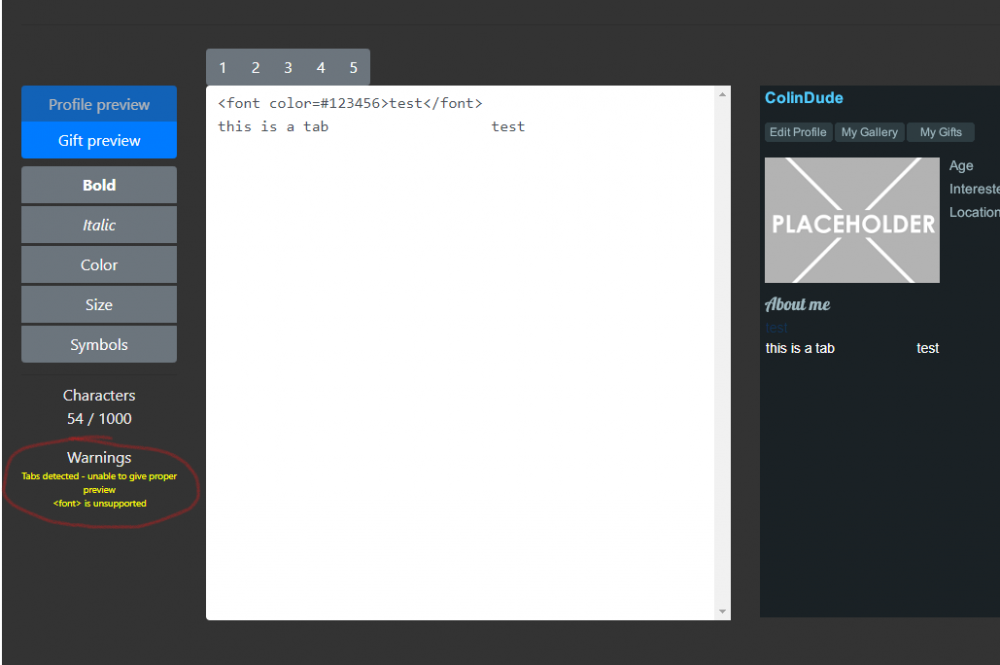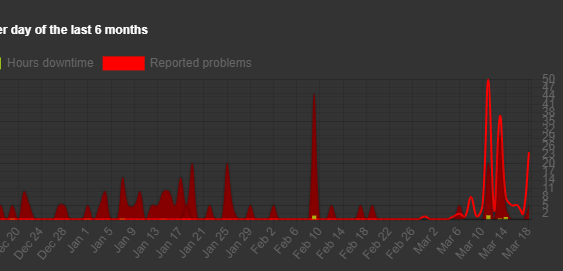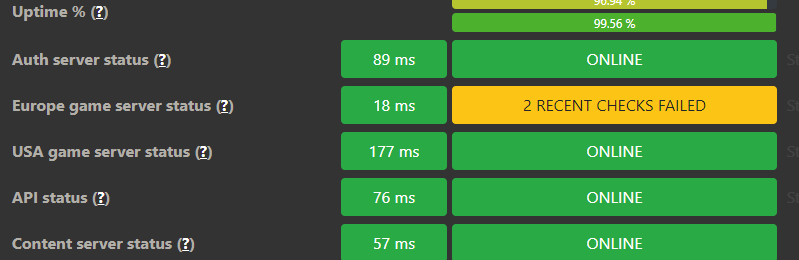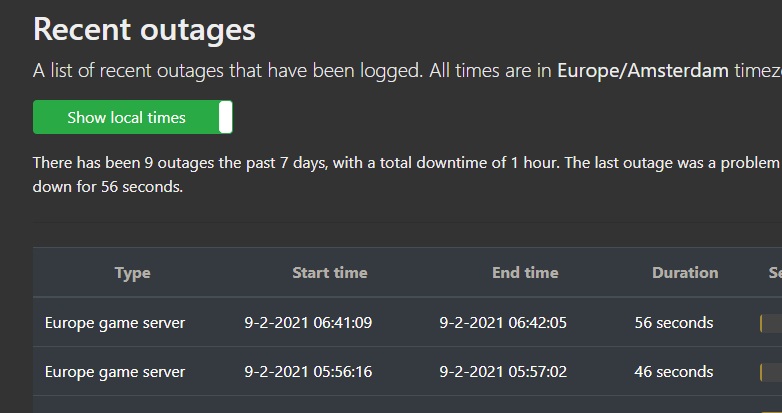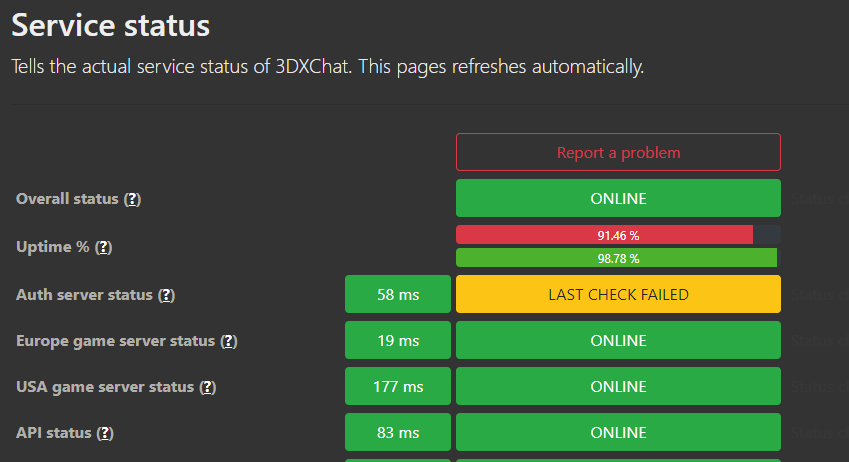-
Posts
322 -
Joined
-
Days Won
1
Content Type
Profiles
Forums
Blogs
Articles
Everything posted by ColinDude
-
Yes. See https://3dxchat-status.com/ for more details.
-
My site is unable to detect the outage, and I expect the API having problems (that's where the XGold is stored etc). So I have set it to down manually. @Gizmo your help is needed right now..
-
Past few days I worked on a few bugs, but mostly a lot of additions! Changes: Added special font generator tab with 7 tested alternative fonts Added gradient per line (based on new lines) Added gradient per paragraph (based on double new lines) Prevent gradient creation while having rich text tags in the selection Changed word spacing and letter spacing to be as similar to 3DXChat as I could. Added text anti aliasing effect to mimic the way texts are rendered in 3DXChat Fixed a bug where the & sign gave a syntax error in the profile editor (thanks @AlexaDarkness ❤) Sneak preview:
-
You need an undocumented element for that (which has no HTML counterpart), but it's buggy as hell. For example, if you think your profile looks good, it might look completely different for someone else, or even cause graphical glitches etc. So I'd say, don't do it.
-

Forever stuck on loading screen. Please help me!
ColinDude replied to Rixx's topic in Technical Support
This bug should be fixed now in patch 432. -

lovenes Why I can't connect my lovense toy? (Solved)
ColinDude replied to GhostlyMember's topic in Technical Support
This bug should be fixed now in patch 432. -
Aaaaaaand, enhanced the validation even more. Now this input: <size=40><color=#ff0000>SYNTAX TEST</size></color> Will result in this: Warnings Error in tag order!
-

Website to see actual 3DXChat server status
ColinDude replied to ColinDude's topic in Technical Support
Today's update: Added the ability to generate gradients in the profile/gift editor More info here. -
@Veda gave me the idea to create a gradient generator. And it's just released, try it out, you'll love it.
-
See some tips and tricks here, similar issues as you are having right now:
-
I feel I'm one of them. I use it as my daily social outlet during work. I'm not idling at all. Talking to friends all the time. So yeah. I have my "regular seat", but that doesn't mean I'm idle or AFK.
-
I want to add up that the exact "patterns" differ between all the poses. So thrusting poses have more pulses, and oral poses have more softer waves. It's really awesome.
-
-
Close it, delete the file stand alone something something, then start game again. Also temporarily disable your malware and antivirus software (especially the real-time protection).
-

Website to see actual 3DXChat server status
ColinDude replied to ColinDude's topic in Technical Support
Today's update: Sparklines on front page! - Border color says something about the last measure. Green is good, yellow is higher than it should be, red is down - Sparkline is based on the latency of the past 2 hours Disabled forum visitor measure by default on front page Changed reported problem line width -

Getting disconnected often and more than acceptable
ColinDude replied to Schala's topic in Technical Support
I replied to a similar topic a few months ago, but for convenience, pasted it down here. To rule out the obvious: Do you experience the connection issues on both US and EU entry points? A few months back, I had the same problem as you. But since patch 423 (released mid september) I've maybe experience 1 or 2 disconnects on a montly basis (and I am online... A LOT). Reading you still experience these connection issues, IT COULD be the case that it's on your end. Because a problem what is still current, is that 3DXChat needs a very stable internet connection, and it not able to "buffer". When you lose a few packets, the client will disconnect you. So this means that even when you can watch YouTube video's, play online games, download stuff, etc etc, doesn't mean your internet connection is stable enough for a issue-free 3DXChat experience. Things you can try to isolate the problem: Do the self test here: https://3dxchat-status.com/selftest Are you connecting using WiFi and are you able to test it using an Ethernet cable? Can you try and use a VPN connection? (Free but limited one, useful for testing purposes: https://www.tunnelbear.com/) -
Is the text showed something like this? Or like this? First means you're definitely on her ignore list, whether that's by accident or not. Second..... well, I don't think you see that, but let's rule that one out.
-
What about custom prints? Uploading your own material? That would definitely give way more variety.
-

Website to see actual 3DXChat server status
ColinDude replied to ColinDude's topic in Technical Support
Latest updates: Discord bot: !serverstatus / !ss command will now tell you about recent checks failed, and recent problems reported Profile editor enhancements: Unsupported tag warning, usage of tabs warning Added reported problem history in the outages chart -

Website to see actual 3DXChat server status
ColinDude replied to ColinDude's topic in Technical Support
Small update: Show amount of checks failed within last 15 minutes on front page Checks failed now also count as problems reported (red line in the charts) -
Thanks for the feedback! Can you give me an example?
-

Website to see actual 3DXChat server status
ColinDude replied to ColinDude's topic in Technical Support
Another nice update today! Outage times are now showed in local time zones by default You can view the outage in UTC timezone with a switch on top Statistics are now always showed in your own timezone Front page is now way more responsive (certain items hide when on small viewports) -

Website to see actual 3DXChat server status
ColinDude replied to ColinDude's topic in Technical Support
Quite a major update today: To prevent false positives and tiny hiccups, only mark Auth server, Game server (EU/US) and API as down if check fails twice in a row Added latency measures on front page Shifted order on front page (Latest build all the way down) This means that actual outages are only reported if my checks fail twice in a row. Downside of this, this means that it could take up to two minutes before the outage is communicated to the Discord servers. But seeing the big flood of messages of past week...that's not very good either. This is how the front page will look when the first check fails. It will turn to the RED OFFLINE message when the second one fails, and that's the point the Discord bot will broadcast: -

Website to see actual 3DXChat server status
ColinDude replied to ColinDude's topic in Technical Support
The problem reporter is now live! This new feature will only work properly if everyone who is experiencing disconnects, reports them. So please do so.