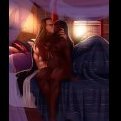Hincholas
Members-
Posts
144 -
Joined
Profile Information
-
Gender
Male
Recent Profile Visitors
2,417 profile views
Hincholas's Achievements

Advanced Member (3/3)
92
Reputation
-
LusciousRed started following Hincholas
-
 chloe reacted to a post in a topic:
23.04.2021 Salsa Noche @ Havasu Falls
chloe reacted to a post in a topic:
23.04.2021 Salsa Noche @ Havasu Falls
-
 Nymphpott reacted to a post in a topic:
upping your room on the room list
Nymphpott reacted to a post in a topic:
upping your room on the room list
-
The answer is 2 mouse clicks away from your question... https://3dxforum.com/index.php?/topic/5874-documentation/&do=findComment&comment=255855
-
 Diana Prince reacted to a post in a topic:
Flying bug
Diana Prince reacted to a post in a topic:
Flying bug
-
The problem is your beach. Don't use flattened spheres. https://3dxforum.com/index.php?/topic/13457-world-editor-producing-invisible-geometry/
-
@Serenity This is probably not his problem, but it was for some users in my room.
-
Ahahah no it's ok I added it thinking it would work. I did the test with other .dxf and it seems to work. Now I'm going to make a big drawing in Autocad and see how well I can import it into your program. If it works I think your tool will divise the time to build a room by 10
-
Ok I'll have to do a more thorough test. I made a new .dxf via your online software. Everything is ok and the .world is created. However, it does not open in 3dx even though all the objects are in the .world file I will try again when I have a little more time... test.world
-
try these two links in your room https://us4.internet-radio.com/proxy/douglassinclair?mp=/stream; http://us4.internet-radio.com/proxy/douglassinclair?mp=/stream; If you can only hear the second one, you have a problem with the security protocol. In this case I don t know what to do
-
This will be corrected in the next update. Don't change your builds but be patient
-
Hello and congratulations for your remarkable work. I had a little fun with it and it works very well with Inkscape. I did a test because I think your program can help with more than just design. I drew a small polyline shape from Autocad which I then exported as a .dxf file to Inkscape. I then broke apart the imported dxf file. Then I opened the file on Naughty Designer. I can see the shape in the right window, change its width, etc... But it saves me an empty .world file. Any idea how to convert this correctly from .dxf to .svg? I send you my .dxf if you want to try. Thanks again for this great tool! try.dxf
-
44.99° is the maximum slope an avatar can climb for now. This will be corrected in the next update but not to 89° as before. Who would like it to be back to the previous value?
-
It is necessary to do it by modifying the values in the .world file. the White will be like this (c: 1.0,1.0,1.0) can be increase them like (c:5.0,5.0,5.0) On the picture it's something like (c:6.0,4.0,6.0) maybe more... (c:Red,Green,Blue)
-
 Pandorra reacted to a post in a topic:
How to rotate a big world ?
Pandorra reacted to a post in a topic:
How to rotate a big world ?
-
 Yaelle reacted to a post in a topic:
How to rotate a big world ?
Yaelle reacted to a post in a topic:
How to rotate a big world ?
-
For the users yes, maybe not for Gizmo and Lisa... Unfortunately we don't have another possibility at the moment...
-
What Meiling says is correct. You need to create several groups that your PC can easily manage. I would also say to be precise that you need to add an object that has identical coordinates in each of the groups like a cube. My process: 1 create groups so that your PC can easily manage the rotation. 2 Create an object "X" (cube) approximately in the center of your world which will be used to recall each of your groups. 3 Copy the object "X" and add it to all the created groups. 4 Rotate each of the groups to the desired angle (Settings > Snap Angle) and use the Snap function (ctrl + rotation gizmo "E") by holding down the left mouse button on the green axis of the gizmo in global and center mode. 5 Reposition each of the groups by using the function "Ctrl + B" pressed and select an angle of the X object to overlay them on each other. 6 Once all groups are recalled delete all objects "X". If your world is too complex, it is best to save your blocks in separate files when they have been created and still selected like in this video.
-
11.06 to 11.07.2021 Euro 2021 @ Havasu Falls
Hincholas replied to Hincholas's topic in Events and Activities
Only a few hours left before the kick-off of the first match of the Euro! If you haven't registered yet, follow this link. You can still register after the first match but you will have already lost some victory points. Direct link : https://tipper.io/en/havasu-falls-enubsakx?join=2u2cpua5ux0oe5kn NOTE: you must enter with your main 3DX nickname. Alt's can't win ! You are not a football fan and you don't know anything about football? No problem. You can always follow the odds of the matches on the betting sites. If the rating is high the team has less chance to win or draw. This will give you some indication. Example: Turkey VS Italy: the odds are 7.25 / 4.00 / 1.50 Italy is the favourite for this match. https://sports.bwin.com/en/sports/football-4/betting/europe-7/euro-2020-0:1 Good luck! -
 Hincholas reacted to a post in a topic:
11.06 to 11.07.2021 Euro 2021 @ Havasu Falls
Hincholas reacted to a post in a topic:
11.06 to 11.07.2021 Euro 2021 @ Havasu Falls
-
 Pandorra reacted to a post in a topic:
11.06 to 11.07.2021 Euro 2021 @ Havasu Falls
Pandorra reacted to a post in a topic:
11.06 to 11.07.2021 Euro 2021 @ Havasu Falls
-
 Robi reacted to a post in a topic:
11.06 to 11.07.2021 Euro 2021 @ Havasu Falls
Robi reacted to a post in a topic:
11.06 to 11.07.2021 Euro 2021 @ Havasu Falls
-
 Tarya reacted to a post in a topic:
11.06 to 11.07.2021 Euro 2021 @ Havasu Falls
Tarya reacted to a post in a topic:
11.06 to 11.07.2021 Euro 2021 @ Havasu Falls
-
11.06 to 11.07.2021 Euro 2021 @ Havasu Falls
Hincholas replied to Hincholas's topic in Events and Activities
How to play? Tipper is a super easy-to-use football scoreline prediction platform which was designed to replace the traditional Excel based and alike - result guessing games. Play it with your friends, with your colleagues or within an open group, Tipper provides a 21st century solution! How to join? Got invited? 1. Register / Sign in 2. After signing in you can instantly begin pitching your predictions The groups which you have been invited to will be automatically added to your profile Have you received a link? Join using the provided URL with your Facebook account or Disqus account or your email address Have you received a code? Sign in with your Facebook account and become member of the group immediately Wanna just play? 1. Register / Sign in using your Facebook account or Disqus account or your email address 2. Ask your friends to invite you or join an open group You can ask your friends organizing a game to invite you to join in, or you can choose to become a member of any open group! 3. Are you a group member? Pitch your predictions! You can be a member of multiple groups and pitch your predictions (different scorelines in each group, if you wish) How to pitch your predictions? It has never been this easy to pitch your predictions. After signing into your group, you can pitch your prediction regarding the given match even a minute before the kick-off. On the group's page you can see the matches listed by game day and kick-off time; this way you are up-to-date which games have to be predicted next. To pitch your prediction, simply fill in the home and away teams' result input fields, and the system saves your prediction (you will receive a confirmation in the match's header) The pitched predictions - according to the traditions - concern only the matches' regular game time (90 minutes plus stoppage time). The two times 15 minutes extra time and penalty shootouts are excluded. The competition After each match the system automatically refreshes the results, and the scoring tables of every group get updated displaying the current standing. Following the kick-off of each match, all predictions (regarding the given match) become visible for all members as well as the points received according to the rules to score. Rules to score The system awards points to group members according to the set rules to score. The system considers the following factors to calculate the users score: Exact scoreline (10p) Goal difference (6p) Outcome - winning team / draw (4p) Goals scored by one of the teams (3p) Correctly predicting the total number of goals scored by the teams combined (2p) Reverse goal difference - does not count in case of a draw (1p) The set rules to score determine the amount of points each member receive after each match. In each group, the administrator has the permission to customize the rules to score. To check the scoring rules for your group see the Description menu in the group. Depending on the set rules to score, it is possible that you receive 0 points for certain factors mentioned above (for example the given group's rules to score could award 0 points for 'Reverse scoreline' or you could set the groups scoring rules in a way that only Outcome scores points, etc.). The group administrators can also set, whether the points scored after a given match should be accumulated or not: According to the default rules to score (Accumulate scoring factors: No) the members of the group - according to the set rules to score - will be awarded with the score of the single highest correctly predicted scoring factor. For example, in the case of predicting the exact scoreline correctly, the points received will be equal with the points set in the scoring rules for 'Exact scoreline' (if Exact scoreline is set to be the highest scoring factor). In the case of opposite setting (Accumulate scoring factors: Yes), the subscores for all correctly pitched scoring factors will be added up. For example, in case of predicting the exact scoreline correctly, the system adds up all the subscores of the above mentioned scoring factors except the 'Reverse scoreline' points (see detailed explanation below). Also, the rules to score can be set to award double points for matches in the play-off rounds (following the group stage). How do you gain points? Below you can find examples on how the points are awarded when the default set rules to score are in effect (the members of the group - according to the set rules to score - will be awarded with the score of the single highest correctly).. After the final whistle of each match, the predictions pitched are displayed in the upper row, and the actual result of the match should be highlighted below. ---------------------------- Your prediction : 2-1 Final score : Germany 2-1 France You predicted the exact scoreline correctly 'Exact scoreline' = 10p ---------------------------- Your prediction : 0-0 Final score : Germany 2-1 France The pitched prediction matched none of the scoring factors = 0p ---------------------------- Your prediction : 4-2 Final score : Germany 2-1 France Outcome = 4p: You predicted the winner of the match correctly ---------------------------- Your prediction : 1-2 Final score : Germany 4-3 France Reverse goal difference = 1p: You predicted the exact scoreline to be 4-3, meaning a -1 goal difference from France's point of view. The result of the match was 1-2, which is a +1 goal difference from France's point of view, so you are awarded 1 point for Reverse goal difference' (you did not predict right the number of goals scored by either team nor the goals total). ---------------------------- Your prediction : 1-1 Final score : Germany 2-2 France Correctly predicted draw (but the exact scoreline is incorrect): 'Goal difference' = 6p ---------------------------- Your prediction : 0-1 Final score : Germany 1-2 France Goal difference: You predicted the exact scoreline to be 1-2, the match ended 0-1. You correctly predicted the goal difference. 'Goal difference' = 6p https://tipper.io/en/how-it-works