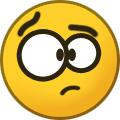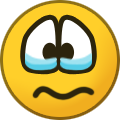JohnPS
Members-
Posts
60 -
Joined
-
Last visited
Content Type
Profiles
Forums
Blogs
Articles
Everything posted by JohnPS
-
Hmmm.....okay. I haven't used Windows Security (Windows Defender) since the beginning of Windows 7, so I would be blind leading us to find out if there is a white list within it, plus I can't get to mine without uninstalling McAfee, and I do not wish to do that to you, ma'am. My apologies as I was unable to assist you.
-
This makes me think your antivirus grabbed it and quarantined and/or deleted it. What antivirus do you have?
-
did you get any kind of error message when you tried to open the 3DXChat file? Have you listed the 3DXChat.exe in your Exceptions list (could also be called White List) in your Antivirus? This could be the issue as most A/V are completely paranoid nowadays.
-
Hi AbagailMare, Let me see if I can assist you. 1. You logged into 3DXChat.com under members and were able to get to the members page where you can download the Launcher. If you did you should see a folder named 3DXChat.zip in your Downloads folder. 2. Did you right-click on the .zip file and click on "Extract All" and get a box showing "C:\Users\_yourusername_\Downloads\3DXChat, then clicked on Extract? This should give you a Folder named 3DXChat that Windows opened. You should see another folder named 3DXChat. Please double-click on that folder. It should open and you should see 1 file named 3DXChat and a folder named Launcher. 3. Double-click on the 3DXChat file. This may give you an open file security warning box upon clicking on it. Please hit Run (my system does this warning box 2 times under Windows 10 Pro). This should open a box that shows the launcher downloading the game. This can take a while depending on ones internet connection. I did not have to turn off my antivirus (using McAfee) to download or run anything. 4. Once this completes, this should install the game into the Games folder on your C drive. Please click on Local Drive (C:) and you should see a list of folders on your computer. The "Games" folder may be hidden (mine is by default). You will need to "unhide" it using by clicking on the Folders icon on your taskbar, which will bring up a box showing your drives and folders on your left, etc. At the top of the box, you will see File, Home, Share and View. Click on view. A box just below that appears and look to your right you should see where it says "Hidden Items" with a checkbox beside it. Please click the checkbox. Upon doing so, you should see the Games folder listed below. 5. You should see a 3DXChat folder. Double-click on it and it should show you another folder named 3DXChat. Please double-click on that folder and you should see a file named 3DXChat and 3 folders named DistrBackup, Game and Launcher. 6. Double-click on the 3DXChat file and this should start the game. I hope this helps ma'am. Sincerely, JohnPS.
-
It could be your anti-virus had an update and blocked it. Also, if you are using a VPN, try turning it off or turn one on and see. One other thing, try switching from the USA server to the Europe server and see if that resolves the situation. Hope these suggestions helps, John
-
3DXTools.net create assets for your next build project
JohnPS replied to Halderim's topic in World Editor
Thank you for making this!!! It is a tremendous help!!! -
Try whitelisting (making an exception) to 3DXChat.exe in your Firewall and anti-virus.
-
I have been receiving this error as well since updating to build 427. I only receive it when I wish to change to my building alt.
-
Hi Lexi, My suggestion would be to take your current 3DXChat folder and rename it to 3DXChatold and install the game into a new folder and try that, ma'am. If the game works from the new install, you can delete the 3DXChat folder. Hope this helps, John
-
Sighs..........must be that new core math everyone uses now. Today's math and computer lesson. 4 bits.......this is the number of bits per characters (letters, number, symbols, etc) 8 bits = 1 Byte 1,024 Bytes = 1 Kilobyte 1,024,000 = 1 Megabyte.....so 3MBs = 3,072,000 Bytes. 3000kb = 2.92969MB And before everyone gets their panties in a wad....I am 52......did computer programming by hand using pencil and paper (Calculators were forbidden, and were too expensive at the time), using Binary, Base 6, Base 8, RPG III using punch cards on an IBM mainframe. Our computer class had 19 IBM PC's.......8086 Intel processors, 64KB of RAM, and one 20MB 8" hard drive with 2 5.25" 360KB floppy drives with green screens. We had 1 PC that had a 1 bit Hercules graphics card in it, that had 16 colors, and we thought that was the best damn thing we had ever seen.
-
Hi, May I first suggest getting the most current graphics driver for your machine, reinstall those, and go from there. I have not updated to that version yet, and I have seen numerous stories on issues this latest update has created, and all were not the same issue. I hope this helps, John
-
Hi Allie, Have you tried rebooting your computer? Only time I've had that issue is when I've been in the editor for several hours, and the program seems to hit a magic number in terms of memory usage, I see the white box flash, then it crashes. Normally just restarting the game completely will fix it for me at least. Hope this helps ma'am, John
-
I very seriously doubt that will happen, especially since that was one of the things that Rochi's .dll allowed us to do (if that wasn't her, I apologize to whomever created it). If it wasn't ported over when the 64bit version was released, I do not see it happening.
-
You can do audio yes, but if you are thinking video.....no.
-
Once upon a time this might have been possible under the version, but not in the 64 bit version. Plus, like Nique said.....the legalities of that.....
-
Hi Capt., I do not believe this will ever return to the game. Those ended with the 64 bit upgrade that happened last year, and while a number of things were ported over from Rochi's.dll, that was not. In addition, while some used them like you are speaking of, others used it in a way that they could virtually rape someone, who did not consent to such an act for their own amusement and pleasure.
- 52 replies
-
- ghost
- ghost partner
-
(and 3 more)
Tagged with:
-
Hi Pan, I just went to the website......and went through the I'm not a robot crap, kept telling me it was wrong (and it wasn't incorrect, either), and when it finally said "Security check failed" I hit Login, and it took me to the download page, and allowed me to start downloading the game.
-
Hi Pan, When I have had to reinstall the game, I create a brand new folder for it, instead of copying over the existing files. I rename the 3DXChat folder I have to like 3DXChatold go from there. Once the new install seems to be working, I delete the old folder. Not sure that will help in this case, but I can't hurt. John
-
Thank you for writing that THX. Yes, I have seen those rooms listed by said owners claiming they created that. It is fucking lame and very disrespectful to you. I have created, built and remodeled several things, and given them to friends for their use as they see fit, and all were most appreciative of the time and effort put into those by me. I build for fun, both to learn, and to enjoy with my wife. To date, I have released one project I created/remodeled. That was "The Church of Love". As for future releases of my projects.....we will see. John
- 232 replies
-
@Gizmo @Lisa For the last several updates, I end up having to download the game and re-install it from scratch because the patch failed to update, then shows a fatal error. I just attempted to patch to 418, but instead received the following in the 1st picture. Notice it says Downloading Patch 417, not 418. It has done this several times prior to this. After the patch is supposedly completed and has unzipped to 100%, I let the program sit there for about 5 minutes. Doing that about 50% of time to complete and allows me to run the game with the new patch. The other 50% of the time, I receive the 2nd picture. I am currently downloading the game to re-install again. This did NOT happen prior to update 408, but has since then. It is like part of the script that allows the patch to complete, then close the box is either missing or corrupted. I hope this will be corrected in the future, because I am positive i am not alone in this happening. Thank you, John
-
I attempted using a VPN. I was DC'ed twice almost instantly, the 3rd time it seemed to better a little better....or so I thought, then was DC'ed again. I will check the game later to see if it has improved in stability. Best of luck to everyone. John
-
I have been DC'ed 6 times in the last 11 minutes. Waited in queue to get back in. I made it to Love Island 3 times with no one else there. Tried walking and was almost instantly DC'ed after I started walking. I am seriously considering looking into another virtual world to play in besides this one. Lack of server stability, doesn't matter if it's software or hardware related makes this game nearly unusable, and the complete lack of communication from the Devs is inexcusable at best.
-
Yes I see it is down.....I'll just keep building offline until it returns.
-
Hi, Granted there isn't a color picker in game, but I have been using a program called "ColorPic". It is free. Do a Google search for it. I use it in game by having the game run in a windowed mode. It has worked very well for me. Hope this helps, John