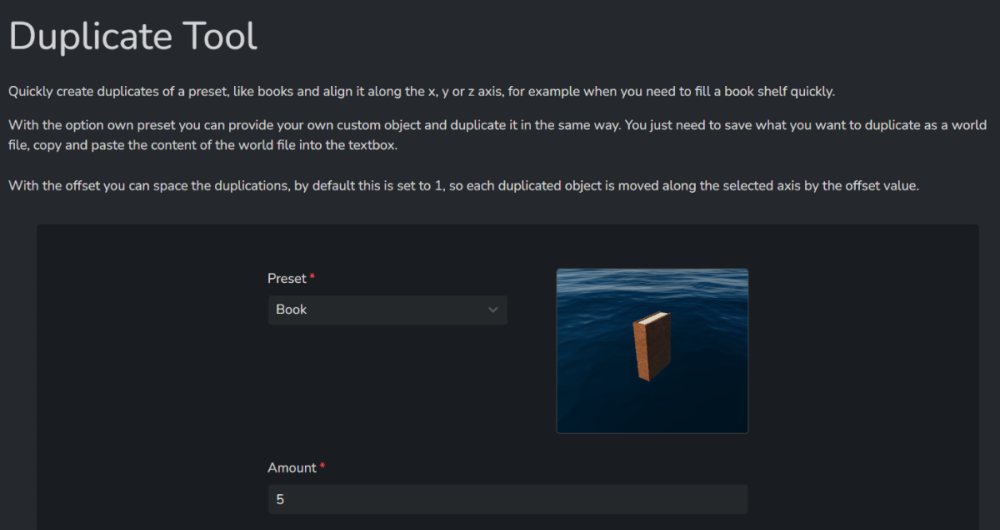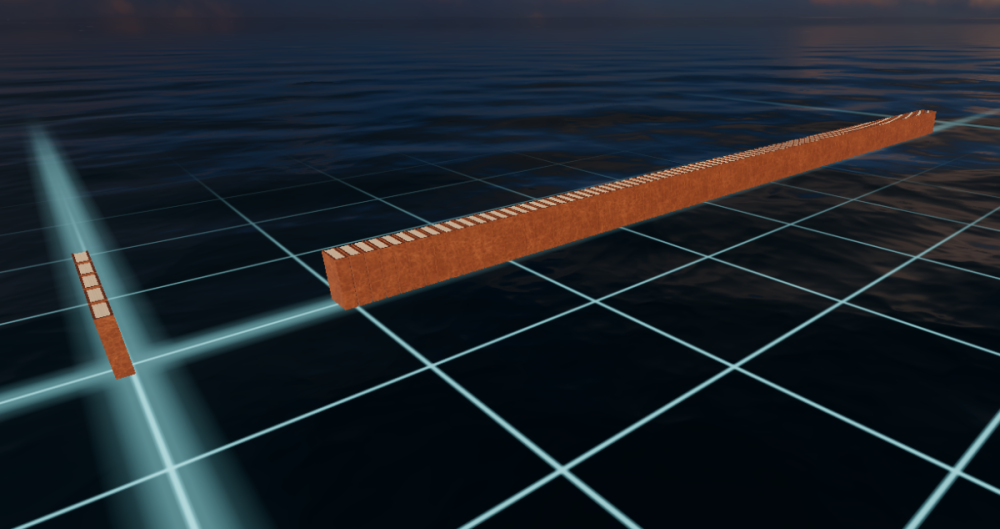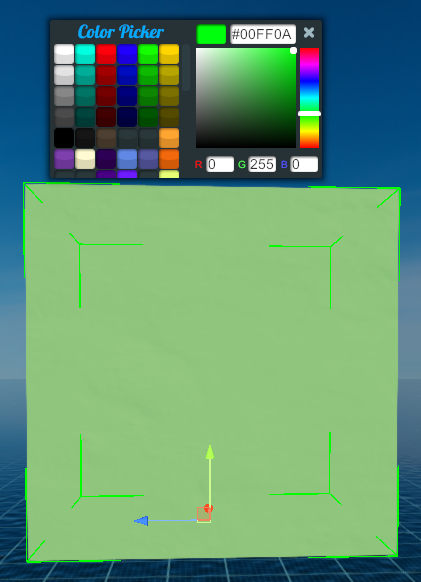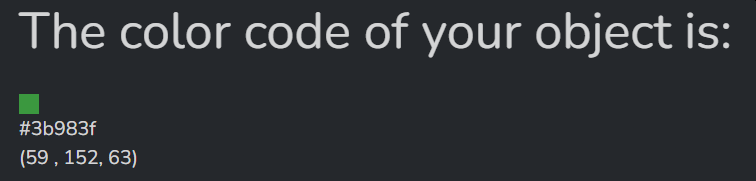-
Posts
131 -
Joined
-
Last visited
-
Days Won
8
Halderim last won the day on December 19 2024
Halderim had the most liked content!
Contact Methods
-
Discord
halderim
-
Website URL
https://3dxtools.net
Profile Information
-
Gender
Male
-
Location
Germany
Recent Profile Visitors
Halderim's Achievements

Advanced Member (3/3)
162
Reputation
-
 Kirr reacted to a post in a topic:
Merging objects
Kirr reacted to a post in a topic:
Merging objects
-
 Catalys reacted to a post in a topic:
3DXTools.net create assets for your next build project
Catalys reacted to a post in a topic:
3DXTools.net create assets for your next build project
-
 Julilla reacted to a post in a topic:
3DXTools.net create assets for your next build project
Julilla reacted to a post in a topic:
3DXTools.net create assets for your next build project
-
 JenC reacted to a post in a topic:
3DXTools.net create assets for your next build project
JenC reacted to a post in a topic:
3DXTools.net create assets for your next build project
-

3DXTools.net create assets for your next build project
Halderim replied to Halderim's topic in World Editor
-
- 4 replies
-
- merge
- finding merged objects
-
(and 1 more)
Tagged with:
-
It was a experimental feature in the editor The door still is in the game but removed from the editor as a object If you don't have a world with this inside already you can not add it in game only by editing the world file
-
 Khallum Troy reacted to a post in a topic:
3DXTools.net create assets for your next build project
Khallum Troy reacted to a post in a topic:
3DXTools.net create assets for your next build project
-
 Lyndiana reacted to a post in a topic:
3DXTools.net create assets for your next build project
Lyndiana reacted to a post in a topic:
3DXTools.net create assets for your next build project
-
 Lyndiana reacted to a post in a topic:
3DXTools.net create assets for your next build project
Lyndiana reacted to a post in a topic:
3DXTools.net create assets for your next build project
-
 Malene reacted to a post in a topic:
3DXTools.net create assets for your next build project
Malene reacted to a post in a topic:
3DXTools.net create assets for your next build project
-
 JenC reacted to a post in a topic:
3DXTools.net create assets for your next build project
JenC reacted to a post in a topic:
3DXTools.net create assets for your next build project
-
 Diana Prince reacted to a post in a topic:
3DXTools.net create assets for your next build project
Diana Prince reacted to a post in a topic:
3DXTools.net create assets for your next build project
-

3DXTools.net create assets for your next build project
Halderim replied to Halderim's topic in World Editor
Small preview for the next tool I am working on A tool for duplicating objects For the start I will provide presets of objects to duplicate, like books -
 Halderim reacted to a post in a topic:
3DXTools.net create assets for your next build project
Halderim reacted to a post in a topic:
3DXTools.net create assets for your next build project
-
 Halderim reacted to a post in a topic:
3dx qrcode generator
Halderim reacted to a post in a topic:
3dx qrcode generator
-
I like this, funny idea and in some situations this could be useful for sure
-
 Halderim reacted to a post in a topic:
3dx qrcode generator
Halderim reacted to a post in a topic:
3dx qrcode generator
-

3DXTools.net create assets for your next build project
Halderim replied to Halderim's topic in World Editor
Sorry for the downtime The server on which the page was hosted did break, needed to move the page to a new server, should all be back again. -

3DXTools.net create assets for your next build project
Halderim replied to Halderim's topic in World Editor
Select all letters and make sure that the option center is active and not pivot Use the scale tool and hold shift in the center a square should be visible now to scale the selected object along all axis At 3:25 of the video you can see it in action -

3DXTools.net create assets for your next build project
Halderim replied to Halderim's topic in World Editor
The text should be at 0,0,0 if you dont enter any x or y -

3DXTools.net create assets for your next build project
Halderim replied to Halderim's topic in World Editor
Sorry for the late answer normally the x and y inputs are there to position the text at those coordinates If that is not working I need to take a look if there is a bug in the tool and fix that -

3DXTools.net create assets for your next build project
Halderim replied to Halderim's topic in World Editor
Added first 4 tutorial videos to the first post -

Retrouver un objet importé / Find an imported object.
Halderim replied to Khallum Troy's topic in World Editor
-
 Halderim reacted to a blog entry:
Introducing Varz - 3DXChat Community Manager
Halderim reacted to a blog entry:
Introducing Varz - 3DXChat Community Manager
-

Introducing Varz - 3DXChat Community Manager
Halderim commented on Varz's blog entry in Community Corner
Welcome Varz, great to see you on the team and being part of the community, have fun and enjoy your time with all of us. Halderim 3dxtools.net Developer -

3DXTools.net create assets for your next build project
Halderim replied to Halderim's topic in World Editor
Update for the Move Tool which can now rotate a world file -

3DXTools.net create assets for your next build project
Halderim replied to Halderim's topic in World Editor
I will be honest here, I did look at the avatar files already, those are encrypted and it is like a lot of guess work to even know what is in there and what not and what changes and so on. I am still looking into this and yeah I had such an idea myself already. So maybe one day I can find the time for some tool that can do it but I am not sure. I wont release something that can break your account with infinite loading because the save file is corrupted thanks to my page -
 Halderim reacted to a post in a topic:
3DXTools.net create assets for your next build project
Halderim reacted to a post in a topic:
3DXTools.net create assets for your next build project
-

3DXTools.net create assets for your next build project
Halderim replied to Halderim's topic in World Editor
Added a new tool to get the color code of a object Upload a world file that contains only one object with the color you want to know.
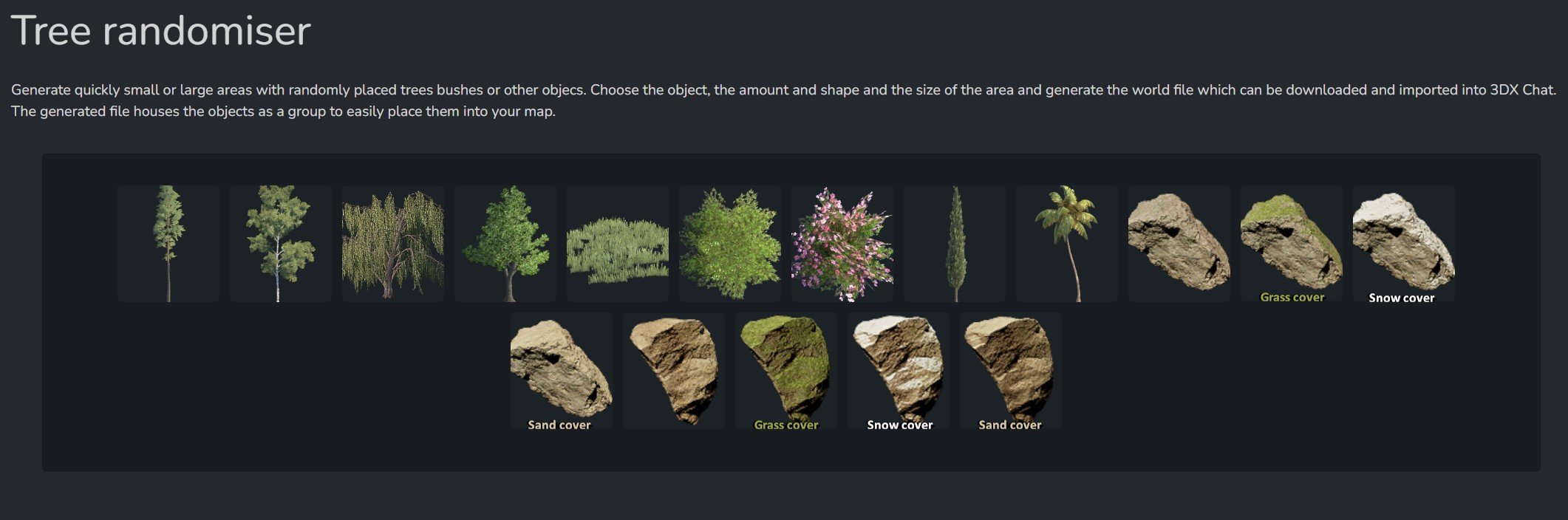
.thumb.png.33cf2876b745d1b9ee4906c3fb779932.png)