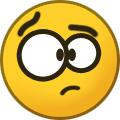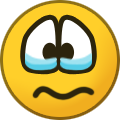-
Posts
476 -
Joined
-
Last visited
-
Days Won
16
Content Type
Profiles
Forums
Blogs
Articles
Everything posted by MissD
-

reconnect reconnect reconnect reconnect reconnect
MissD replied to xJohnWickx's topic in Ideas & Suggestions
Maybe -
I get the same message every now and then, it's pretty random when it happens, usually only last around 10-15 minutes then it's gone
-
They didn't give us much information true, but we got some. We don't make the game, they do. And you are free to leave, like the rest of us if you don't like it. Or stay and support the game, while they are dealing with the recent issues, after the attack. That last part goes to pretty much every company / game etc. without a customer base, they might not last long, so I doubt they are interested in that. But do keep in mind that 3DX is created by a small team, with some help from players. I fully agree there, they are not the best at giving out information, in my opinion they should hire someone to be the public voice between the devs and the community, since they aren't that good at communicating themselves, but at least we got some information about what is going on, right ? This was a small attempt to try and limit the server load, so I don't see what difference it would make if they write btn or button ? Just complaining to complain at this point ? I'm not sure about this subject, but I would guess it's another attempt to limit server traffic, since you sometimes see 10-15 people sending the exact same room advertisement ? It would be nice to see some sort of warning etc. before an enforcement of the rule this drastic is put into effect. There is nothing racist about this at all.. However I find it pretty rude, to speak another language on a public chat, that isn't international, weather if it is russian, french, german, chineese or any other language. This could just be photoshopped, I doubt Lisa would do this to be honest. I mean as far as I know there is no rule, and they wouldn't do this without a rule in place, right ? Legal action of what, there is nothing racist about it what so ever. They state in the EULA that they can terminate, ban or otherwise remove your account without any warning, and you agreed to this, by playing, so they aren't breaking any laws ? I agree that they should've made a public statment about them taking anti spam measures before banning people, but then again an apology for doing what ? Again you accepted that they may ban, terminate or otherwise delete your account at any time, if the see the need for it. 100% agreed, I think a lot of people in here would love to help out, unfortunately I also believe that some would be trolls and try to delay or otherwise ruin it. So it's a gamble for the devs to ask the community of help, but it depends on what they asked. But I hope they will be brave enough to ask, if they feel the need. -- I am not necessarily right, nor do I expect people to agree with me, just my opinion. Have a good day people of 3DX
-
Doesn't sound like a 3dx fault to me, but what do I know, 3dx patch has never deleted anything on my computer Maybe you deleted the folder by accident or the files got corrupted and just doesn't show ? OR (This happened to me) Your antivirus blocks 3dx from saving files like screenshots, room files etc.
-
How can the patch delete files on your computer ?
-
Agreed, feels very weird strange having to right click profiles now..
-
On the login screen next to remember password, you can choose EU Proxy and US Direct
-
I don't have any issues, have you tried to change server ?
-
As far as I understood they are:
-
Sounds like you have very high expectations on a small business like 3dx, when other much bigger companies has been shut down with these kinds of attacks as well ?
-
Earliest "report" is only 16 hours ago..
-
You're welcome
-
I don't believe there is a timeline yet.
-
Thanks @Gizmo for the information, I wish you all the best resolving the issue
-
Maybe someone got banned, or someone is mad that Gizmo didn't make a certain update or whatever, some people are selfish and will try and destroy something to get their it their way or just as some sort of "revenge/punishment" no matter how many others it might affect, your guess is as good as mine. I wish the devs the best of luck resorting it
-
Xanar made a few videos to help people getting started
-
You can't Gizmo can
-
If you click "behind" the door (on the floor) instead of on the door itself you walk right past it as you should. You could make the door "invisible" for movement clicks and that problem is solved And then we could have the avatar sync fixed instead, so you don't see people walking into walls endless or in a different spot than where they actually are
-
They could just give the "Room closed" text and close the room for the person being ignored instead of having a seperate eject/ban button ? Since those features are already in the game, I don't think it could be that hard to connect them together Then the ignored person would have to reconnect to the room in order to continue annoying people, but can't since he/she has been ignored, right ?
-
Best april fools update ever made
-
Not using any outfit files from old 3dx, clean install change my outfit plenty of times.. And not using any "saved" outfits Still having the issue, anyways.. Not a big deal, just a headsup for the devs
-
Well, since the DLL era, I had 2 clean installs of windows, so I doubt any of the old files are still there
-
Haven't used 3rd party dll's since the 64-bit was released So nothing but pure 3DX going on here