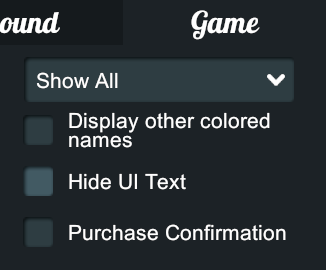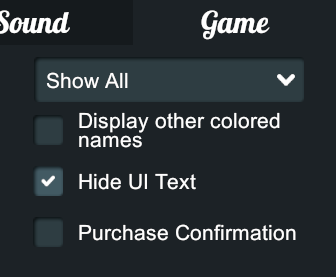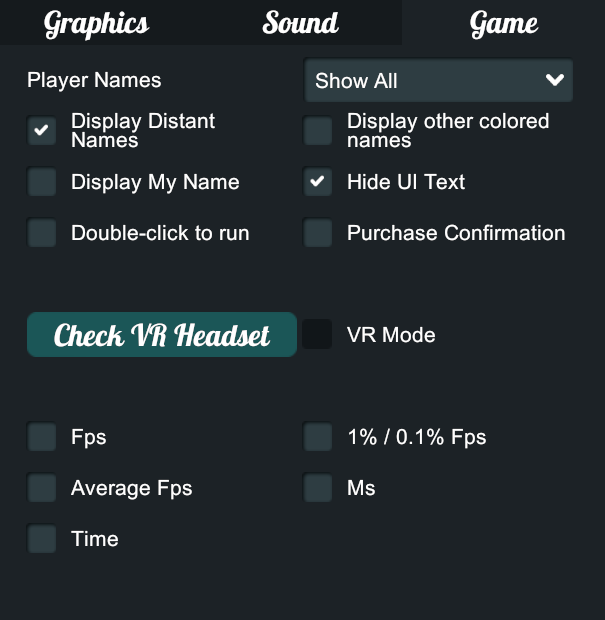-
Posts
475 -
Joined
-
Last visited
-
Days Won
16
Content Type
Profiles
Forums
Blogs
Articles
Everything posted by MissD
-
- 62 replies
-
- faq
- missing hud
- (and 11 more)
-
Make sure the program has write access to the folder you are trying to unpack it to.
-
Can you provide a little more information?
-
You can use Nvidia surround thingy to make the game run across multiple monitors. If you are worried about the clutter, 3DX added the ability to hide the action menu from being visible not to long ago. Also you can use the shortcut shift+z to hide the UI of the game.
-
False positive only reported by Kaspersky. Kaspersky has been notified about the issue, and the false positive will hopefully be sorted out soon. Add the GameAssembly.dll file to exclusions, if you can't do that you could add the entire folder until the issue has been resolved.
- 62 replies
-
- faq
- missing hud
- (and 11 more)
-
Could be an issue with OneDrive
-
https://3dxchat.com/support/ Click contact support at the very top of the page.
-
-

Unable to use the report user function
MissD replied to SomebodyIusedToKnow's topic in Technical Support
Yes, it's the function itself that is currently not functioning. -

Unable to use the report user function
MissD replied to SomebodyIusedToKnow's topic in Technical Support
I get the same error when trying to use the report service. -
Add the game 3DXChat.exe and the launcher 3DXLauncher.exe to the exclusion list?
-
Late response: Also try to disable OneDrive, it might cause the game to launch, but go into a load loop before giving you the character selection window.
-
https://status.3dxchat.net/
-

Use Dress option with other Clothes toghether
MissD replied to SarinaValle's topic in Ideas & Suggestions
Would be nice if we could create layers of clothes, like wearing a bra or shirt underneath the open jacket etc. But I don't think we're getting that anytime soon, since a lot of it would be clipping. -
If you have already tried everything else, try to disable third party overlays and other software that might interfere with the game.
-
Like Nvidia's overlay, try to disable it.
-
You game launches, so the issue is completely different. Try updating your drivers, e.g check if there is a log with an explanation for the unexpected crash/shutdown of 3dx.
-

Game launching but not opening sign on page.
MissD replied to ValTeaPheonix's topic in Technical Support
Move it do any drive eg. C:\3DXChat and create a shortcut to your desktop or taskbar if you want. -
Did you place the files in a folder with correct read/write permissions ? What's your system specs ?
-
Please confirm that your antivirus is not blocking the game from running:
-
-
https://status.3dxchat.net/selftest