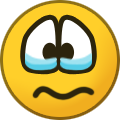Leopardus
Members-
Posts
1,141 -
Joined
-
Last visited
-
Days Won
6
Content Type
Profiles
Forums
Blogs
Articles
Everything posted by Leopardus
-
Is it? I am not getting lost connections.
-
Platform heels, stilettos, sneakers, ankle boots, thigh highs, etc, etc all look sexy to me. All way better than bare feet!
-
Some things I’d like in 2022 (please ❤️)
Leopardus replied to _Sophie_'s topic in Ideas & Suggestions
Good idea. In the meantime, you should be able to click one of the 5 types of standing poses to stop walking on the spot into a wall. But you'll just be standing staring at the wall instead. And when you are stuck in your head (lol) try rotating your view rather than trying f5, f6 or f7. You might also need to zoom out a little as well (either with the mouse wheel or via the camera icon (top left of screen) and using the zoom slider. -
Just a thought (might not be the problem) but make sure you are running 64-bit Windows, not 32-bit. The game does not work with 32-bit.
-
Adding/Deleting Profile photos or slots plus deleting gifts
Leopardus replied to Fyrefly's topic in Technical Support
Seems like the good luck worked!! Glad you got it fixed. -
Adding/Deleting Profile photos or slots plus deleting gifts
Leopardus replied to Fyrefly's topic in Technical Support
Good luck!! -
Adding/Deleting Profile photos or slots plus deleting gifts
Leopardus replied to Fyrefly's topic in Technical Support
You should try the self-tests as suggested. True they won't fix the problem, but they might help to isolate where a problem exists, and if server rather than client end problems then you can spare yourself lots of trial and error trying to fix something that is not in your gift to fix. Instead, you will know to focus your efforts on trying to get the game admin/support team to help. -
I find the best way to give the rules meaning when I play 3dxchat is to never visit World Chat - so much World Chat messaging is against the rules and what is within the rules is mostly not worth the wasted eye muscle energy to read. Avoiding World Chat has not spoilt my 3dxchat experience in any way - in fact quite the opposite! In addition I have set the chat settings so that I don't get any visual or audible notification of new World Chat messages. It's like World Chat doesn't exist any more .
-
velvet/flannel textures and moore saturated, finer wall textures
Leopardus replied to Lunarelf's topic in Ideas & Suggestions
Um...me? -
Try accessing using a VPN.
-
New Default Room - Welcome lounge / introduction
Leopardus replied to Miiya's topic in Ideas & Suggestions
Whilst waiting for such an idea to be delivered by the Devs (if ever), in the meantime of course it would be possible for someone to create a "*** Welcome to 3DXChat ***” room using the World Editor. Community friendly people could choose to hang out there if they want to help guide newbies. Whilst it would not be an automatic default room, nor have clever features such as text translation, it would help serve the purpose descriped in the original post. To be honest. I would probably hang out there because I like helping people. -
Quite likely, and obviously not something that another group who steals 3DXChat's intellectual property are going to worry about.
-
I don't really understand why people standing at the spawn point should be a problem for anyone since they changed the game a little while ago so that it's possible to walk through anyone already on the spawn point when you arrive. With that change in place it becomes no-one else's business to dictate how long others should be allowed to stand there, just because you don't like it. Everyone plays the game the way they wish. If you don't like it, you have the ability to ignore them.
-
I think this suggest you do have problems at your end or with your ISP or similar, because the selftest definitely does work.
-
I have never experienced such problems, except for occasions in the past when the server crashes and it affects everyone. However, I am aware that the client/server architecture might be very sensitive to packet drops or momentary latency issues, leading to disconnects for those impacted by these. Of course, whilst these issues can be caused anywhere on the route between server and client (and not specifically the fault of either) it would be better if the game could be made less sensitive to them. Having said that, I am not saying that is the cause of Jessi's (the OP) problem as we don't have the data needed to confirm that. @Jessi If a router re-boot doesn't help, next time you experience such problems try the self-tests on Colindude's Server Status site. https://3dxchat-status.com/selftest
-
I do too, but I would be polite enough to wake the girl up before indulging in them.
-
I suggest powering down your router/WiFi leaving it for 30 seconds and then powering it back up, to see if that helps.
-
I don't understand why there is any circumstance in which you can't ignore another player if you choose to do so. It sounds like you are therefore choosing not to ignore her, prioritising your rp over the "hate" you feel for what the person is doing. Perhaps it isn't as unbearable to you as you said. Clicking on the ignore option is a tool you have been given to end problematic, hateful, unbearable, annoying, near borderline harassment behaviour of another player. Your game user experience and rp need never be disturbed again by that player...if you choose to make that so.
-
Mountaineers and wall climbers will be fascinated to know they are not real
-
Yes. Why not? I would because I think the 3dx cock is too big, and I like my avatar to be realistic.
-
No. The Lovense app is run on your phone, not 3dxchat. This connects to your Lovense toy via bluetooth. If I remember correctly, you have to use the Lovense phone app to scan the QR code in 3dxchat on the screen of your PC. The Lovense phone app is then able to connect your Lovense account with your 3dxchat account. By knowing which sex poses your 3dxchat avatar is using, the Lovense phone app can then relay suitable vibration and movement signals to your Lovense toy to try to emulate the sex pose.
-
Well, I'm no expert, but there is a possibility that access to the game has been blocked by your ISP or country (this happens) or a possibility that a group of IP addresses has been blocked by the game due to suspicious activity. @ColinDude might be able to interpret your test results that you posted above.
-
Apologies if I am being naive, but I always assumed that double vaginal and double anal was really a male fantasy thing mostly limited to porn movies, and not such a turn on for females. So, I am interested to learn what real life females think about these acts?