-
Posts
128 -
Joined
-
Last visited
Content Type
Profiles
Forums
Blogs
Articles
Everything posted by Babette
-
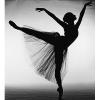
Game and the Official site getting blocked by Kaspersky
Babette replied to Manilka's topic in Technical Support
Thanks @ColinDude for the heads up. I can also confirm that 3DX now isn't being blocked / deleted anymore by Kaspersky... -
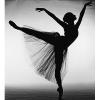
Game and the Official site getting blocked by Kaspersky
Babette replied to Manilka's topic in Technical Support
Thanks for sharing that! I also ran into this issue yesterday and found out that I could actually reduce the exclusions for 3DX even a bit more. As I don't have any English interface either here where I changed what: Kaspersky => Cogwheel (lower left corner) => Enhanced (last left menu item) => Threats and Exclusions => Specify Trusted Applications ==> Add 3DXChat.exe with "Do not monitor application activity" settings only Kaspersky => Cogwheel (lower left corner) => Protection (2nd left menu item) ==> Web-Anti-Virus ==> Enhanced Settings (at the bottom) ==> Configure Trusted Webpages ==> Add "http://3dxchat.com" With those settings 3DX works again for me. I agree with @chloe - if somebody could really be so kind and raise this with Kaspersky it would be great. I currently don't have the time for doing this at all, but would be very grateful if someone else could do and let us know the outcome... EDIT: Didn't notice that @ColinDude did raise that already - thanks a lot for doing so! @chloe - I don't think raising the endless discussion about snake oil or not is leading anywhere. There are good reasons for both point of views. -
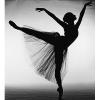
Website to see actual 3DXChat server status
Babette replied to ColinDude's topic in Technical Support
@ColinDude - really great work! Fantastic! Just wondering if the Uptime should be updated continuously - to me it looks like the value didn't change since the last status change - which would be a bit misleading... -
Hi Folks, Can anybody please be so kind to explain why - and under which conditions - the proposed usage of a VPN would help to ease the issues most of us are facing? I have some understanding of what a VPN is, how it basically works and how it's usually being used (establishing connections into a company network, circumvent geo-blocking, privacy aspects) - but I really don't get how a VPN that wouldn't include 3DX as an endpoint could help... Why and how would a VPN remediate DC's that seem to affect everybody as we noticed repeatedly lately...? Why and how would a VPN help with profile issues...? Thanks a lot!
-
You are perfectly right - but you miss one point: Please define what is "standard". To me it's a question of time until peeps might take the effort to give up something they loved - once the alternatives seem to be more attractive (for what reason ever eg. features or simply stability). When this point in time arises, when pain gets too much, is another question (and probably very much up to the individual) - but it usually happens after they started to complain.... The more the "level of noise" should be taken in consideration as well... (BTW - calling those fools who believe longer in the potential for improvement isn't truly respectful - but I take for granted it's not meant personally)
-
I agree they should - but writing in a forum where hundreds of posts are are being made every day - or putting it directly on their desk could hopefully make a difference...
-
I partially agree MeiLing - but I am convinced that if they are still fighting issues (as you assume?) then it's very much about shaping expectations. The "Keep quiet, be patient and be grateful for what you get" approach only works to some extent - especially if it's not about additional features but about basic functionality. While there have been improvements, communication hasn't often been their major strength - but if customers should have understanding, then they need to know what to expect. Releasing new functionality isn't really telling to be prepared for continuous nagging issues... Just my thoughts...
-
Guys, There is a lot of frustration for many due to the current situation and I fully understand everybody who is expressing this here on the forums. What I am wondering though is if things is also reported through http://3dxchat.com/support/ ? As we can't tell if or when the posts on the forum are being read by the Devs / Support, I'd assume taking the official approach might make most sense to raise awareness properly. I just sent this: Yes, I know there is no guarantee that this will help any better - but I guess it's the best we can do... - the more do, the better it might... Wishing you all a lot of patience and that the problems will get fixed soon...
-
Same applies to me...
-
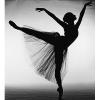
Build 393 - Can't Save/Load World Editor Files
Babette replied to DireTeddyBear's topic in Technical Support
Further feedback as I couldn't help but gave the uninstallation and reinstallation of the Visual C++ redistributable packages a try as well: Apart from the fact that finding the latest package versions wasn't really easy for me (although the link Mikey shared above was a great starting point) the outcome was sadly no breakthrough. I did try saving and loading Home files, after I had uninstalled all Visual C++ redistributable packages (with subsequent reboot) - but faced the same errors again (although it took some time). Afterwards I reinstalled the latest versions of the respective Visual C++ redistributable packages (with reboot after every installation). My first impression was that that this could indeed have made a substantial difference (despite I wouldn't have been able at all to explain, why having those packages installed should be better than not having a potential culprit around). Nevertheless the same error occurred again - only difference seemed to be, that - after the reinstallation of these Visual C++ redistributable packages - (still) failing 3DX file operations led less often to the errors as shown above - but they still show up... To me the really odd thing is, that this behaviour / these errors don't show up in any predictable way. Partially things work well again and again - just to fail repeatedly the next time - pretty frustrating.... -
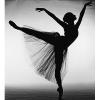
Build 393 - Can't Save/Load World Editor Files
Babette replied to DireTeddyBear's topic in Technical Support
Just for additional Input / as feedback: I basically now tried to install 3DX on a blank Win 10 Pro installation (1903 Build 18362.387) - no Visual C++ redistributable package there. 3DX itself doesnt install any C++ redistributable package either. Despite this I still happened to run into exactly the same errors as above (once out of a couple of trials). Based on this I am having a really hard time to believe in a linkage between the 3DX behaviour and the Visual C++ redistributable packages existing at other installations. I hope you agree that under these conditions a reinstallation of these C++ packages (at the other installations) doesn't look very promising either. Nevertheless - really thank you so much for your efforts to sort out this issue! Having reported a bug I hope the Devs will take a closer look as this seems to affect multiple users... -
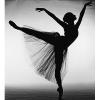
Build 393 - Can't Save/Load World Editor Files
Babette replied to DireTeddyBear's topic in Technical Support
Thanks for taking a look into this Mikey! I did run a full DISM/SFC cycle - things are reported to be good. Same applies to a chkdsk /f - all clean. So what remains are a 4 Visual C++ redistributable packages - both x86 and x64 - no idea which installation did bring those along. Honestly I am pretty scared of simply trying to remove them and try to reinstall - not having any idea what else might be impacted then. Seeing the same behaviour on 2 different machines, 3 installation, one just 1.5 months old I am also having a hard time to not link this to 3dx - especially as the event log also states Filebrowser.exe being the faulty application - being terminated due to an unhandled exception... -
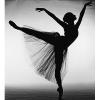
Build 393 - Can't Save/Load World Editor Files
Babette replied to DireTeddyBear's topic in Technical Support
I am also randomly experiencing problems with saving my home to a file (looks like it’s more likely to run into these issues when storing/loading those files using network drives, but happens as well using local drives). I tried to do the following to get rid of this: - Set Filebrowser.exe as exception in my Virusscanner - Set an exception for Filebrowser.exe in the Firewall - Set an exception for FileBrowser.exe in Acronis Active Protection - Set 3DX to start with Admin Privileges (not possible for Filebrowser / Patcher though) Might be, that after these changes the misbehavior doesn’t happen as often anymore – but it still does. I also checked on 2 different machines, the behavior is the same. There is no difference between creating new files or overwriting existing ones. If this happens it partially takes few seconds until 3DX responds again (3dx kind of freezes), the file then either isn’t saved at all or it shows up at the destination only after I again select "File" ==>" Save to file" – but no need to actually save a file. Loading of a file partially doesn’t work at all either. If a file operation fails completely an Application Error and a .NET Runtime Error is logged by Windows / in the Windows Event Logs (Application Log) at the same time: The Application Error says: - <Event xmlns="http://schemas.microsoft.com/win/2004/08/events/event"> - <System> <Provider Name="Application Error" /> <EventID Qualifiers="0">1000</EventID> <Level>2</Level> <Task>100</Task> <Keywords>0x80000000000000</Keywords> <TimeCreated SystemTime="2019-10-06T08:23:06.158126200Z" /> <EventRecordID>5219</EventRecordID> <Channel>Application</Channel> <Computer>WSCH</Computer> <Security /> </System> - <EventData> <Data>FileBrowser.exe</Data> <Data>1.0.0.0</Data> <Data>b7b6cada</Data> <Data>KERNELBASE.dll</Data> <Data>10.0.18362.387</Data> <Data>0ebfb165</Data> <Data>e0434352</Data> <Data>000000000003a839</Data> <Data>18c4</Data> <Data>01d57c1f407a2e13</Data> <Data>C:\Games\3DXChat_27\FileBrowser.exe</Data> <Data>C:\Windows\System32\KERNELBASE.dll</Data> <Data>6d3ee351-dc00-4a69-82ae-2ba3a488f166</Data> <Data /> <Data /> </EventData> </Event> ========================== The .NET Runtime Error says (Translations below): - <Event xmlns="http://schemas.microsoft.com/win/2004/08/events/event"> - <System> <Provider Name=".NET Runtime" /> <EventID Qualifiers="0">1026</EventID> <Level>2</Level> <Task>0</Task> <Keywords>0x80000000000000</Keywords> <TimeCreated SystemTime="2019-10-06T08:23:06.092265800Z" /> <EventRecordID>5218</EventRecordID> <Channel>Application</Channel> <Computer>WSCH</Computer> <Security /> </System> - <EventData> <Data>Anwendung: FileBrowser.exe Frameworkversion: v4.0.30319 Beschreibung: Der Prozess wurde aufgrund einer unbehandelten Ausnahme beendet. Ausnahmeinformationen: System.Runtime.InteropServices.ExternalException bei System.Windows.Forms.Clipboard.ThrowIfFailed(Int32) bei System.Windows.Forms.Clipboard.SetDataObject(System.Object, Boolean, Int32, Int32) bei System.Windows.Forms.Clipboard.SetText(System.String, System.Windows.Forms.TextDataFormat) bei WindowsFormsApp1.Program.StartFileDialog(System.String, System.String, System.String) bei WindowsFormsApp1.Program.Main()</Data> </EventData> </Event> ========================== Translations: Anwendung = Application Beschreibung: Der Prozess wurde aufgrund einer unbehandelten Ausnahme beendet. = Description: The Process has been terminated due to an unhandled exception Ausnahmeinformationen:= Exceptioninformation bei = at ========================== Additionally the reliability Monitor shows the following (I manually translated inline): Description: Path of the faulty application: C:\Games\3DXChat_27\FileBrowser.exe Problemsignatur Problemereignisame: CLR20r3 Problemsignatur 01: FileBrowser.exe Problemsignatur 02: 1.0.0.0 Problemsignatur 03: b7b6cada Problemsignatur 04: System.Windows.Forms Problemsignatur 05: 4.8.4001.0 Problemsignatur 06: 5d37b3a8 Problemsignatur 07: a30 Problemsignatur 08: 14 Problemsignatur 09: AMAG3AACMAWG2XAF344U21ACVE5PSTKL OS-version: 10.0.18362.2.0.0.256.48 LocaleSchema-ID: 3079 Additional Info 1: e76f Additional Info 2: e76fb0eea15111219f07381710c48b89 Additional Info 3: a15d Additional Info 4: a15d1064abdce3bd72fd83db3c6d3278 Additional Info about the problem Bucket-ID: 24681393ba71eb4b0916c357afe93c00 (1807847081816701952) Please forgive me this huge post - I don’t know any more what else to do – if more or more specific information is required please let me know… -
Thanks for pointing this out MeiLing - hope this helps to have it fixed soon. What confuses me though is, that it looks like only public places are affected... at least I couldn't observe the same with my private stream in my home...
-
Noticing those sound drops on pretty much every public place as well. At some places it takes longer until they occur, at others just a very tiny bit... I haven't had any drops in my home yet listening to my private stream...
-
Thanks a lot for the quick fix of the blurry Chat input field - my eyes are soooooo happy again And ofc as well thanks for the great Free Cam Control - being able to set the parameters is indeed cool *whispers* - if you could also make the Free Cam control not requiring the right click pressed for moving it would just be perfect... ;-) Please keep up the great work! Thanks a lot!
- 449 replies
-
100% agree - simply looks spooky.. like jelly...
-
Same here as well...
-
What's on my mind? My beloved Norahh of course! She's the best I could ever think of - and I feel so blessed for she is still on my side.. Thank you so much my angel!
-
Same here.. (64bit though) Edit - 5 Minutes later and profiles seem to work again... Edit2 - further 5 minutes and the profiles again don't work..
-
*Posted the same at - Bug Tracker (3DXChat 2.7 x64) - But not sure if this is still being monitored. If it is being monitored please delete this post* I am randomly experiencing problems with saving my home to a file. If this happens it partially takes quite long (3dx kind of freezes) and sometimes the file only shows up at the destination after I again select "File" ==>" Save to file" Still often it fails completely and an Application Error and a .NET Runtime Error is logged though by Windows / in the Windows Event Logs (Application Log): The Application Error says: - <Event xmlns="http://schemas.micro.../events/event"> - <System> <Provider Name="Application Error" /> <EventID Qualifiers="0">1000</EventID> <Level>2</Level> <Task>100</Task> <Keywords>0x80000000000000</Keywords> <TimeCreated SystemTime="2019-05-09T08:32:59.156366400Z" /> <EventRecordID>19054</EventRecordID> <Channel>Application</Channel> <Computer>WSCH</Computer> <Security /> </System> - <EventData> <Data>FileBrowser.exe</Data> <Data>1.0.0.0</Data> <Data>ae78e06d</Data> <Data>KERNELBASE.dll</Data> <Data>10.0.17134.556</Data> <Data>b9f4a0f1</Data> <Data>e0434352</Data> <Data>000000000003a388</Data> <Data>de4</Data> <Data>01d50641cbf7234b</Data> <Data>C:\Games\3DXChat_27\FileBrowser.exe</Data> <Data>C:\Windows\System32\KERNELBASE.dll</Data> <Data>b5fb6eed-f670-4a75-bc5a-04cb9c83f9ad</Data> <Data /> <Data /> </EventData> </Event> ========================== The .NET Runtime Error says: - <Event xmlns="http://schemas.micro.../events/event"> - <System> <Provider Name=".NET Runtime" /> <EventID Qualifiers="0">1026</EventID> <Level>2</Level> <Task>0</Task> <Keywords>0x80000000000000</Keywords> <TimeCreated SystemTime="2019-05-09T08:32:59.055632900Z" /> <EventRecordID>19053</EventRecordID> <Channel>Application</Channel> <Computer>WSCH</Computer> <Security /> </System> - <EventData> <Data>Anwendung: FileBrowser.exe Frameworkversion: v4.0.30319 Beschreibung: Der Prozess wurde aufgrund einer unbehandelten Ausnahme beendet. Ausnahmeinformationen: System.Runtime.InteropServices.ExternalException bei System.Windows.Forms.Clipboard.ThrowIfFailed(Int32) bei System.Windows.Forms.Clipboard.SetDataObject(System.Object, Boolean, Int32, Int32) bei System.Windows.Forms.Clipboard.SetText(System.String, System.Windows.Forms.TextDataFormat) bei WindowsFormsApp1.Program.<Main>g__SaveWorld|0_2() bei WindowsFormsApp1.Program.Main()</Data> </EventData> </Event> ========================== Translations: Beschreibung: Der Prozess wurde aufgrund einer unbehandelten Ausnahme beendet. Description: The Process has been terminated due to an unhandled exception Ausnahmeinformationen: Exceptioninformation bei at ========================== Additionally the reliability Monitor shows the following (I manually translated inline): Source: WindowsFormsApp1 Wrap up: Not functional anymore Date: 09.05.2019 08:30 Status: The report has been sent Description: Path of the faulty application: C:\Games\3DXChat_27\FileBrowser.exe Problemsignatur Problemeventname: CLR20r3 Problemsignature 01: FileBrowser.exe Problemsignature 02: 1.0.0.0 Problemsignature 03: ae78e06d Problemsignature 04: System.Windows.Forms Problemsignature 05: 4.7.3324.0 Problemsignature 06: 5c09ba04 Problemsignature 07: 99a Problemsignature 08: 14 Problemsignature 09: AMAG3AACMAWG2XAF344U21ACVE5PSTKL OS-version: 10.0.17134.2.0.0.256.48 LocaleSchema-ID: 3079 Additional Info 1: 8f1e Additional Info 2: 8f1efcd66da2e2e384e9b532873ca37c Additional Info 3: 9e6f Additional Info 4: 9e6f144e5e763aba3da87d9913247c4b Additional Info about the problem Bucket-ID: 6a92ad038532b6e6a4aca733c05226d1 (1489749417464571601) ========================== Not sure if some of those lines within the %Userprofile%\Appdata\LocalLow\SexGameDevil\3DXChat\output_log.txt could be of help. I partially see "success" (obviously if the file has been saved successfully) and partially I don't... 1 UnityEngine.Logger:Log(LogType, Object) UnityEngine.Debug:Log(Object) procLauncher:Run(String, String, String) FileBrowser:Run(String, Answer) UnityEngine.Events.InvokableCall`1:Invoke(T1) UnityEngine.Events.UnityEvent:Invoke() System.Action`2:Invoke(T1, T2) UnityEngine.EventSystems.ExecuteEvents:Execute(GameObject, BaseEventData, EventFunction`1) UnityEngine.EventSystems.StandaloneInputModule:ProcessMousePress(MouseButtonEventData) UnityEngine.EventSystems.StandaloneInputModule:ProcessMouseEvent(Int32) UnityEngine.EventSystems.StandaloneInputModule:Process() UnityEngine.EventSystems.EventSystem:Update() (Filename: C:\buildslave\unity\build\Runtime/Export/Debug.bindings.h Line: 45) 1 UnityEngine.Logger:Log(LogType, Object) UnityEngine.Debug:Log(Object) procLauncher:Run(String, String, String) FileBrowser:Run(String, Answer) UnityEngine.Events.InvokableCall`1:Invoke(T1) UnityEngine.Events.UnityEvent:Invoke() System.Action`2:Invoke(T1, T2) UnityEngine.EventSystems.ExecuteEvents:Execute(GameObject, BaseEventData, EventFunction`1) UnityEngine.EventSystems.StandaloneInputModule:ProcessMousePress(MouseButtonEventData) UnityEngine.EventSystems.StandaloneInputModule:ProcessMouseEvent(Int32) UnityEngine.EventSystems.StandaloneInputModule:Process() UnityEngine.EventSystems.EventSystem:Update() (Filename: C:\buildslave\unity\build\Runtime/Export/Debug.bindings.h Line: 45) Success: {"3dxchat":"clipboard","action":"saveworld","status":"cancel"} UnityEngine.Logger:Log(LogType, Object) UnityEngine.Debug:Log(Object) FileBrowser:ProcessData(String) FileBrowser:OnApplicationFocus(Boolean) (Filename: C:\buildslave\unity\build\Runtime/Export/Debug.bindings.h Line: 45) Status is: cancel UnityEngine.Logger:Log(LogType, Object) UnityEngine.Debug:LogWarning(Object) FileBrowser:ProcessData(String) FileBrowser:OnApplicationFocus(Boolean) (Filename: C:\buildslave\unity\build\Runtime/Export/Debug.bindings.h Line: 45) check_game_version UnityEngine.Logger:Log(LogType, Object) UnityEngine.Debug:Log(Object) <check_game_version>d__19:MoveNext() UnityEngine.SetupCoroutine:InvokeMoveNext(IEnumerator, IntPtr) (Filename: C:\buildslave\unity\build\Runtime/Export/Debug.bindings.h Line: 45) Setting the Filebrowser etc to run with admin privileges as it has been proposed doesn't help.... Would appreciate if this could be looked at... Thanks a lot! P.S: Checked on two other installations and was able to reproduce the behavior there as well (repeated saving of the home, partially overwriting existing files)
-
- 2.7
- Filebrowser
-
(and 7 more)
Tagged with:
-
I am randomly experiencing problems with saving my home to a file. If this happens it partially takes quite long (3dx kind of freezes) and sometimes the file only shows up at the destination after I again select "File" ==>" Save to file" Still often it fails completely and an Application Error and a .NET Runtime Error is logged though by Windows / in the Windows Event Logs (Application Log): The Application Error says: - <Event xmlns="http://schemas.microsoft.com/win/2004/08/events/event"> - <System> <Provider Name="Application Error" /> <EventID Qualifiers="0">1000</EventID> <Level>2</Level> <Task>100</Task> <Keywords>0x80000000000000</Keywords> <TimeCreated SystemTime="2019-05-09T08:32:59.156366400Z" /> <EventRecordID>19054</EventRecordID> <Channel>Application</Channel> <Computer>WSCH</Computer> <Security /> </System> - <EventData> <Data>FileBrowser.exe</Data> <Data>1.0.0.0</Data> <Data>ae78e06d</Data> <Data>KERNELBASE.dll</Data> <Data>10.0.17134.556</Data> <Data>b9f4a0f1</Data> <Data>e0434352</Data> <Data>000000000003a388</Data> <Data>de4</Data> <Data>01d50641cbf7234b</Data> <Data>C:\Games\3DXChat_27\FileBrowser.exe</Data> <Data>C:\Windows\System32\KERNELBASE.dll</Data> <Data>b5fb6eed-f670-4a75-bc5a-04cb9c83f9ad</Data> <Data /> <Data /> </EventData> </Event> ========================== The .NET Runtime Error says: - <Event xmlns="http://schemas.microsoft.com/win/2004/08/events/event"> - <System> <Provider Name=".NET Runtime" /> <EventID Qualifiers="0">1026</EventID> <Level>2</Level> <Task>0</Task> <Keywords>0x80000000000000</Keywords> <TimeCreated SystemTime="2019-05-09T08:32:59.055632900Z" /> <EventRecordID>19053</EventRecordID> <Channel>Application</Channel> <Computer>WSCH</Computer> <Security /> </System> - <EventData> <Data>Anwendung: FileBrowser.exe Frameworkversion: v4.0.30319 Beschreibung: Der Prozess wurde aufgrund einer unbehandelten Ausnahme beendet. Ausnahmeinformationen: System.Runtime.InteropServices.ExternalException bei System.Windows.Forms.Clipboard.ThrowIfFailed(Int32) bei System.Windows.Forms.Clipboard.SetDataObject(System.Object, Boolean, Int32, Int32) bei System.Windows.Forms.Clipboard.SetText(System.String, System.Windows.Forms.TextDataFormat) bei WindowsFormsApp1.Program.<Main>g__SaveWorld|0_2() bei WindowsFormsApp1.Program.Main()</Data> </EventData> </Event> ========================== Translations: Beschreibung: Der Prozess wurde aufgrund einer unbehandelten Ausnahme beendet. Description: The Process has been terminated due to an unhandled exception Ausnahmeinformationen: Exceptioninformation bei at ========================== Additionally the reliability Monitor shows the following (I manually translated inline): Source: WindowsFormsApp1 Wrap up: Not functional anymore Date: 09.05.2019 08:30 Status: The report has been sent Description: Path of the faulty application: C:\Games\3DXChat_27\FileBrowser.exe Problemsignatur Problemeventname: CLR20r3 Problemsignature 01: FileBrowser.exe Problemsignature 02: 1.0.0.0 Problemsignature 03: ae78e06d Problemsignature 04: System.Windows.Forms Problemsignature 05: 4.7.3324.0 Problemsignature 06: 5c09ba04 Problemsignature 07: 99a Problemsignature 08: 14 Problemsignature 09: AMAG3AACMAWG2XAF344U21ACVE5PSTKL OS-version: 10.0.17134.2.0.0.256.48 LocaleSchema-ID: 3079 Additional Info 1: 8f1e Additional Info 2: 8f1efcd66da2e2e384e9b532873ca37c Additional Info 3: 9e6f Additional Info 4: 9e6f144e5e763aba3da87d9913247c4b Additional Info about the problem Bucket-ID: 6a92ad038532b6e6a4aca733c05226d1 (1489749417464571601) ========================== Not sure if some of those lines within the %Userprofile%\Appdata\LocalLow\SexGameDevil\3DXChat\output_log.txt could be of help. I partially see "success" (obviously if the file has been saved successfully) and partially I don't... 1 UnityEngine.Logger:Log(LogType, Object) UnityEngine.Debug:Log(Object) procLauncher:Run(String, String, String) FileBrowser:Run(String, Answer) UnityEngine.Events.InvokableCall`1:Invoke(T1) UnityEngine.Events.UnityEvent:Invoke() System.Action`2:Invoke(T1, T2) UnityEngine.EventSystems.ExecuteEvents:Execute(GameObject, BaseEventData, EventFunction`1) UnityEngine.EventSystems.StandaloneInputModule:ProcessMousePress(MouseButtonEventData) UnityEngine.EventSystems.StandaloneInputModule:ProcessMouseEvent(Int32) UnityEngine.EventSystems.StandaloneInputModule:Process() UnityEngine.EventSystems.EventSystem:Update() (Filename: C:\buildslave\unity\build\Runtime/Export/Debug.bindings.h Line: 45) 1 UnityEngine.Logger:Log(LogType, Object) UnityEngine.Debug:Log(Object) procLauncher:Run(String, String, String) FileBrowser:Run(String, Answer) UnityEngine.Events.InvokableCall`1:Invoke(T1) UnityEngine.Events.UnityEvent:Invoke() System.Action`2:Invoke(T1, T2) UnityEngine.EventSystems.ExecuteEvents:Execute(GameObject, BaseEventData, EventFunction`1) UnityEngine.EventSystems.StandaloneInputModule:ProcessMousePress(MouseButtonEventData) UnityEngine.EventSystems.StandaloneInputModule:ProcessMouseEvent(Int32) UnityEngine.EventSystems.StandaloneInputModule:Process() UnityEngine.EventSystems.EventSystem:Update() (Filename: C:\buildslave\unity\build\Runtime/Export/Debug.bindings.h Line: 45) Success: {"3dxchat":"clipboard","action":"saveworld","status":"cancel"} UnityEngine.Logger:Log(LogType, Object) UnityEngine.Debug:Log(Object) FileBrowser:ProcessData(String) FileBrowser:OnApplicationFocus(Boolean) (Filename: C:\buildslave\unity\build\Runtime/Export/Debug.bindings.h Line: 45) Status is: cancel UnityEngine.Logger:Log(LogType, Object) UnityEngine.Debug:LogWarning(Object) FileBrowser:ProcessData(String) FileBrowser:OnApplicationFocus(Boolean) (Filename: C:\buildslave\unity\build\Runtime/Export/Debug.bindings.h Line: 45) check_game_version UnityEngine.Logger:Log(LogType, Object) UnityEngine.Debug:Log(Object) <check_game_version>d__19:MoveNext() UnityEngine.SetupCoroutine:InvokeMoveNext(IEnumerator, IntPtr) (Filename: C:\buildslave\unity\build\Runtime/Export/Debug.bindings.h Line: 45) Setting the Filebrowser etc to run with admin privileges as it has been proposed doesn't help.... Would appreciate if this could be looked at... Thanks a lot! P.S: Checked on two other installations and was able to reproduce the behavior there as well (repeated saving of the home, partially overwriting existing files)
-
The handling of different timezones bears some flaw: *) I sent a gift on Thu, April 25th @ ~7am (CEST) and it did still show up as having been sent on April 24th *) I logged on again on Fri, April 26th @ after 3pm (CEST) and the X-gold bonus was fallen back to the least amount. So from my counting I certainly have logged on every day - but the system thinks different - for I exceeded 24 hrs. It's not about the X-gold but I think it's just not correct. Thanks!
-
-
Top 5? Well here we go: - Copying from Chat without the Names - Reduced ambient sound level - Ghosts - to use the wonderful massage poses my love has built - Prints on cloths - to make my love happy - Longer Chatlog Thanks a lot for doing your best to really moving things forward!


