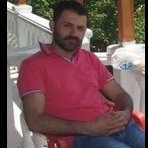-
Posts
45 -
Joined
-
Last visited
About OoPaulaoO
- Birthday 02/24/1984
Profile Information
-
Gender
Female
-
Location
Germany
-
Interests
Sports,Music,Movies,Books and many more
I Life in Germany
Recent Profile Visitors
2,665 profile views
OoPaulaoO's Achievements

Advanced Member (3/3)
104
Reputation
-
 Jenzi reacted to a post in a topic:
Reshade Version 3.0.4 was released on November 1st 2016
Jenzi reacted to a post in a topic:
Reshade Version 3.0.4 was released on November 1st 2016
-
 Jenzi reacted to a post in a topic:
Reshade Version 3.0.4 was released on November 1st 2016
Jenzi reacted to a post in a topic:
Reshade Version 3.0.4 was released on November 1st 2016
-
 Jenzi reacted to a post in a topic:
Reshade Version 3.0.4 was released on November 1st 2016
Jenzi reacted to a post in a topic:
Reshade Version 3.0.4 was released on November 1st 2016
-
 Jenzi reacted to a post in a topic:
Reshade Version 3.0.4 was released on November 1st 2016
Jenzi reacted to a post in a topic:
Reshade Version 3.0.4 was released on November 1st 2016
-
 Jenzi reacted to a post in a topic:
Reshade Version 3.0.4 was released on November 1st 2016
Jenzi reacted to a post in a topic:
Reshade Version 3.0.4 was released on November 1st 2016
-
 Jenzi reacted to a post in a topic:
Reshade Version 3.0.4 was released on November 1st 2016
Jenzi reacted to a post in a topic:
Reshade Version 3.0.4 was released on November 1st 2016
-
 Jenzi reacted to a post in a topic:
Reshade Version 3.0.4 was released on November 1st 2016
Jenzi reacted to a post in a topic:
Reshade Version 3.0.4 was released on November 1st 2016
-
 OLESYA reacted to a post in a topic:
Reshade Version 3.0.4 was released on November 1st 2016
OLESYA reacted to a post in a topic:
Reshade Version 3.0.4 was released on November 1st 2016
-

Reshade Version 3.0.4 was released on November 1st 2016
OoPaulaoO replied to OoPaulaoO's topic in Open Forum
OFF : ON: -
HeavenAngel started following OoPaulaoO
-

Reshade Version 3.0.4 was released on November 1st 2016
OoPaulaoO replied to OoPaulaoO's topic in Open Forum
photoshop is pic only lol ar with my settings u see this live i dont need photoshop for better pictures ^^ -
 Chilles reacted to a post in a topic:
Reshade Version 3.0.4 was released on November 1st 2016
Chilles reacted to a post in a topic:
Reshade Version 3.0.4 was released on November 1st 2016
-

Reshade Version 3.0.4 was released on November 1st 2016
OoPaulaoO replied to OoPaulaoO's topic in Open Forum
OFF : ON : -
 nixys reacted to a post in a topic:
Reshade Version 3.0.4 was released on November 1st 2016
nixys reacted to a post in a topic:
Reshade Version 3.0.4 was released on November 1st 2016
-

Reshade Version 3.0.4 was released on November 1st 2016
OoPaulaoO replied to OoPaulaoO's topic in Open Forum
no is rehade newest Version is very much better as old sweetfx last version from sweetfx is from 2015 reshade have more function and ingame sliders -

Reshade Version 3.0.4 was released on November 1st 2016
OoPaulaoO replied to OoPaulaoO's topic in Open Forum
i dont see lose details ^^ -

Reshade Version 3.0.4 was released on November 1st 2016
OoPaulaoO replied to OoPaulaoO's topic in Open Forum
pictures i have make with another settings look now -

Reshade Version 3.0.4 was released on November 1st 2016
OoPaulaoO replied to OoPaulaoO's topic in Open Forum
only what u see on pictures is my settings -

Reshade Version 3.0.4 was released on November 1st 2016
OoPaulaoO replied to OoPaulaoO's topic in Open Forum
vibrance setting is for colors tonemap for dark and light curves for contrast u can change all with reshade u are master of graphicsscreen hehe -

Reshade Version 3.0.4 was released on November 1st 2016
OoPaulaoO replied to OoPaulaoO's topic in Open Forum
and i have geforce 1070 gtx OC i have over 70 fps here and that in full HD extremly high settings :lol: -

Reshade Version 3.0.4 was released on November 1st 2016
OoPaulaoO replied to OoPaulaoO's topic in Open Forum
sweetdick u have low graphicscard and want fast speed ? or what is ur problem ? -
 OoPaulaoO reacted to a post in a topic:
Reshade Version 3.0.4 was released on November 1st 2016
OoPaulaoO reacted to a post in a topic:
Reshade Version 3.0.4 was released on November 1st 2016
-
Version 3.0.5 was released on November 12th 2016 https://www.zeta-uploader.com/956683466 Update Settings 12.11.2016 Download: https://www.zeta-uploader.com/1074710340 Settings << 3dxchat.ini make into root folder from 3dxchat 2.0 C:\Programex86/3dxchat 2.0\ Install Complete game Newstart In Game click Shift + F2 In Home menue change to 3dxchat.ini file Inside settings : - Adaptive Sharpen (extra sharping) - LumaSharpen (sharping) - Tonemap (Light and color adjustments) - Vibrance (Color min and max) - Clarity - Level - Highpass sharpen - Liftgamma - Curves (Contrast) - Finesharp (Mode2) - SEPIA Restart game and click fast login or press enter 1.) Copy my settings (3dxchat.ini) file into root folder from 3dxchat 2.) start reshade and loading 3dxchat.exe inside 3.) click directx 10/xx and reshade ask u download default settings yes or no u click yes 4.) finish restart game and in game click shift+f2 and in home menue change to my 3dxchat.ini file Off: ON: Monochrome Button:
-
OFF: ON :