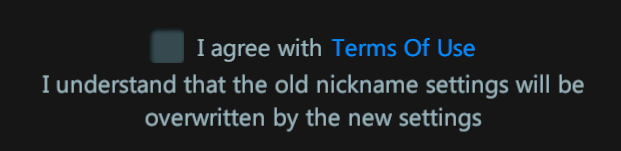-
Posts
419 -
Joined
-
Last visited
-
Days Won
8
Content Type
Profiles
Forums
Blogs
Articles
Everything posted by MissD
-
From the picture it sure looks like a connection issue, bad wifi / cellular internet / limites or slow internet speed
-
Did you try this to see if it's a connection issue, like they did?
-
You may try to use this for more details on the issue: https://status.3dxchat.net/troubleshooting Or try a different VPN client and run the test again to see if that helps.
-
A VPN will not speed up a limited connection, it will route your connection through a server, bypassing possible blocked sites, IP's etc. Anyways the server should still send you the information about the avatars, room etc. It will just take a lot longer on a limited connection, IF it doesn't timeout the connection all together. I can't give you any specific guidance on the speed and latency you "need" to run the game. If your internet speed and latency is as you said, you should be able to run the game just fine, unless the cellular network in your area drops a lot of traffic or times out longer sessions or something else. The best recommendation I can give you is to get a stable internet connection through an ISP.
-
If this feature could possibly eliminate the annoying position glitch when you put in 10.02 it suddenly turns into 10.0289756251 making things that used to align get misaligned ever so slightly.
-
Ctrl + Click will move the bot to that position, doesn't matter if it's Betty/Bob or a custom avatar.
-
From my experience, the game got a lot smoother after the update, no crashes or any weird behavior like that. Maybe attach your log and dump files and/or contact support.
-
I don't think support replies during the weekend, I hope you get this resolved quickly
-
You can try the troubleshooting steps above, but like Willow and Paulinus already said a VPN will most likely resolve your issue. There is also a link to Proton VPN that I have used before with 3DXChat.
-
Exactly what I have been told.. If you use 48000Hz things should work fine, but if you use 44100Hz it will bug out for some people ? Like I said I am not sure if this is accurate or not, I tried to test different sample rates and bitrates, without any clear findings in my case, but if it can resolve someone else's issues until patched, then it's worth giving a try changing the samplerate.
-
Told you to change to .mp3 instead of .ogg, happy it works for you But in this case that isn't the issue, the issue is that the stream doesn't play for him, while it plays for me, suggesting that it has something to do with how it processes the audio data stream, hereby the rumors of the samplerate being a trigger that I mentioned ealier, but I have faith the dev team will eventually sort it out.
-
The music stream does not run through the game server, so doesn't matter which server you are on.
-
I heard it had something to do with samplerate, that is why I tested both, apparently 44100Hz causes issues, but if you use 48000Hz it should be fine, I'm not sure how accurate this is.. But hopefully it'll get sorted out quick too
-
Icecast 2.4.4 works fine with 3DXChat for me. Tried bitrates: 128k, 192k and 320k with samplerates: 44100Hz and 48000Hz Without having any issues. Tested the link you provided works fine for me in 3dx.
-
Try downloading the game files bypassing the launcher download here:
-
There was a poll on discord, mentioning things took longer to expected and they asked if they should release the update with bugs or wait till they sorted them out, the vote was very clear, people wanted the update even if it was buggy. The vote can be found here 605 vs 27 https://discord.com/channels/537730036485193748/634541205832597514/1144196429464735774
-
Never heard about this issue, you do click on the room icon itself and not the customize button, right ? o.O
-

FPS Frame Rate lags in crowded rooms over 60 people!
MissD replied to hotmaya's topic in Technical Support
Everything runs so much smoother after the update, I love it -
Temp workaround: Leave the editor and join the room then go straight back to the editor again and you can apply materials and colours to the entire group of objects. Let's hope they address this bug quick.
-
Snap angle works fine for me.
-
Change you stream to .mp3 instead of .ogg