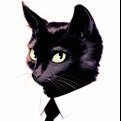-
Posts
179 -
Joined
-
Last visited
Reputation Activity
-
 PAWAW reacted to Gizmo in 3DXChat 2.8 (Build 435)
PAWAW reacted to Gizmo in 3DXChat 2.8 (Build 435)
Hello 3DX Community!
We are pleased to introduce you to 3DXChat 2.8. Thank you to everyone who supported us and took part in testing 🤩
The main innovation is the accessory system. Here is a brief description of it:
Accessories category (Head and Body have separate buttons) Select the location point on the character's body to place the accessory Choose an accessory item Choose a color or remove an item Download
You can update the game by simply running the game, but we recommend a clean install:
Download link
How to install
Make sure that you install the game in an empty directory Start 3DXChat.exe What's new:
✅ Accessories: Earrings, Rings, Tails, Wings, Headphones (M and F);
✅ Poses;
✅ Clothes, shoes, hats;
✅ Tights and stockings;
✅ Hairstyles;
✅ New skyboxes: Above the clouds, Space;
✅ Prints on clothes and underpants;
✅ New shapes and materials in world editor;
✅ Fix compatibility of shoes and pants;
✅ Security fixes;
✅ New FPS limit options added: 75, 100, 120;
✅ Fast SSAO, HBAO 1, HBAO 2. We removed the old SSAO effect from the game because it is buggy for many players. Instead, we added 3 effects to choose from:
Fast SSAO - works fast on any hardware, low quality; HBAO 1 - optimal performance and good quality; HBAO 2 - a large load on the graphics card and better quality + the effect of colored shadows. Example of the HBAO 2 effect:
Known issues:
We are aware of a few known issues in this release, we will address them in the next hotfix.
one pair of pants don't compatible with shoes compatibility of some underpants with some top clothing
Please report any bugs found in this topic
Content:
-
 PAWAW reacted to Gizmo in Build 422
PAWAW reacted to Gizmo in Build 422
3DXChat Community!
Build 422 is out and available now.
Fixes:
Ignore system fixed. Yellow messages in chat fixed. Clothing bug after user rooms close has been fixed. Daily rewards. XGold purchases. Referral program. Blurred tattoos. Changes:
✅ User Worlds sorting: Older open rooms are now sorted higher in the list than new open rooms.
✅ Users now get automatically transferred to the Character editor after User rooms are closed (to avoid some bugs).
✅ EU Proxy deleted (Unused).
✅ The number of attempts to enter the username and password before a timeout occurs is 5 attempts. After that, the timeout is 15 minutes until you can try again.
✅ Unity engine version updated to 2018.4.24.
New features:
✅ Buy XGold for other players
✅ Players are able to UP any room that they are located in.
✅ Players can donate to User World hosts (Experimental) Learn more
Content:
✅ New Hairstyles, Poses and Tattoos
-
 PAWAW reacted to VenomousVixens in constant disconnects
PAWAW reacted to VenomousVixens in constant disconnects
Could not agree moore with you on that @DouceAlizee and I would like to add my view on this comunity in general.
Please stop arguing and help each other. Work together. Develop. Don’t destroy. Let all gain on this, be good to each other instead of insulting. Hate feeds only hate, and no one gains from that. And now for another cliché hippie comment, but still very true. ❤️ Make love not hate. ❤️ Is that not why we all play this game in the first place?
Take care all and be good to your next one, is all I’m saying. And I believe if all at least try to put a little bit of effort into that, then this game and community would be a much happier place and more fun for all. ❤️ And remember. Hate is not sexy. 😉
-

-

-

-

-

-
 PAWAW reacted to Feuermond in constant disconnects
PAWAW reacted to Feuermond in constant disconnects
They do not, otherwise I would have an 3DX experience but there is none. It's simply broken again and not giving any word lets me think they are lazy and do nothing.
-

-
 PAWAW reacted to Lisa in Build 420 (Test Server)
PAWAW reacted to Lisa in Build 420 (Test Server)
https://3dxchat.com/members/ now available.
- You can buy XGold from Members Area;
- Referral System available from Members Area.
-
 PAWAW reacted to Lisa in Build 420 (Test Server)
PAWAW reacted to Lisa in Build 420 (Test Server)
A total of 15 days of play time has been credited as compensation.
-
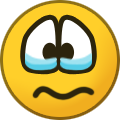
-
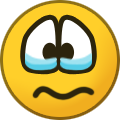 PAWAW got a reaction from Rodin in Bug reports since patch 420
PAWAW got a reaction from Rodin in Bug reports since patch 420
im not new.. pülay ago 7.5 years.. only subription expired at 26. was server down my payment say 28. so wheres the 2 days
-
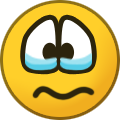 PAWAW reacted to Lisa in Maintenance
PAWAW reacted to Lisa in Maintenance
Hi all!
Sorry for my bad English 😌
What is happening right now?
- Our "plane" crashed. We are checking the black box. I will keep you posted.
-
 PAWAW reacted to Aliviax in How To Make tattoos 2 methods easy peasy
PAWAW reacted to Aliviax in How To Make tattoos 2 methods easy peasy
1st pic should be second and second should be first
-
 PAWAW reacted to Aliviax in How To Make tattoos 2 methods easy peasy
PAWAW reacted to Aliviax in How To Make tattoos 2 methods easy peasy
Its Time For Method 2 as i promised this Method you Dont Need the UV maps 😁
Devs Knew and gave us Obj file cause you dont realy need the maps .
The method ill show you ..you apply the tattoos you have design directly into the OBJ and as you do that its created a tattoo UV map representation if you will directly
here how i will be providing pics also :
1) open you tattoo designs open the obj file ,now If you are like me i like working with many windows to see everything and it saves me time so click window >>>arrange >>and tile verticaly .
2) 1st important on the obj file layer you will see below the layer textures and below you will see saying ..( ps 3D default -default texture) Double click this and it will open a new layer (this layer will host ur 2D representation tattoo (tattoo uv map if you will )
Now again window >>arrange >>tile verticaly so you can see everything as in my pics below
3) drag ur desired design to the obj file in (screen ) ctrl+t to enter free trasform and swift+alt (hold both while scaling down whatever) Apply it in the area you desire then you will see that layer being created in ur obj layer tab again important right click that layer and from the drop down menu chose merge Down !! after you do this you will see a representation of the tattoo appear in that layer i told you above (that is tattoo UV map representation
4) keep adding designs in the areas you wish >>apply then right click layer >>merge Down So on and so forth
5)final step is select the layer we said and make it 2048x2048 save it as png and you are Good to Go yayyyyyyyy
Happy Tattoo creationsssssss everyone ❤️
-
 PAWAW reacted to Aliviax in How To Make tattoos 2 methods easy peasy
PAWAW reacted to Aliviax in How To Make tattoos 2 methods easy peasy
Hehehe scale seems off 2 reasons sweet bites never meant to be on the actual tattoo its just the tattoo name also example pics are on 1024 uv maps i have made 3 different diamensions for different uses 2048-1024 -512.
Also Later with The New more advance guide on how to make tattoos you will see that you dont realy need to check live you scale.
Devs had their reasons in giving the Obj file .
-
 PAWAW reacted to THX in How To Make tattoos 2 methods easy peasy
PAWAW reacted to THX in How To Make tattoos 2 methods easy peasy
Cobra extracted them several weeks ago for me. Shh......
Alivia's directions are right, but the scale is off I think. 'Sweet bites' would be huge on the avi. Not knocking her examples, damn fine ones. Just that we need to be able to apply these to the avi's in world to check for scaling, look etc.. like we can in older worlds. Size does matter.
Women:
Men
-
 PAWAW reacted to Aliviax in How To Make tattoos 2 methods easy peasy
PAWAW reacted to Aliviax in How To Make tattoos 2 methods easy peasy
well the goal is to make it easier for everyone and its realy fun for people starting do stuff and creating
example i wasnt a dj before i come here then slowly started to learn etc and i was enjoying djing
same with tattoos now people might not know the ways but its not hard to learn and start do stuff and have fun
Not to mention the more people make cool stuff the more updates players will get hehehe all happy
-
 PAWAW reacted to Mar Mohan in How To Make tattoos 2 methods easy peasy
PAWAW reacted to Mar Mohan in How To Make tattoos 2 methods easy peasy
If they're a creator most would know.
-
 PAWAW reacted to Aliviax in How To Make tattoos 2 methods easy peasy
PAWAW reacted to Aliviax in How To Make tattoos 2 methods easy peasy
Dear Mar tattoo Dev kit provides a Obj file not UV maps and although if ur a lil advance u can work with that ,newer people dont know so providing the UV maps makes it easier ^^
-
 PAWAW reacted to Aliviax in How To Make tattoos 2 methods easy peasy
PAWAW reacted to Aliviax in How To Make tattoos 2 methods easy peasy
here the female UV MAP and have fun creating
-
 PAWAW reacted to Aliviax in How To Make tattoos 2 methods easy peasy
PAWAW reacted to Aliviax in How To Make tattoos 2 methods easy peasy
hello everyone ,
The Dev kit how to use it (no UV maps)
Starter Method
For those that have got used to work with UV maps only
This Time I will Show you how to make tattoos in 3 easy steps (will provide pics also )
1) open photoshop >>file>>open and load the UV maps That i have shown you in the other thread how you can export it
again file >>open and load your lovely design you have made >>click window >>arrange >>>tile all verticaly So you can see both same time
2) make a dublicate layer of ur design just in case then ctrl +T to free trasnform and scale the design in ur desire size to fit the area that you will place it then with move tool shortcut (v) move it to the other window look pic 3 and apply it you can open designs on photoshop and keep doing same and apply them in the areas you want
3) When you are ready just hide the layer with the UV map and save ur work as png and yayyyyyyy you are ready to submit ur lovely tattoo
Ps This Is Method 1 there are many other methods to make tattoos but this is the most easy one for the general people and to get started
Hope you find this thread helpful if this thread helped you subscribe like share ....lol wrong line this is for youtube hahaha
anyways Goooooo now and createeeee awesome stuff for our awesome Game
Later i will show you other methods also a lil more advance till then happy creations everyone
-
 PAWAW reacted to Aliviax in How To Make tattoos 2 methods easy peasy
PAWAW reacted to Aliviax in How To Make tattoos 2 methods easy peasy
Hello If you use blender here my other guide on how to get the UV maps in case u use blender etc
https://3dxforum.com/index.php?/topic/9726-how-to-get-uv-maps-using-blender-tattoo-kit/
Well i can upload mine gimme a sec