-
Posts
422 -
Joined
-
Last visited
-
Days Won
8
Content Type
Profiles
Forums
Blogs
Articles
Posts posted by MissD
-
-
You can find more information in this topic on how to backup your colors, so you don't lose them in the future

-
Your colors are saved locally: Computer\HKEY_CURRENT_USER\Software\SexGameDevil\3DXChat
Maybe you ran a registry cleaner ?
-
Contact BMT Micro customer support

-
-
Look at the date of the post

-
17 hours ago, JeffTheMan said:
The issue has been resolved in private messages

-
There is no fix for this, this is just how the devs designed it

-
7 hours ago, Janet said:
Well, the words were "we will make clothes stay during sex in the upcoming patch". For me at least that sounds more than clear what's ment and hard to throw out of context. My guess: Something technically did not went like intended and it was not that easy to realise than thought first
 .
.
I don't disagree, as I said I'm just guessing, thinking that if it wasn't intentionally it would have been fixed by now as it was a "planned feature" ?

-
6 hours ago, Kaitlyn1989 said:
Agree with @MissD... no message sent. But didn't know i could see peeps who Iggy'd ME
 .
.
Is it part of the same list? Somewhere else? Am i totes missing it? Or am i on nobody's IGGY?
That would be embarrassing.

Only if you have a pm or gc open where they are in and you can click "show profile" or you "gift stalk" and find them through other peoples gifts

-
-
3 hours ago, Xizi said:
Wow it's already 4 years since then! It feels so weird to read my post from these times... Time flies so fast!
Have to say though, Gizmo and team added everything from that post aside of clothed sex

Don't know why they still not letting us have it... If it would be technically impossible, it would not be in DLL, right?
Just to be clear I am just guessing with this post..
But after that patch, the "clothes bug" where other people engaging in a sexual pose without removing their clothes first, and you would see them have clothes on during sex happened.
So again I am just guessing, but to me it seems like Gizmo might have misunderstood what we actually wanted, and added the "bug" instead, and it is still present in the game today, if you want to get the actual clothes synced for the people in a sexual pose you have to rejoin the room and they will be naked like they are on their screen.
-
This should have been implemented when they asked which features from Rochi's mod we wanted to keep

- Xizi, JenC and MistressBeryl
-
 3
3
-
Please keep us updated

-
Maybe your ISP blocks the content server of 3dx, and a VPN will circumvent that or maybe your internet is too slow (Bad wifi?), until you try something we can't know.
If all your problems are sorted by using a VPN, then it's most likely your ISP or even your country messing up something, and if you use the one I linked, it's a free service, no payment required.
You just can't expect the best speed/connection, but as far as I have tested it has worked for multiple days without any problems.The "logical" explanation is that the radio is hosted by a different service (not blocked by your ISP/country?), same with other "parts" of 3dx as far as I know, things are located on different servers, like you can see on Colin's troubleshooting tools, and some ISP's block adult content or even are forced to block it by law in some places, hence why we suggest you to try a VPN first, if it doesn't help, then we need more information in order to help you out

So give the free VPN a try, and report back if it fixed your issue or not

-
There are some free VPN options available like Proton VPN, I know that works with 3dx, as I have used it for testing in the past

-
Did you get any error using Colin's troubleshoot tool ?
Have you tried using a VPN ?You can find more information here:
-
6 hours ago, SerenityWillow said:
holding "ctrl" when clicking links will open a new window as well.

That opens a new tab not a new window, fyi you can also click the scroll wheel instead of ctrl, for easier navigation

The point of using a new windows was to try and eliminate any weird plugin, that might close the tab. -
Try to rightclick on one of the links and click "open in new window" in case you have a plugin that makes your browser behave weird.
-
It really depends on the room
-
50 minutes ago, SerenityWillow said:
@MissDYou may need to change your post from Forum FAQ to Troubleshooting FAQ or Game Errors FAQ or something along those lines.
New people are already asking things you list in you exceptional FAQ you submitted.
Forum FAQ sounds like it is about the forums, not what you cover in your FAQ.
Just a suggestion.

The reason I called it Forum FAQ was because 3dx already have an official FAQ, and the post was more about what people kept asking on the forums over and over again

But I guess it would make sense to change the name to something more relevant for the users looking for help

-
Try to run the launcher as administrator, and make sure your antivirus/windows defender doesn't block it

-
Step 1: click on the camera icon located on the bottom right:
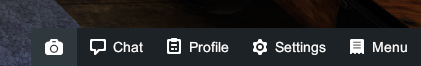
Step 2: Use the camera zoom slider and zoom your camera out, changing the field of view:
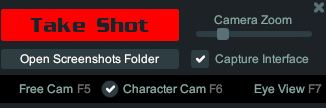
-
12 hours ago, Gizmo said:
@MissD Well done and thank you!
 Hopefully this FAQ will help most users get rid of bugs while we fix them.
Hopefully this FAQ will help most users get rid of bugs while we fix them.
Thank you, I will try to keep it updated as the bugs gets fixed

-
-
Infinite loading screen
You are able to login, but can't get past the loading screen, no matter how long you wait.
Reset your avatar:
Login to https://3dxchat.com/members/
Under "manage account" you can see a list of your avatars and click the "Reset avatar"-button next your avatar name.
-
Missing mouse cursor
Your mouse cursor is nowhere to be found in game.
There is a shortcut to hide the cursor, right click anywhere on the screen (outside of the chat box and the menu) and press: Shift + C
-
Missing UI / HUD / Chat, name, gold & Menu
Your user interface is missing from the screen.
There is a shortcut to hide the UI, click anywhere on the screen (outside of the chat box and the menu) and press: Shift + Z
-
Connection problems
If you get connection refused or lost connection, but nobody else is having the same issue.
First of all, check your own internet connection.
Then you can use this site to check for a live status of 3DXChat here: https://status.3dxchat.net/
If that isn't the problem you can try to run a self-test to see if your ISP or firewall is blocking any of the connections 3DXChat needs to function here: https://status.3dxchat.net/selftest for a more accurate and detailed troubleshoot, you can download and run the troubleshoot file: https://status.3dxchat.net/troubleshooting (Follow the guide on the page)
If your connection is blocked or slow try the following steps:
Use a VPN there are plenty of free VPN options out there.
Use a cable connection instead of WiFi.
Allowing 3DXChat through your firewall and antivirus software.
-
UI went missing when closing the camera window with (Hide interface enabled)
You UI is gone and the shift + z shortcut doesn't work.
You can press F1 you open up the settings windows, closing it again will restore your UI.
This might cause the action menu to go missing, see question 6.
-
Action menu went missing
If your action menu is missing from screen and it doesn't come back when using the icon at the bottom right side of the screen.
Open the in-game camera tool and uncheck "hide interface", this should restore the action menu.
If not restart the game.
-
Launcher says 3DXChat is already running
When you do a fresh install of 3DXChat for the first time, the launcher might complain and say that 3DXChat is already running.
Simply close down the launcher and go into the game directory and launch 3DXChat.exe from there, it will proceed to update the launcher and you can then get into the game.
-
Launcher first time download failed after 5 attempts
The launcher might also be stuck on: Settings initialized! Checking for updates...
When you do a fresh install of 3DXChat for the first time, the launcher might complain and say that it failed because of a network error.
Make sure that your antivirus does not block the launcher and try to launch it as administrator.
Some countries block adult content like 3DXChat, so you might need to install a VPN to complete the download.
There are some free VPN options available like Proton VPN.
-
Installation and removal of 3DXChat
When downloading 3DXChat it should be noted that the launcher is a self extracting file, placing the game in the current folder where the launcher is located, once you run it.
You won't get a normal installation window, and it has nothing to do with the version of windows you use, it's the way 3DXChat is developed.
Side note: Be sure that the folder you placed the launcher in has the correct read/write permissions for your user.
You possibly want to place the launcher somewhere else e.g. X:\3DXChat\ and create a shortcut onto your desktop or taskbar from there.
Once you run the game for the first time it will create a new folder Documents/3DXChat where screenshots and settings etc. are stored.
It also creates a table within the registry database of your windows, where it stores your in-game settings, saved colors, login information (if "remember me" is selected) is stored.
Removal of 3DXChat
Delete the folder where the game files are located e.g. X\3DXChat\
Then you delete the 3DXChat folder in your documents folder.
To remove the registry files you can use Gizmo's tool which can be found here:
-
I have another question that you haven't answered
I will try to keep this post updated when I see a lot of people asking the same questions.
These are the most frequent questions I have seen and answered on the forums.
If you have any other questions about the game please check the official FAQ: https://3dxchat.com/support/
And if that doesn't help you, make a new post and someone will try their best to help you.
If you face a serious issue you can contact support on Discord by posting a ticket in the #support channel. You will need to be verified there (#get-verified channel).
-
Infinite loading screen




Uninstall
in Technical Support
Posted
It still works