-
Posts
6 -
Joined
-
Last visited
Content Type
Profiles
Forums
Blogs
Articles
Posts posted by wredzab
-
-
@Rodin Could you send me the project (.kra) file? I'll try to figure out why it isn't working. Thanks ^^
-
What happens when you run it? What program did you make the picture with?
-
I made a Strippers and Ladders board, based on the design by THX. It's made of over 2700 objects, so it's a bit heavy, but should be fine in a relatively simple room.

To make the building easier i wrote a little tool which imports pixel art from png images (https://3dxforum.com/index.php?/topic/11072-pixel-art-importer/). After importing the design I added the ladders and base/background manually and change materials to light for a few. Here is the input png file:
Download:
-
Hey, all!
I wrote a tool which imports pixel art into the world editor.
Download:
How to use it:
- Download PixelArt_Importer.exe
- Save your art as "input.png" and place it in the same folder as the .exe file
- Run the .exe It will create an "output.world" file and show you the number of colors and objects used. Press Enter to finish.
- In the world editor go to File > Merge from file and select the "output.world" file. The art will be inserted around the (0,0,0) position, with the width of 1m.
- To manipulate it in the editor, make sure to change "Pivot" to "Center"
How it works:
The script opens a png file and splits it into separate colors. It then merges neighboring pixels of the same color into rectangles. That way it uses as little objects as possible, regardless of the image size (eg. if the image is just one 1000x1000px rectangle, it will generate only one cube). Then it saves them as cubes in the output.world file.
I wrote it in Python, using PIL. I'm attaching the source code. Feel free to use and modify it.
Source code: PixelArt Importer.py
Program: PixelArt_Importer.exe





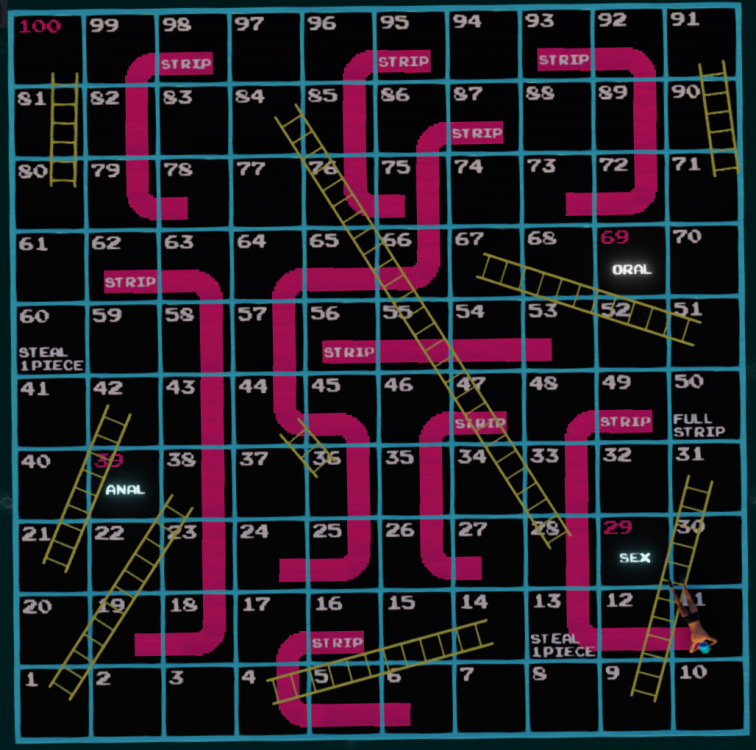
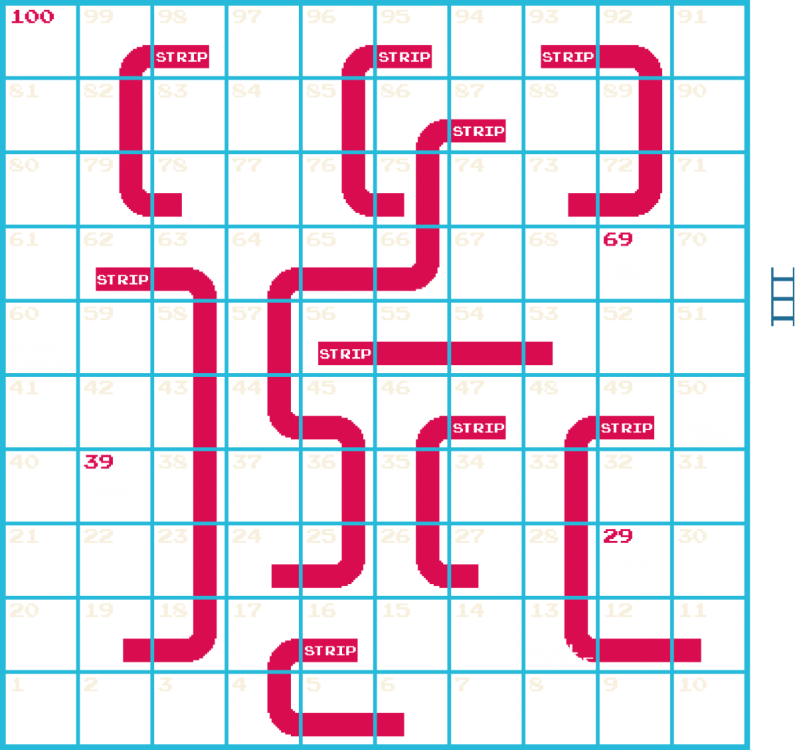



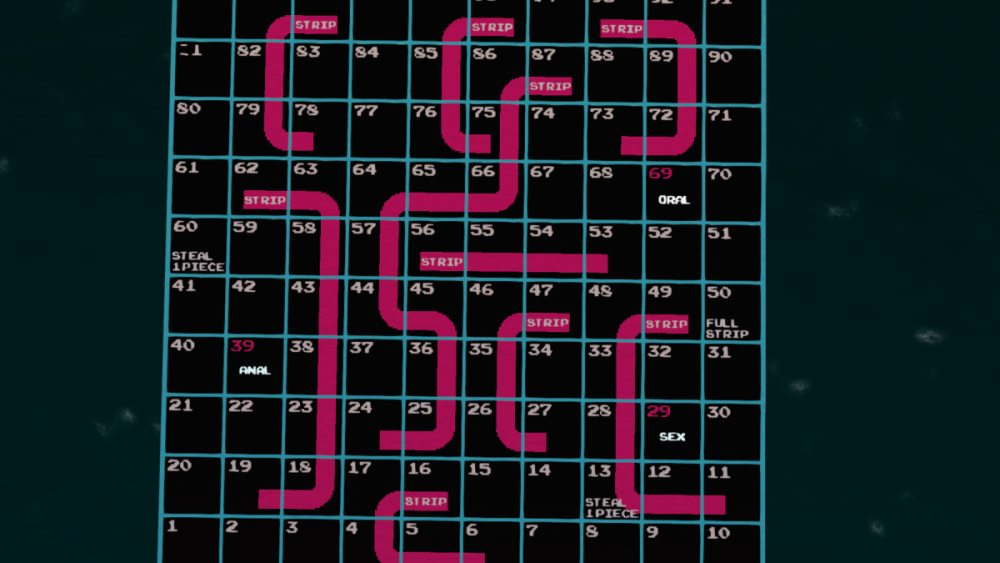
Men's Clothing
in Ideas & Suggestions
Posted
YES TO ALL OF THESE PLEASE!
I could wear most of my outfits to church.
Crop-tops, jockstraps, leather pants, latex, mesh clothes, stripper outfits, feminine clothing, eyeliner
Look at queer fashion - there's so much sexy options for men