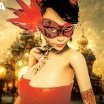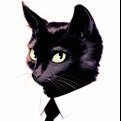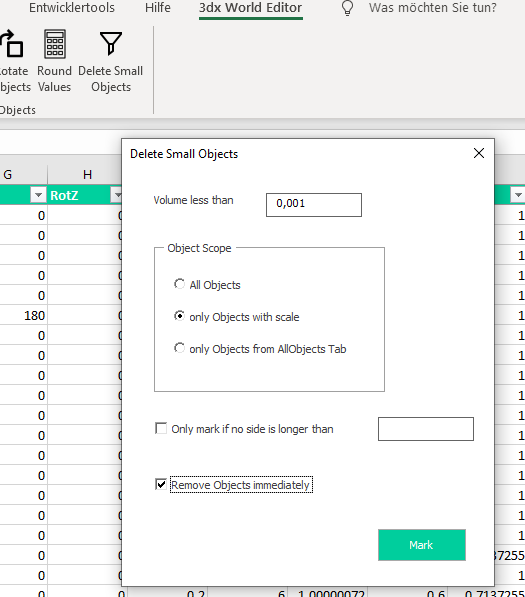-
Posts
43 -
Joined
-
Last visited
Music's Achievements

Advanced Member (3/3)
40
Reputation
-
 Catalys reacted to a post in a topic:
Excel World Editor
Catalys reacted to a post in a topic:
Excel World Editor
-
 Julilla reacted to a post in a topic:
Excel World Editor
Julilla reacted to a post in a topic:
Excel World Editor
-
 AdasStar reacted to a post in a topic:
Excel World Editor
AdasStar reacted to a post in a topic:
Excel World Editor
-
 Rodin reacted to a post in a topic:
Excel World Editor
Rodin reacted to a post in a topic:
Excel World Editor
-
 EagerHank reacted to a post in a topic:
Excel World Editor
EagerHank reacted to a post in a topic:
Excel World Editor
-
 AmyTrubblemaker reacted to a post in a topic:
Excel World Editor
AmyTrubblemaker reacted to a post in a topic:
Excel World Editor
-
 EvaMarie reacted to a post in a topic:
Excel World Editor
EvaMarie reacted to a post in a topic:
Excel World Editor
-
 MeiLing reacted to a post in a topic:
Excel World Editor
MeiLing reacted to a post in a topic:
Excel World Editor
-
I fear this is some windows setting, I will search if I can find it
-
less digitals = less space in the World file, it is JSON fromat, so text based.
-
I have written a small tutorial attached to this reply, as well with the latest version of the Excel World Editor (minor updates). I as well added some additional files you can use to go through the tutorial. Have fun 3DXWorldEditorV432.xlsm 3DXWorldEditor Tutorial.pdf dragon_bw.bmp lighthouse.world Tutorial.world
-
 JenC reacted to a post in a topic:
Excel World Editor
JenC reacted to a post in a topic:
Excel World Editor
-
If you are interested in a manual, please let me know, I will try to add some tutorial about how to use the tool
-
 Music reacted to a post in a topic:
Excel World Editor
Music reacted to a post in a topic:
Excel World Editor
-
 JenC reacted to a post in a topic:
Excel World Editor
JenC reacted to a post in a topic:
Excel World Editor
-
Try to mark a line that contains data, then it should work. If you mark a cell without content, that error occurs I will correct that with the next update
-
Sorry, there has been a bug in the scale function, giving weird scales when the origin was different from 0/0/0. I corrected this, now it is working as it should 3DXWorldEditorV431.xlsm
-
You can as well scale down the z-scale of the stairs to an max. angle of < 45 degrees, e.g. set a z-scale of 0.9999
-
Added a Scale function, so you can create miniatures of your world 3DXWorldEditorV43.xlsm
-
I will occasionally add some features to the tool (e.g. a scale function) and post a new release here. More ideas are always welcome.
-
I have added a new button to the menu: Delete Small Objects, which will show a Popup: In that popup you can specify the Volume limit for the deletion, you can as well decide, if all objects shall be checked, only scalable objects should be checked (no beds, ...), or only those objects specified in the Tab AllObjects should be checked. In addition you can prevent objects from being deleted, if one or more sides exceed a specified length if you check the 'Remove Objects immediately' checkbox, the objects will deleted, otherwise they will be marked in the column "Comment" with the word "Small" I put your object list in the tab "AllObjects", so you can even extend or change the list of objects. Hope that this is what you thought about 3DXWorldEditorV42.xlsm
-
I guess we need to measure every object and store the information in one additional tab of the excel file, then I could refer to that. I guess the only way is to go into the builder and measure every object compared to the standard cube
-
It would just be possibility to make sure you do not select thin and long objects with the volume limit by checking on both volume and scale
-
Thanks for the suggestion, Puka. I could add a function which might check both, the single scales being smaller than a certain value and the product of the scales being smaller than a certain value. The only issues with that is that some objects are bigger than 1 m, e.g. the SemiArches, so that the scale is not 100% safe for the detection of small objects. there is a workaround you can use for that: just add a formula in one column where you build the product and then use the standard filter function of excel to detect all objects matching the requirements You can then simply delete the filtered lines
-
It seems there are bigger incompatibility issues with LibreOffice. After sorting the start errors out, there appear more errors when trying to use the functions, and they refer to the excel object model. So I fear, the code would have to ported to LibreOffice at many points
-
If somebody has a bad intention, he can use excel macros to do harm to your computer. but that does not mean that every excel macro is a virus. The same is valid anyway with every program, it could contain some harmful code.