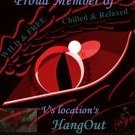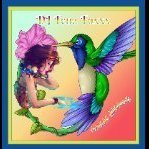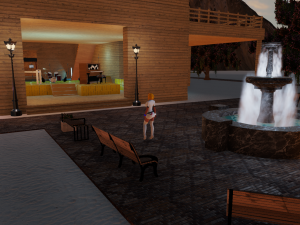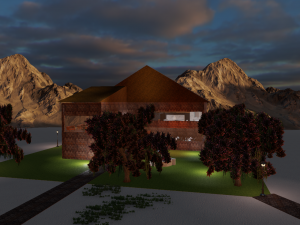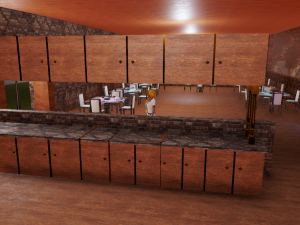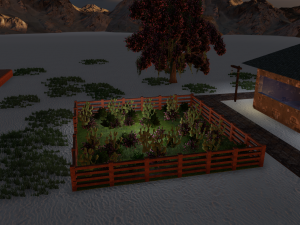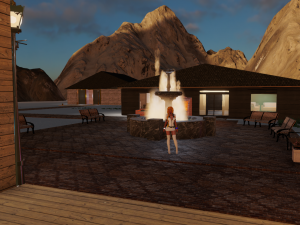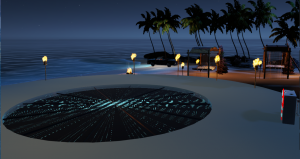Search the Community
Showing results for tags 'Fun'.
-
I thought it would be fun to display some Signature Banners for Forum Profiles with instructions how to display them. I'll include the instructions first what to do. Then upload some Banners. Please feel free to use if you like them. ****************************************************** 1. Log into Forum. 2. Go to your Forum Profile by clicking on your name, top right and choosing “My Profile” Option. 3. Then click on “Edit my Profile” in a black box, on the right, towards the top. 4. On the Left is a menu, Click on Signature. This will lead you to your Forum Signature / Banner page. 5. You will see the rules for signatures and a text box for uploading your signature url or http address. Your signature may contain: • Up to 1 images • Images up to 800 x 150 pixels • Up to 2 URLs • Up to 1 lines This is used the same as uploading any pic to forum. See below if unsure. When you are happy “Save Changes” under the text box and your personal signature should show. ******************************************************************************************************************* Useful FREE Downloads. Down Load these 2 free programmes and open a free account with imgur to upload your pics too. Useful FREE Downloads. 1. For taking images - Light Shot Http://app.prntscr.com/en/download.html 2. For storing images and giving them a http address - Imgur https://imgur.com ******************************************************************************************************************* REMEMBER YOUR SIGNATURE HAS TO BE UP TO 800 x 150 pixels Uploading a pic to imgur. 1. Log in to your free imgur account. 2. Click on your name to show drop down menu. Click on Albums 3. Click on “New Album” 4. A box appears. Choose a name, maybe your partners name, the subject etc… Make sure you click on “hidden”. You don’t want the public to see your obscene pics – you could even get kicked off the site. 5. Click on “Add another image” and a box appears. Click on “Browse” and it open a box to your PC. In the Pop up box, look for your pic/signature. Save pics in an area you can find easy such as - “Documents” in your menu and then your “User Name” Specials Folder, then “Fave Internet Pics” folder or “Screen Shots” folder. 6. Choose the pic you want. Click on the pic to populate the box , then on “Open” and it will upload to your imgur album. This uploaded pic in your album will now have a “http…” address. You need the http address to post in forum either in a PM or a Topic. To upload a pic to 3 DXChat forum. 1. Right click on your chosen image from the internet or in your imgur album you wish to post or pm in forum. A drop down menu will appear. Click on “Copy Image Address” or “Copy URL” or similar. OR Control / Ctrl + C. This is to copy the http address of the pic. 2. Open up Forum and the topic or PM (Private Message) you wish to answer or send or your Profile“Signature Box”. Paste it by right clicking and choosing paste from the drop down menu (OR Control / Ctrl + V) in your Forum "Message" or " Reply" box. The URL will appear. 3. Sometimes this will take by itself. 4. If it doesn’t click on the icon “image” box above the text box - 2nd Line where B for bold is and I for italics, 11 across is image icon. This will open a box to paste the http address in. Paste (Ctrl + V ) & Click OK. 5. The image should now show. 6. Click Post to show in the topic. Or Save if its your profile. The Signatures are below :
-

COMEDY CLUB NIGHT@THE DECK 730 PM EST TONIGHT
DJMikeBurleigh posted a topic in Events and Activities
COMEDY CLUB NIGHT@THE DECK 730 PM EST TONIGHT FUN NIGHT OF STAND UP COMEDY,LAUGHTER,AND NAUGHTINESS. Some of the funniest performers. join me @ the deck tonight. (easily offended may want to stay home). -
Announcing the Grand Opening of Honeyville! Its a small little township, amidst the mountains, with a Saloon, Bar and Grill, Coral, Barn with a Dance and Performance platform inside on bailed hay. There is also a small "fun" jail, a Large INN, two small cottages for "intimate long playtimes" and a large area of open prairie land to walk, roam, dance, chat and or gather. There will be music provided by guest DJs bringing their own style of Western and Country music. And who knows? Maybe a bit of mischief and mayhem maybe involved. Time will tell The date: Friday, January 25, 2019 Times:5:00 pm EST to 10:00 PM EST Everyone Welcome!
- 1 reply
-
- Adult fun and games
- Club
- (and 18 more)
-
We invite everyone to the grand opening of the ROJST club 07/01/2019 We start at 19:00 CET Come enjoy music with us !! The opening of the club follows a slippage due to 3dxchat failure. The ROJST club is entered into the competition: https://3dxmodz.com/index.php?/topic/293-entry-4-club-rojst/ If you like it, please help and vote!
-
The DAY has ARRIVED! Today is the day we Celebrate, LIFE and honor our people whose birthdays are in December We Will HAVE: Live Played music by our Talented folks in SOS. A Winter playground to have fun in, The Enchanted Forest:) And we will provide lots of humor, good natured teasing, Presents neath the tree and lucky for us and you, lots of elements in the room to have fun with and "on" So bring your good cheer, your party hats if you have one and come prepared to Celebrate LIFE with us. We the people at SOS look forward to seeing you all there, Everyone is WELCOME! *NOTE* Special thank you to Maxine Juicer for helping coordinate our two events so that there is no conflict in times, Bia for her assistance in making the Birthday sign, and Awahba, RobFrostwalker and Dark Stud for their assistance in helping to create the event and the room, Enchanted Forest which the event will be hosted in.
-
- Celebrating
- Birthdays
-
(and 8 more)
Tagged with:
-
It is the season to be jolly fal lah lal lah lahhhh lah lah lah lahhhhh Post your favourite Christmas Songs to spread the Good Cheer. Merry Xmas Everyone & Fantastc Wishes for the New Year. Merry Christmas Everybody - Slade
-
Whenever you need popcorn, but either you don't have it around or you avoid it because it makes you fat (the one with sugar and butter) come in here. You'll get help! Ask for popcorn and you'll get it. Great service, huh?
-
X-MAS WINTER VILLAGE OPENING & PARTY by FELIA & CHLOE ❄ 16th DEC 10 pm CET ❄ Get ready for a romantic evening in our wonderful winter village. We play the best x-mas hits of the last years to get you into the right mood for the upcoming holiday.
-
Last Exile invites you to the new Heart's Lounge, Tuesday, Nov 27th 6pm EST /12am CET Bring that someone special or come meet that someone special
-
NEXT PARTY
- 35 replies
-
- techno
- dark techno
-
(and 4 more)
Tagged with:
-
i´d like to announce this upcoming Party TRANCE ENERGY SATURDAY, 24.Nov 2018 9 pm CET at Club Paradiso
- 1 reply
-
- trance
- Dj Darkangel
-
(and 4 more)
Tagged with:
-
Here is a fun Calendar for 3dxChat Members. As co-owner of The Soap Factory with BrandiWine, I thought it would be a nice way to say Thank you to Friends and Soapers (Soap Factory Guests) who have helped and supported us along the way to get it off the ground. We are open every Monday and Wednesday from 9pm GMT / 4pm EST till the DJ says "For Soap Sake - GO HOME!" PAGE 1
-
Forum Challenge while servers are down (Not for regular forum posters, you been there, done it, got the T shirt but you can advise and help if needed or join in some fun forum games if you wish. Thanks) Here you are - a challenge to improve your Forum Skills 1. Make your profile interesting to look at and read. 2. Post 1 a day in 3dxChat Forum. (more if you wish) Are you up for it? See below to help you Good Luck & I look forward to reading you. Profile Instructions Forum Profile. 1. Click on your name, top right. 2. From Drop down menu, choose “My Settings” & click. 3. This opens up your profile pages to alter. 4. Change as appropriate and save changes. To add words about you and pics in your profile, click on “Edit my About me Page” next to Profile information. 5. On the left is a menu to customize your profile. Go through each. (Choose a background colour / pattern from the internet; add a signature / banner. You will need a http address for each to put in the appropriate box) Don’t forget to save all the changes. 6. When you have finished and saved all your changes. Go to your name (top right) Click and in the drop down menu, choose “Your Profile” Check your changes are what you like. If not, go back to change them in “My Settings” and repeat process. Hope this is helpful. Forum Instructions. Useful FREE Downloads. Down Load these free programmes and open a free account with imgur to upload your pics too. Useful FREE Downloads. 1. For taking images - Light Shot Http://app.prntscr.com/en/download.html 2. For storing images and giving them a http address - Imgur https://imgur.com 3. For those who haven’t got Microsoft office, here is a free version just as good - http://www.openoffice.org/download/ 4. CCleaner. https://download.cnet.com/ccleaner/ CCleaner is a freeware system optimization, privacy and cleaning tool. It removes unused files from your system allowing Windows to run faster and freeing up valuable hard disk space. It also cleans traces of your online activities such as your Internet history. On your PC open up a new file in documents to save your pics. 1. To do this click on “Documents” to open it. 2. In the Document Box Right click. A menu box will open, go to “New” and another menu box will open, click on “Folder” 3. It will create a New Folder for you to name. This is for your saved pics and screen shots. Call it “Your UserName” Specials. 4. Then open up this “Specials” folder. In this “Specials” Box Right click. A menu box will open, go to “New” and another menu box will open, click on “Folder” 5. It will create a New Folder for you to name. This is for your saved pics from the internet. Call it “Fave Internet Pics” Repeat again and create a folder “Screen shots” Uploading a pic to imgur. 1. Log in to your free imgur account. 2. Click on your name to show drop down menu. Click on Albums 3. Click on “New Album” 4. A box appears. Choose a name, maybe your partners name, the subject etc… Make sure you click on “hidden”. You don’t want the public to see your obscene pics – you could even get kicked off the site. 5. Click on “Add another image” and a box appears. Click on “Browse” and it open a box to your PC. In the Pop up box, look for “Documents” in your menu and then your “User Name” Specials Folder, then “Fave Internet Pics” folder or “Screen Shots” folder. 6. Choose the pic you want. Click on the pic to populate the box , then on “Open” and it will upload to your imgur album. This uploaded pic in your album will now have a “http…” address. You need the http address to post in forum either in a PM or a Topic. Challenge. 1. Log into 3dx Forum - http://3dxforum.com/ 2. Add it to your book marks / favourites in your browser. 3. Top right is “View New Content” Click on that to open the page. 4. Find the topic you are interested in. (on the left is a menu you can go back 24hr; 1 week etc… click your choice) Click on the topic to open the page. 5. At the bottom or top of the page – go to “Reply to this topic” Click to open. 6. Click on the text box to write your text & add your pic as explained below. 7. When you are happy with the look and spelling, click post to add it to the topic / send to moderators for checking. To upload a pic to 3 DXChat forum. 1. Right click on your chosen image from the internet or in your imgur album you wish to post or pm in forum. A drop down menu will appear. Click on “Copy Image Address” or “Copy URL” or similar. OR Control / Ctrl + C. This is to copy the http address of the pic. 2. Open up Forum and the topic or PM (Private Message) you wish to answer or send. Paste it by right clicking and choosing paste from the drop down menu (OR Control / Ctrl + V) in your Forum "Message" or " Reply" box. The URL will appear. 3. Sometimes this will take by itself. 4. If it doesn’t click on the icon “image” box above the text box - 2nd Line where B for bold is and I for italics, 11 across is image icon. This will open a box to paste the http address in. Paste (Ctrl + V ) & Click OK. 5. The image should now show. 6. Click Post to show in the topic. See if you can make a post - one a day - to practice. Here's some topic suggestions you can post in. There are games that are made to practice posting. Of course, you may also post in topics you find. Initially, you will have restrictions but as you post more, they will be lifted. Off Topics Tell a Story 5 words at a time - http://3dxforum.com/index.php?/topic/7095-5-tell-a-story-5-words-at-a-time/ Change one word - http://3dxforum.com/index.php?/topic/2545-change-one-word/page-728 Make a sentence from 5 letters – http://3dxforum.com/index.php?/topic/2514-make-a-sentence-from-5-letters/page-67 Funny Gifs, Images & Videos - http://3dxforum.com/index.php?/topic/3762-funny-gifs-images-and-videos/page-12 Favourite Quotes - http://3dxforum.com/index.php?/topic/145-favorite-quotes/page-33 Open Forum Silence - http://3dxforum.com/index.php?/topic/5336-silence/page-223 Poetry & Prose. All kinds. - http://3dxforum.com/index.php?/topic/7802-poetry-prose-all-kinds/ 3dx Haiku - http://3dxforum.com/index.php?/topic/4959-3dx-haiku-%E2%99%A1/page-6 Music & Videos. What's the current/last song you listened to? http://3dxforum.com/index.php?/topic/485-whats-the-currentlast-song-you-listened-to/page-415 Say it with song - http://3dxforum.com/index.php?/topic/422-say-it-with-song/page-18 What are you listening to?! - http://3dxforum.com/index.php?/topic/3535-what-are-you-listening-to/page-27 Have fun, meet new forum friends and I'm sure I'll see you sooner or later in one of the topics. Good Luck and remember - its just a bit of fun.
- 14 replies
-
- fun
- interesting
-
(and 8 more)
Tagged with:
-
We invite all to the grand opening of the ROJST club08/11/2018start 7pm CET Come enjoy music with us!!! The room participates in the MODZ BUILDING COMPETITION
-
Saturdays we rock The Dive!!!!!!! Come on out for Great Music - Great People - Great Times
- 8 replies
-
- great great people
- great times
-
(and 2 more)
Tagged with:
-
-
a rainy day can be nice too...
- 52 replies
-
- wet
- beautifull woman
-
(and 1 more)
Tagged with:
-
It's been watching for hours now. Sometimes I catch glimpses of its reflection on the computer screen, but I dare not turn around... yet, hearing whispers... "The time has come" [more to follow]