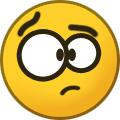-
Posts
950 -
Joined
-
Last visited
-
Days Won
24
Content Type
Profiles
Forums
Blogs
Articles
Everything posted by Diana Prince
-
I encountered this, too. My wife didn't have to pay for the drinks, etc. and I didn't receive any money. But that makes sense. When in RL you invite guests, you don't charge them. Only when you host a public event. And it's the same in 3DXC: only when you "share" a room, your guests have to pay. But not when you "invite" a person. And I hope, too, that we can set the prices ourselves. I suggested a csv file that you can edit yourself with Excel or something.
-
maybe the servers are not resilient enough against packet loss. If your ISP is not "good" enough and a few packets are lost, that might disrupt the connection. But that's just my theory. When I had that problem with uploading rooms a couple years ago, a VPN helped. So my room was the same, the server was the same, the only difference was the path that the internet connection went through...
-
It works just like an Amazon giftcard code. You can keep it for a while before using it. Don't know if there is a time limit, but I don't think so.
-
With that many items, maybe an ini or csv file for all the prices would be best. And a price for invite, friends, group or public for each item. This way, you could use Excel for easy managing.
-
I think that's "normal" with 3DXC. Didn't check with the beta version yet, but I don't think that it's a "bug". And your GPU temperatures are more than ok (74°). https://www.minitool.com/news/100-gpu-usage.html "For heavy games, 100% GPU usage is good, while for low-ended games, they can't use all resources hence causing a low GPU usage. At the same time, keeping 100% GPU usage when idle for a long time may lead to higher temperatures, noise levels, and even an evident decrease in performance."
-
Just a little thing that I discovered yesterday (sorry if this was mentioned before, don't want to read the whole 7 thread pages again, lol): when you invite someone into your room, the drinks, food, etc. don't cost money for the guest and you don't earn any! That does only work when you "share" your room for friends, group or public.
-
My biggest room with 14 MB is loading fine in the beta. What you can try is: use a VPN and see if this makes a difference. A couple years ago I had a similiar problem that I couldn't "upload" some rooms. Using a VPN did help.
-
the base problem is, that the world files are not encrypted or protected in any way. They are just plain, readable text files. So, if you put your files up for download, you have no control about them any more. They are more or less "public domain". But when someone claimins them as their own build, that's really shabby! I always try to make people aware of the parts of my rooms that are not built by me. Honesty should be a no brainer. Of course, there CAN be occasions when people come up with the exact same build. An example would be if two people would recreate the Coca Cola logo. My best experience was when I found out that "IamLoved" built the Enterprise NCC-1701, too. He invited me to his version and when I stood in his bridge, I almost thought I was my version! Only some minor details were different. It was surreal, but on the other hand you can expect this when two people recreate the same thing.
-
the friend will receive the message when she / he gets online.
-
-
When I got my new PC last year in February, with a RTX 3090, I got similiar bluescreens and the PC rebootet. But only in 3DXC and in crowded rooms. I used the program "whocrashed" to analyse the Windows crash logs, and it said the intelppm.sys driver caused this. Then I googled intelppm.sys bluescreen crashes and got a lot of hits. I tried everything they suggested (update all drivers etc.), but this registry edit some of them mentioned, solved it for me. I think it has something to do with the CPU power management, but don't quote me on that. But some Windows updates reset the values in the registry. So if it crashes again, have a look at the registry!
-
Sometimes Windows updates set these values back to 3 again. So check after an update or if 3DXC crashes again and change them 4 again.
-
I had a similiar problem. What I did was: check if the dword for the "Start" parameter is set to "4" in the following registry entries: HKEY_LOCAL_MACHINE\SYSTEM\CurrentControlSet\Services\Prozessor HKEY_LOCAL_MACHINE\SYSTEM\CurrentControlSet\Services\Intelppm If it is set to "3", then change it to "4" and restart your PC.
-

Delete inactive names (not the character).
Diana Prince replied to AIice's topic in Ideas & Suggestions
I always have to chuckle when I see this guy in 3DXC with the name "AllGoodNamesAreTaken" But I agree with you, I had the same problem with DianaPrince, of course it was not available in the game. -
-
no, it doesn't matter. When loading the world file, only the first three digits after the dot in the scale values are read. This is what I sent to the devs: Whenever you have really small objects, like a word on the logo of a beer bottle, these objects look fine in the editor. But when you save and reload the world file, every object that is smaller than 0.001 in any axis gets corrupted. E.g. an object that is "s":[-0.000939955062,-7.64168362E-05,-0.00713953935] in the world file, will be -0.001 in the World Editor. This messes things up enourmously. Thanks for your help.
-
What exactly do you mean with "unexpected"? You need to have the settings to "global" and "center" (look at the top of the screenshot), then use the transform tool (7th button from the left), hold shift (IMPORTANT), then you see a white rectangle that you can move with your mouse and shrink the object. This way the object gets scaled correctly. If you mean that your letters gets messed up when scaling them really small, that's a known problem. You can see this effect on the numbers of the dashboard in the screenshot. They were correct when scaling and saving them, but when load the world file again, the editor doesn't read the size values of the objects correctly and messes them up. I sent a detailed analysis of this behaviour to the devs two years ago.
-
And beware of another bug in the editor! When your world files reaches 8 MB (some say it happened to them with only 5 MB), copying or deleting an object will crash 3DXC in about 80% of the cases and you have to reload 3DXC. Of course everything since your last save is gone then... A workaround is: enter the room you are building (load it "in the game", not in the editor), this seems to free the memory or whatever. And again: save, save, save And if you are really paranoic about it (as I am), save it to a cloud service, as Serenity said. Then you are save for the absolut worst case, that your PC, external harddrive and NAS are lost in a fire or something similiar.
-
Glad to hear that you could recover your room When I build bigger projects that takes days / weeks / months, I save my project every day with another name, e.g. "project1.world", "project2.world", etc. Of course I might end up with 80 or more versions, but this way you can go back if something didn't work out and you need a previous version of the room. It sometimes happens that you delete an object without realising it, and only find out a couple days later. And of course: copy your saves to other locations every other day: external hard drives, NAS, cloud, etc.! That's the most important rule.
-
3DXChat 2023-03-03 09-57-18.mp4 Please remove the "falling through the floor" bug, when standing next to an object that consists of many single objects. This bug exists for such a long time and still hadn't been adressed yet. Thanks in advance!
-
You can do mirroring:
- 4 replies
-
- building
- suggestion
-
(and 1 more)
Tagged with:
-
Niblette's Naughty Designer can do this with vector graphics (svg files). It works really good, but this is "just" a conversion of paths (2D lines) to cube objects in the world editor. Here is an example that I did with the Naughty Designer.
-
when in the editor, press F6, then you are in 3rd person view. You can shift + click whererver you want your avi to stand. You can move the camera with the wasd keys. And you have to select the object you want, then move it with the according tool.
-
unfortunately that's not possible