-
Posts
34 -
Joined
Content Type
Profiles
Forums
Blogs
Articles
Posts posted by MariposaB
-
-
I started this Submarine a while ago, but it didnt turn out as good as I would of liked, I got the scaling wrong when not taking the wall thickness into account, but I had already spent quite some time on it and I didnt want to waste that effort so I pushed on to tidy it up the best I could and finish it so its usable. Might be fun for some RP or just something different.
hehe, plenty of semen, opps mean Seamen around here that would like to play
- Beechcraft and JenC
-
 1
1
-
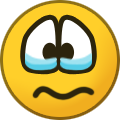 1
1
-
I would work on adding a transition between poses, so the swapping of poses wouldn't be so abrupt.
Yes, and not all of us get started going 60 mph.
Also would like to be able to have toys to be added.
- JimStevens and Ceres
-
 2
2
-
I want more poses, but I do not have the ability to make them. We have a bunch of talented people that have the ability here, and should be hired to do the work. We want additional poses, but quality ones.
But as others have said, fix what we have first!
-
There's 2 ways to attack this depending on the situation.
1: If you got a map that you only want a specific item out of, you can press and hold Ctrl and click all the individual parts of that item till you have them all highlighted, then group it, then save it as a new item and name it appropriately, then just merge it onto the map you want it on.
2: If the item is intricate with many small parts that make it very hard to do No.1, you can delete all the other parts of the map and just leave the item you want left, then you can just do a click drag over the entire item and group it that way. You probably wont have to delete everything, but everything around and near the item, particularly above and below it as click-dragging works on the "y" axis mainly, so after you've cleaned out an area around it, look down from above and try dragging around it and see what else you pick up while doing that, and keep deleting stuff till you can do a clean drag.
Also, after grouping it, make sure to move it up high in the air so when you merge it onto your map, its not buried inside the ground/wall/some other object, and if its a small item, its a good idea to make a fair sized cube block and paint it a really bright colour and place the item on that so when merging, its easy to find.
After you have merged the item to your map, and you've placed it where you want it, make sure to save your map. save it as "whatever you've name it" overwriting the original.
One last thing I thought of, if the entire map or area is grouped already, then you should un-group it then either do step 1 or 2.
JenC, thank you, I did what you said in #2, and that is how it not loads into the middle of my apartment. The thing I did not do right, was to elevate it before saving the item, I will try your suggestion.
Thank you again for your response
-
-
please tell me, how do I place a design in the location or spot that I want it? Have one item, that continues to load in the middle of my apartment.
Please explain.
-
Hellooo...
I was inspired by those large spacious living room sofas that can host multiple people at the same time so I made myself one, and decide too share it too..
This is not a pro job by any means but it ended up looking quite good, so why not to share it.
The original inspiration was this one:
I've made some changes and simplified some elements not to complicate my life any further and also to keep it light with number of elements.
Me for size comparison
It host 3 beds:
File is here:
https://drive.google.com/drive/folders/1BEmk7sN3-kaMVV5zr2Fs_R_WVj1IMtB8
StephanieRose, awesome work. I was trying to download it to use, and it says that I need permission.
Can't wait to use it in my private room.
Thanks Mari
-
Guess I will insist friend install the hack.
-
-
2000 xGold as compensation !1!

lol, Nice thought, but we have never been refunded or compensated for loosing access to the game, or for our aggravation.
-
learn to read ....they are working on it,,, that doesnt mean its instantly better...
Not very nice to call me illiterate! I could comment on your lack or proper use of punctuation.
-
Guys, we are working on improving the server right now. Thank you for your understanding and support. We make this game better for you.
Seems this was once again getting our hopes up, it would be better but it is not!
-
i just hope we wont have 150000 threads about this now again... if you are not happy and want to complain, i advise you to message this person xD
lol I did yesterday and neither have bothered to open it!
Gizmo hides behind logging in secretly and Lisa has not logged on since late March.
-
not waiting around for it
LATER!
-
now I am 504
-
so much for updates!
-
what the hell? I was working on my room, and now have lost all my work
then have to wait to log on?
-
-
The object number of that room is still pretty intense even after removing the shrine and shops.
I'm not sure if these work for you but here are the tips I use when loading these heavy rooms into editor.
- Run 3dxchat as administrator
- right click 3DXCHAT.exe -> select property -> compatibility tab -> check 'Run This Program As An Administrator' -> click apply/OK
- I've read about unity memory handling related crash and the remedy was to run as admin and this actually worked for me.
- Clean your room first
- this is only applied when your current room is really heavy, for example when trying to load the Japanese Yashiki when the current room is Ancient Greek Island.
- go to editor, select clean all props, get out from the editor so to make sure your current room is completely empty
- close the game, restart it, and then try to load the new room
Thank you. I had cleaned my room first, but running the game as administrator did the trick. I thought I had already had that set that way.
Great build, I appreciate all the work you put into it
Thanks again
- Run 3dxchat as administrator
-
I have cleaned out the Japanese yashiki (villa) from the Little Kyoto as in this post
http://3dxforum.com/index.php?/topic/5927-share-your-world-editor-creations/?p=262618
and this post
http://3dxforum.com/index.php?/topic/5927-share-your-world-editor-creations/?p=263092
Aerial view for reference:
 2018-01-27 13-39-32_1425234.jpg
2018-01-27 13-39-32_1425234.jpgDuplicates cleaned file:
https://drive.google.com/open?id=1PgwL46u6kk4ceNzBY23crUD_4mgwZujT
The intended sea level is 6.5M so please set this value before going into the room.
Enjoy

The game has froze each time I have tried to save this build
-
Thanks MeiLing
-
Please help, how do I go about sharing a room with a friend? I see many use google drive
Is it just as easy as it should be? share it as if it were a regular picture?
-
-
I would like to see if anyone has a little cabana or love shack, like the one that is on Love Island
I would like for us to be able to used the waterfall from there as well
Hope someone can help me out.
Thanks
Mari


Erotic Photography
in Misc
Posted
hehehe, now THAT is multi tasking!