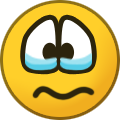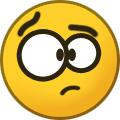-
Posts
1,486 -
Joined
-
Days Won
187
Content Type
Profiles
Forums
Blogs
Articles
Everything posted by Gizmo
-
The fact is, your sarcasm is nothing more than a biting mockery and a form of hidden aggression. Such destructive behavior is not welcome here, which is why you received a warning. Additionally, discussing administrative measures is not encouraged here. I invite you to continue the conversation in a healthy and constructive tone. I hope you understand. Thank you!
-

Time to stop adding things until problems are fixed
Gizmo replied to KarenKH's topic in Ideas & Suggestions
If you truly want to help, I invite you to contact our support team and send detailed information about such a group of violators. We will investigate and take action. Thank you! -

Time to stop adding things until problems are fixed
Gizmo replied to KarenKH's topic in Ideas & Suggestions
Allow me to help you understand. Your comment is filled with a number of negative assumptions and statements about the relationships between players in 3DXChat. The fact is, this is not true. Would thousands of players continue to play this game every day if these toxic relationships were so prevalent? Some trolls exist in any game. But we have features for every player to protect themselves (Ignore and Report). -
@3DXperience I invite you to share only constructive feedback and avoid insulting other players and community members. Working on your "written tone" is essential. Friendly communication is what we strive for here. What do you think about the idea of providing the help that was requested of you, and if it was requested?
-

Time to stop adding things until problems are fixed
Gizmo replied to KarenKH's topic in Ideas & Suggestions
@3DXperience @FJB2BUA I invite you to stop sharing your speculations and doubts here, as they only bring negativity and are not true. This community is focused on improving the game, and only constructive feedback is welcomed. There is no place for toxicity here. Thank you! -
@FJB2BUA Your assertions are your assumptions and do not correspond to reality. Please share only constructive feedback here. And avoid insulting community members - this is not welcomed here. I have previously asked you to refrain from destructive behavior in our community. I won't ask again. What do you think about this?
-
@3DXperience Hi! I invite you to work on the tone of your messages, please. We are building a positive community of like-minded individuals here with the goal of making this game better. There is no place for sarcastic mockery and insults. What do you think about this?
-
@Princess Ava Victoria Yes, indeed, we have such an option. The text is published at the very bottom of the page. You can submit an application by contacting us via email support@sexgamedevil.com
- 2 replies
-
- stream service
- account
-
(and 1 more)
Tagged with:
-
Everyone, I encourage you to maintain a respectful tone of communication in this community. Thank you!
-
That sounds wonderful! Can you provide specific examples of what you think I should do to make the community feel the way you describe?
-
No, I don't know. Please tell me more about it.
-
@XOKINGDATAOX So I'm here to communicate, but maybe that's not exactly what you expect from me. Tell me, what kind of interaction do you expect between a developer and a player here?
-
All I can say is that all announcements will be made when the time comes. I, too, am eagerly waiting for that to happen.
-
Thank you for your questions, they indeed give us something to think about. All significant events related to Steam, game updates, and important information for players will be published in the announcements section. You asked about expanding the moderation team – why? Do you think the game needs more moderators right now? What are your thoughts on this? Thank you!
-
@XOKINGDATAOX Hello! Wow, I didn't expect that from you. Come on, tell me what's going on with you. One day you're fine, and the next you're getting angry. What's the matter? Tell me how you came to these conclusions. But please, let's communicate respectfully.
-
@Cassey You just need to contact customer support here and ask your question. @FJB2BUA I urge you to stop your attempts at provocation and destabilization of the community.
-
Everything you are saying is 100% slander and lies. Despite the fact that I clarified the situation and invited you to a respectful dialogue, you continue to attack the developers and spread falsehoods. I also see that your forum account is linked to a deleted game account. Are you engaging in destructive activities in our community? This is not how things should be done.
-
@SusiSpecial Thank you for sharing the information and testing the streaming. I've taken note of it, and we'll see what improvements can be made.
-
Before spreading misinformation and insulting developers, you should understand the situation first. Here's the deal: we hire freelance 3D modelers to create hairstyles. The hired freelancer guarantees that they are the author of the 3D model they deliver to us, and we pay them on time. Once, mod authors who created hairstyles for some game mods contacted us. We investigated the situation, paid for the licenses to use these hairstyles, and stopped working with the dishonest freelancer. Therefore, I completely disagree with how you are labeling our developers. I think you owe us an apology now.
-
Before spreading misinformation and insulting developers, you should understand the situation first. Here's the deal: we hire freelance 3D modelers to create hairstyles. The hired freelancer guarantees that they are the author of the 3D model they deliver to us, and we pay them on time. Once, mod authors who created hairstyles for some game mods contacted us. We investigated the situation, paid for the licenses to use these hairstyles, and stopped working with the dishonest freelancer. Therefore, I completely disagree with how you are labeling our developers. I think you owe us an apology now.
-

List of compatible virtual reality headsets
Gizmo replied to Charles Lindbergh's topic in Technical Support
@FJB2BUA Thank you for your feedback, and I'm glad you enjoy 3DXChat and are talking about it In your words, I sense a business approach and entrepreneurial experience. As you noted, it’s evident even in the terms we use: I talk about the game as a project, and you refer to it as a product. I definitely have something to learn from you. Do you think we need to improve VR support? Do you believe we should start with that, or focus on something else? Once again, thank you for your advice. -
@Alexir Hi! You have every right to your opinion, and that's perfectly okay. Thank you for your feedback. I see that you have been our player for a long time and understand how important our game is to you. As a developer of this game, I want the same thing you do: for the project to grow faster, develop, and reach its full potential. I see many opportunities and areas for growth, and we are working on the development of the game every day. I understand that some people would like updates to come out faster. We are working on this, and I hope the situation will improve over time. Tell me, which aspects of the game would you like us to improve first? What is most important to you in the game and why? Thanks.
-
@SusiSpecial Thank you for your feedback. It helps us understand even better which areas we need to improve to make our game even more awesome!
-
Thank you for mentioning this. Indeed, we have several areas for development. And we are working on these because we want to create an awesome game.