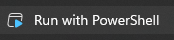-
Posts
419 -
Joined
-
Last visited
-
Days Won
8
Content Type
Profiles
Forums
Blogs
Articles
Everything posted by MissD
-
Your partner is relocated to the top of the action menu on the right side of the screen. If this isn't what you mean, you might want to give a bit more information about your issue
-
Not sure what to tell you, there are a lot of people in the game, so clearly the game works with your logic, right ?
-
Try this: https://3dxchat-status.com/selftest and https://3dxchat-status.com/troubleshooting
-

move items button wear to underwear please
MissD replied to black-hottie's topic in Ideas & Suggestions
I agree, but updates are getting slower and slower, so in order to make a "quick and dirty" solution, I would rather have them in the stocking section, but I agree they could do it a number of different ways, or make use of their newly made accessory layer, earrings, tails etc. and just give us another option to show/hide those -
I actually like the new feature, however a setting to turn it off and decide how fast to double click would be awesome.
-
Agreed.. Especially since it would also fix the bug of people in a room accepting a pose doesn't lose their clothes for everybody else in the room, if they had to manually remove them, it would be showed correctly
-
I got this from a friend ages ago, this script exports the entire registry to the location it is being launched from. Do not share the exported file with anyone, as it may hold your login information, if you have checked the "Remember me" box.. To import your settings and colors again, you just double click the file it makes and accept the popup box thingy I hope that is the easy solution wanted. 3DX Exporter.bat
-
When reinstalling the game try to completely disable any and all anti-virus software and install it as administrator:
-

How do I get my VPN (Express VPN) to work with 3DX?
MissD replied to TJScorpion's topic in Technical Support
As @MeiLing said, contact Express VPN support, this has nothing to do with the game and the 3DX team can't help you resolve this. If you really want 3DX behind a VPN you can try ProtonVPN from other users experience it should work just fine, even with the free option. -
It should be launched in powershell and not the editor, as the picture in the guide shows: For Windows 11 users it's a bit further down on the list:
-
Try the self test: https://3dxchat-status.com/selftest https://3dxchat-status.com/troubleshooting
-
Sounds more like a system related issues than anything done by the game, like MeiLing said Maybe if you shared some more details about your bsod someone could point you in the right direction
-
Please give the guys socks too, to complete the look
-

In-Game Sound Settings Reset Between Game Sessions
MissD replied to KinseyMillhone's topic in Technical Support
Correct and just to clarify a little further, my music setting is set to this value by using the slider in-game, so you aren't limited to only one decimal: "Music": 0.11875, You are welcome, I am glad you got a solution to your issue, having to redo your sound settings every time sounds painful, to be honest -

In-Game Sound Settings Reset Between Game Sessions
MissD replied to KinseyMillhone's topic in Technical Support
Alternatively, if you don't want 3DX to access your documents folder you can create a new file located in documents/3DXChat/Settings called game.json with your desired sound settings. { "Graphics": { "HQWater": 1, "EnableShadows": 1 }, "Sound": { "Music": 1.0, "Master": 1.0, "Ambient": 0.0, "Footsteps": 1.0, "Sex": 1.0, "GUI": 1.0 } } -

In-Game Sound Settings Reset Between Game Sessions
MissD replied to KinseyMillhone's topic in Technical Support
Those settings are saved in your documents folder. Make sure that your antivirus software and windows isn't blocking access for 3DX, you might want to check this topic as it is the same issue that would make it not save screenshots with the ingame screenshot tool. -
Normally SHIFT + Z should hide/unhide the UI, but it seems like you have found a bug, make sure to report it to @Gizmo
-

How to find games and get codes with a lush 3 compatible
MissD replied to DeeZire's topic in Technical Support
When you are in 3dx press escape to open up the menu, at the bottom you will see a lovense picture, click on that to connect your toy, you will find the QR code and a guide in there. -
If you are 100% sure that your antivirus isn't restricting access to your documents folder, you might want to check windows security settings and see if 3DX has access otherwise it won't be able to save, and screenshots have not been broken in game, it's something on your system blocking it. https://support.microsoft.com/en-us/windows/allow-an-app-to-access-controlled-folders-b5b6627a-b008-2ca2-7931-7e51e912b034
-

move items button wear to underwear please
MissD replied to black-hottie's topic in Ideas & Suggestions
It would make more sense if they were put in the stockings section, so you can wear them with a dress and panties -
Check your antivirus settings, it might have blocked 3dx from modifying your documents folder, where it saves your screenshots.
-
Your pictures aren't working