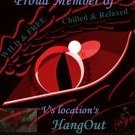Search the Community
Showing results for tags 'free downloads'.
-
Hello everyone I decided to do a small website to share my work, and finally decided to open it to other friends and builders. I totally know some excellent forum exists about it and there is topics here as well. My Idea was just to make a display website, gathering rooms and objects. Just galleries, no forum, nothing, to keep it simple. Also I want this site to be totally free, all contributions are given away. All we ask for, is people not to take credits for what they didn't do So far the objects section is quiet empty as I made the site yesterday, but I will load more files in the coming days. Any builder wishing to share their work on the website, please contact me! Last point: this is a showcasing/downloading website. There is no group attached, there wont be any event and parties related to it, just people willing to share their work for free. https://www.3dxchatsharing.com/ Please feel free to contact me if you wish to contribute too!
-
Forum Challenge while servers are down (Not for regular forum posters, you been there, done it, got the T shirt but you can advise and help if needed or join in some fun forum games if you wish. Thanks) Here you are - a challenge to improve your Forum Skills 1. Make your profile interesting to look at and read. 2. Post 1 a day in 3dxChat Forum. (more if you wish) Are you up for it? See below to help you Good Luck & I look forward to reading you. Profile Instructions Forum Profile. 1. Click on your name, top right. 2. From Drop down menu, choose “My Settings” & click. 3. This opens up your profile pages to alter. 4. Change as appropriate and save changes. To add words about you and pics in your profile, click on “Edit my About me Page” next to Profile information. 5. On the left is a menu to customize your profile. Go through each. (Choose a background colour / pattern from the internet; add a signature / banner. You will need a http address for each to put in the appropriate box) Don’t forget to save all the changes. 6. When you have finished and saved all your changes. Go to your name (top right) Click and in the drop down menu, choose “Your Profile” Check your changes are what you like. If not, go back to change them in “My Settings” and repeat process. Hope this is helpful. Forum Instructions. Useful FREE Downloads. Down Load these free programmes and open a free account with imgur to upload your pics too. Useful FREE Downloads. 1. For taking images - Light Shot Http://app.prntscr.com/en/download.html 2. For storing images and giving them a http address - Imgur https://imgur.com 3. For those who haven’t got Microsoft office, here is a free version just as good - http://www.openoffice.org/download/ 4. CCleaner. https://download.cnet.com/ccleaner/ CCleaner is a freeware system optimization, privacy and cleaning tool. It removes unused files from your system allowing Windows to run faster and freeing up valuable hard disk space. It also cleans traces of your online activities such as your Internet history. On your PC open up a new file in documents to save your pics. 1. To do this click on “Documents” to open it. 2. In the Document Box Right click. A menu box will open, go to “New” and another menu box will open, click on “Folder” 3. It will create a New Folder for you to name. This is for your saved pics and screen shots. Call it “Your UserName” Specials. 4. Then open up this “Specials” folder. In this “Specials” Box Right click. A menu box will open, go to “New” and another menu box will open, click on “Folder” 5. It will create a New Folder for you to name. This is for your saved pics from the internet. Call it “Fave Internet Pics” Repeat again and create a folder “Screen shots” Uploading a pic to imgur. 1. Log in to your free imgur account. 2. Click on your name to show drop down menu. Click on Albums 3. Click on “New Album” 4. A box appears. Choose a name, maybe your partners name, the subject etc… Make sure you click on “hidden”. You don’t want the public to see your obscene pics – you could even get kicked off the site. 5. Click on “Add another image” and a box appears. Click on “Browse” and it open a box to your PC. In the Pop up box, look for “Documents” in your menu and then your “User Name” Specials Folder, then “Fave Internet Pics” folder or “Screen Shots” folder. 6. Choose the pic you want. Click on the pic to populate the box , then on “Open” and it will upload to your imgur album. This uploaded pic in your album will now have a “http…” address. You need the http address to post in forum either in a PM or a Topic. Challenge. 1. Log into 3dx Forum - http://3dxforum.com/ 2. Add it to your book marks / favourites in your browser. 3. Top right is “View New Content” Click on that to open the page. 4. Find the topic you are interested in. (on the left is a menu you can go back 24hr; 1 week etc… click your choice) Click on the topic to open the page. 5. At the bottom or top of the page – go to “Reply to this topic” Click to open. 6. Click on the text box to write your text & add your pic as explained below. 7. When you are happy with the look and spelling, click post to add it to the topic / send to moderators for checking. To upload a pic to 3 DXChat forum. 1. Right click on your chosen image from the internet or in your imgur album you wish to post or pm in forum. A drop down menu will appear. Click on “Copy Image Address” or “Copy URL” or similar. OR Control / Ctrl + C. This is to copy the http address of the pic. 2. Open up Forum and the topic or PM (Private Message) you wish to answer or send. Paste it by right clicking and choosing paste from the drop down menu (OR Control / Ctrl + V) in your Forum "Message" or " Reply" box. The URL will appear. 3. Sometimes this will take by itself. 4. If it doesn’t click on the icon “image” box above the text box - 2nd Line where B for bold is and I for italics, 11 across is image icon. This will open a box to paste the http address in. Paste (Ctrl + V ) & Click OK. 5. The image should now show. 6. Click Post to show in the topic. See if you can make a post - one a day - to practice. Here's some topic suggestions you can post in. There are games that are made to practice posting. Of course, you may also post in topics you find. Initially, you will have restrictions but as you post more, they will be lifted. Off Topics Tell a Story 5 words at a time - http://3dxforum.com/index.php?/topic/7095-5-tell-a-story-5-words-at-a-time/ Change one word - http://3dxforum.com/index.php?/topic/2545-change-one-word/page-728 Make a sentence from 5 letters – http://3dxforum.com/index.php?/topic/2514-make-a-sentence-from-5-letters/page-67 Funny Gifs, Images & Videos - http://3dxforum.com/index.php?/topic/3762-funny-gifs-images-and-videos/page-12 Favourite Quotes - http://3dxforum.com/index.php?/topic/145-favorite-quotes/page-33 Open Forum Silence - http://3dxforum.com/index.php?/topic/5336-silence/page-223 Poetry & Prose. All kinds. - http://3dxforum.com/index.php?/topic/7802-poetry-prose-all-kinds/ 3dx Haiku - http://3dxforum.com/index.php?/topic/4959-3dx-haiku-%E2%99%A1/page-6 Music & Videos. What's the current/last song you listened to? http://3dxforum.com/index.php?/topic/485-whats-the-currentlast-song-you-listened-to/page-415 Say it with song - http://3dxforum.com/index.php?/topic/422-say-it-with-song/page-18 What are you listening to?! - http://3dxforum.com/index.php?/topic/3535-what-are-you-listening-to/page-27 Have fun, meet new forum friends and I'm sure I'll see you sooner or later in one of the topics. Good Luck and remember - its just a bit of fun.
- 14 replies
-
- fun
- interesting
-
(and 8 more)
Tagged with: