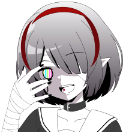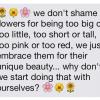Search the Community
Showing results for tags 'control'.
-
I made a similar report in the beta 3.1 section but I figured I would also add this here as it's more detailed. I have reported this to Lovense already but they rightly point out this appears to be an issue with 3DXChat's latest update (3.1). The issue being: 3DXChat support for Lovense toys is completely broken on both iOS and Android. This has been tested by me on an iPad Air 2 running the latest iOS it can take (15.8.3) and by a friend on a Moto G Play 2024 running the latest Android version. Both run the latest app versions and firmware. To be clear: before 3DXChat was officially updated to 3.1 on the main servers, 3DXChat control of the toys tested (Max 2, Nora, Hush 2 etc.) worked perfectly well with the respective apps (iOS or Android). After the update, the following situation happens. It's best if I describe it by an example. Turn on the toy (say Max 2). The green light will blink slowly as usual. Turn on the phone/tablet device with BT (where the Lovense app is installed) and run the corresponding app. Let's say the iOS Lovense app on iPad Air 2. Ensure app is connected with the toy (says so on the app, toy light stops blinking and becomes steady, with the occasional 'refresh blink'). Battery for both at 90% or higher. Log in to 3DXChat. Pick a character, go home, add virtual partner. (This also works with being in any world with a real partner). Click Menu and choose Lovense, then Connect. The QR code comes up. Tap on the plus sign at top right of the app, scan the QR code and then click Yes to allow 3DXChat control of the toy. It will now also state 'Toys controlled by 3DXChat' on the app while the Lovense section on the 3DXChat menu will show that the 'Toys are connected'. Choose a pose with your virtual (or real) partner which would normally result in the controlled toy to buzz. So, e.g. do not use Couch Foreplay 1 but use Couch Vaginal 1. No buzzing happens on the toy while the right pose is happening on-screen. The app however continues to show that toys are controlled by 3DXChat. Clicking on Menu within the game and then looking at the Lovense section states that the Lovense Remote app is offline (which it is not). Stopping control from the app (tapping the pink 'Stop' button), then repeating the process by trying to get a new QR code and so forth results in the same issue. This happens even if you choose not to stop control from the app (i.e. not to tap on the pink Stop next to the 'Toys controlled by 3DXChat' message). Considering this issue started for both of us on the iOS and Android apps IMMEDIATELY after 3DXChat updated to 3.1 whereas before this update 3DXChat control of the toys worked fine, I believe the issue must lie with the 3DXChat part of the code and not the Lovense one. I should also add that sync control (local or long-distance) between toys works fine. AFAICS, the only issue is with 3DXChat.
-
Ok I had a bit of free time so I thought that I put together a list of shortcuts for everyone ^^. If I missed something then please write it down so others will know too. shift + X - adds blur around your character shift + Z - hides interface shift + C - hides mouse shift + O - turns on double image for oculusVR F5 - turns on fly mode, you move with wsad (or arrow keys), use left shift to speed up camera movement. F1 - shows up settings In sex: shift + 1 - Character moans shift + 2 - Character has orgasm shift + 3 - for lesbians shows up dildo Updated with last changes ^^
-
I do not have any sound for sex sounds ......I have set it up to 100% and clicked APPLY, yet I still don't hear from myself or a partner. HELP!!! I have music sounds but not the sex sounds