
kennyjdash
-
Posts
4 -
Joined
-
Last visited
Content Type
Profiles
Forums
Blogs
Articles
Posts posted by kennyjdash
-
-
11 hours ago, Khallum Troy said:
 Bonjour,
Bonjour,
En effet c'est embêtant quand on travail des heures et qu'on perd son travail.
Comme l'ont dit Nuheni et SerinityWillow, sauvegarde régulièrement ton travail. A chaque fois que tu crées un objet, et que tu le places, ou à chaque fois que tu fais des modifications majeurs.
Attention, aussi, le jeu peux crasher quand tu dupliques des objets, alors sauvegarde ton fichier avant de dupliquer quelque chose. Je sais, c'est contraignant, mais quand tu as bossé plusieurs heures et que tu perds tout parce que tu dupliques un élément ou un foutu objet et que ça coupe, c'est frustrant, voir rageant.
Autre chose bonne à savoir, quand le jeu te déconnecte. C'est à dire quand tu vois l'image rouge t'indiquant "déconnecté" tu peux encore continuer à travailler ET tu peux sauvegarder ton travail ! Tu seras juste hors connexion.
Alors ne panique pas.
Quand tu auras finis, que tu reviendras pour te re connecter, et que tu retourneras dans ton monde, tu ne verras pas tes modifications. C'est normal. Tu n'auras qu'à charger ton fichier sauvegardé "hors connexion". Ainsi, tu retrouveras tout ton travail effectué.
----------------------------------------
 Hello,
Hello,
Indeed it is annoying when you work hours and you lose your job.
As Nuheni and SerinityWillow said, save your work regularly. Every time you create an object, and place it, or every time you make major changes.
Also, the game can crash when you duplicate items, so save your file before you duplicate anything. I know, it's hard, but when you've worked for hours and you lose everything because you duplicate an item or a damn object and it crashes, it's frustrating, even annoying.
Another good thing to know, when the game disconnects you. That is, when you see the red image indicating "disconnected" you can still continue working AND you can save your work! You will just be offline.
So don't panic.
When you finish, come back to log in, and go back to your world, you won't see your changes. This is normal. You'll just have to load your saved file "offline". This way, you will find all your work done
Thank you.
How do I load my saved file "offline"? The file I saved everything to is still on my computer.
-
11 hours ago, SerenityWillow said:
Sometimes the game does weird stuff, so when in the world editor, be sure to ALWAYS save your work! At the minimum, save your work before you close the editor. Preferably as you go.
Also keep in mind for all the new members, everything you do in the World Editor is all local files, meaning they are only on your PC. They are not saved on the server until you load it to the server. Once it has been loaded to the server it will always be there. The game does it's best to save your last instance, but as you have found out, it doesn't always work 100%, so it is best practice to save your work as you go or before you close your editor. Now in case of crashes, you are screwed, because if it crashes while you are editing you will lose everything unless it is saved to your PC.
I hope this cleared some things up for you, and hang in there, the world editor has it's quirks and can do weird things sometimes.
Good Luck!
Thank you. I should have mentioned in my post that I DO save my work constantly. I've been working on it for over a year now. All I did was I left my world to switch to customize and thats when everything was gone. Just standing in a never ending body of water. The file that I've been saving my world to is still there. Is there something I can do with that? I've opened it , just to see what it would do and it pulls up a long long list of codes. Which i was able to understand that the codes are for every single item I've placed. I scrolled down to the very bottom of the list and the codes for the last items i had placed, before this happened, was listed.
-
I had switched from customizing to go to my world and now suddenly it has completely vanished. Please help! I've worked on my world for over a year now and I will be completely devastated if it has been deleted somehow. Is there any way to recover all of my work that I've done? I don't understand at all why this happened!
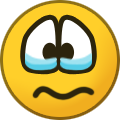
Help! My World has disappeared
in World Editor
Posted
Thank u all for your comments. Luckily, the problem is solved! My tech savvy nephew came by and he showed me to go into customize, select file, and then select "load from file", click on the file and YES everything in my world was back! Whew!