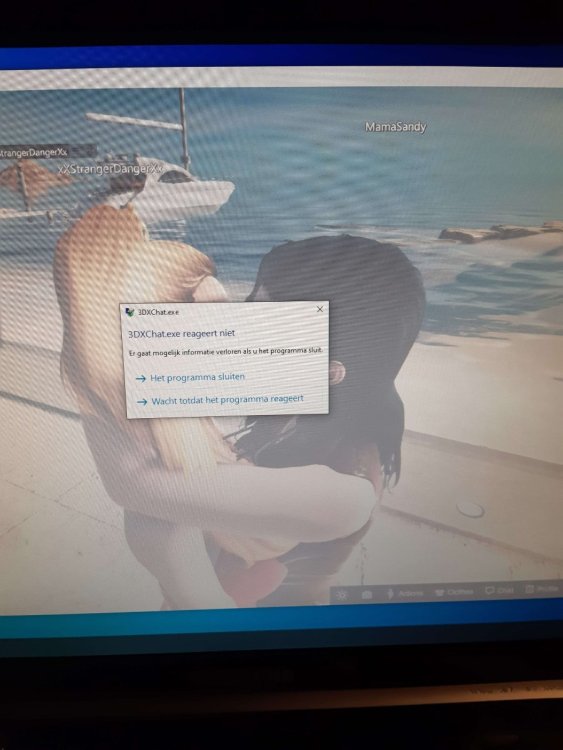Search the Community
Showing results for tags 'technical issue'.
-
Hello, We need your help. Not long ago my friends computer crashed and recently she got her computer back from repairs but she has problems with 3dxchat and we do not know what to do anymore or how to fix that. She has installed 3dxchat, she logs in and after 3 to 5 minutes, her game crashes. She gets, 3DXChat.exe doesn’t respond and the options, close the program or wait untill the program response (see screenshot). She already did the following steps in order to try and fix it her problem but nothing worked: - Updated Windows - Updated drivers - Reinstalled 3dxchat several times I even send her my installed 3dxchat files but that didn’t work either. She keeps crashing after a few minutes. Now i have read on the forum about someone else having issues logging in and people recommended using this: https://www.windowscentral.com/how-open-and-analyze-dump-error-files-windows-10 What can we do, to make sure her 3dxchat doesn’t crash after being online for 3-5 minutes. Run the above link and sen dit to 3dxchat support so you could figure out what goes wrong or is this a known problem and do you know how to fix it right away? With kind Regards Marloes.
-
Help! I can login (Windows 11), and edit my avatar, and join the standard rooms, but can't see anything in the world chat, can't see any custom rooms, all the standard rooms like the beach are empty, and the friends I see online can't see me online, and if I try contacting them the message doesn't go through. I tried both using and not using a VPN. I set the VPN to a server in the US, and a server in Netherlands. I tried changing the game server between US and Europe. All to no avail.
-
I take the game now and i'm trying to create my first character... when i put some name always say "This name already taken" and it's happen with any letters i put too. Please i would like some help because i'm beginner. And sorry for my english, i'm brazilian. ANd sorry is this is not the right place for this replay. ^^
- 13 replies
-
- patch issue
- avatars
-
(and 2 more)
Tagged with: