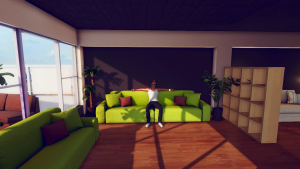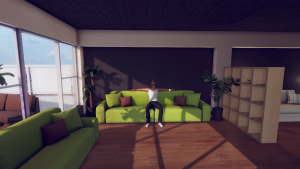Search the Community
Showing results for tags 'sweetFX'.
-
I modified SweetFX, I hope you like .... ON - OFF ON - OFF ON - OFF Installation: Extract .RAR in 3DXChat root folder. Usage: PRINTSCRN saves a screenshot named ScreenshotXXXX.bmp in the directory you installed SweetFX to. SCROLL_LOCK switches it ON and OFF. It starts in ON mode.PAUSE reloads the shader files (this is useful when you need to tweak the settings while the game is running) Some keyboards (mostly on laptops) don't have a dedicated SCROLL_LOCK button,but require you to hold down the Fn button while you press another key to activate Scroll Lock. Download:http://www11.zippyshare.com/v/lpbrKy5L/file.html