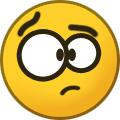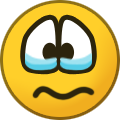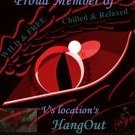Search the Community
Showing results for tags 'forum'.
-
Hey guys, We have updated the forum software to the latest version and move the forum to a new server. Update your profiles and let's enjoy a new features. Upcoming Community Updates Downloads Share your World Editor creations Calendar Plan parties, events and grand openings Blogs Post your diaries and 3DX adventures notes Gallery Organize pics, share screenshots of the best gameplay moments Stay tuned for even more updates!
-
So currently in-game profiles have a pretty low word count, I think it's somewhere between 150-200. That works fine for most people but I would prefer if I had some extra space to work with. My roleplay usually consists of some strange things that I'd like my partners to know about, however, I don't just want to put it down as a bullet point. Right now I've created a readable summary of my character on my profile, but I can't style it at all since the word counter also counts any html stylings. I'm not sure if anyone else is slightly bothered by this, but I'd love for this to be increased. Another suggestion I've got is a new forum section, preferably an "Introduction" section. This is where people can completely write out their profiles as detailed as they'd like. They'll be able to use colors, creative and descriptive texts, and throw in some images here and there. People can respond to them and you can interact with them fairly easily. Something that I'd love to see with this section is a new additional field within 3dxchat's in-game profiles. A new line where you'd be able to put in the link to your introduction page. In order to prevent anyone from pasting weird links, maybe have it go through a check bot first to see if the url starts with https://3dxforum.com. This way we can keep the shorter summary on our profile and if people want to know more, they can click on the link and read everything you've written on there. I don't know how hard it would be to impliment any of these suggestions, but I'd love to hear what others think about these. Also, I'll apologise if any of this has been poste before, I just wanted to write this down since I figured it would be interesting to add :<
-
Hiya, I'm not sure if any of this has been mentioned but might I suggest to put a space between location and whatever we've inputted on our profile? Right now there's two options, either you start your location by writing ": Europe" so that it would read as "Location: Europe" or you use the html space code which is " ". With the html option it's written as " Europe" that way it reads as "Location Europe". I wasn't really sure where to put it so I posted it here as a suggestion~
-
It seems to me theres confusion who is deleting topics and why. I believe Gizmo shuts them for 24 hrs and at least warns us and gives a brief explanation. I think OP's are deleting topics with no warnings, no explanations and no thought that people may have given a lot of thought and care to their replies and helped to make their topic successful. This is personally why I do not think that OP's should have that power. The topics belong to forum and if they delete on a whim, I'm not sure I want to be bothered and take part in any of the discusions any more. Why should I if its deleted without explanaton? The topic that seems to have disappeared, without due notice was the one discussing whether 3dxchat should be shared with a RL partner and if VL is considered cheating. It was an interesting and informative discussion. It was good to read others point of views even if I didnt always agree with them. Anyone know why this topic was deleted and by whom?
-
Thank you for improving Forum. It does seem much better. Unfortunately I was unable to see where to post for queries to be addressed. So I opened this to ask... 1. Signatures - Are Signatures no longer allowed? They made forum very colourful before and some were very witty, wise and some downright dirty. But they were fun to see and read. If they are allowed, how do we re-add them? 2. Please do not remove the fun silly games. I appreciate that some may think they are pointless and spam but... they are a fun way to encourage members, especially new joins to post and to learn to negotiate their way around the forum topics. They are also a good way to make friends and again see the witty sense of humour of members. Please allow them and re-open the one you closed - Change one word. 3. Is size of pictures when posting in a topic limited and if so what is the maximum allowed? Some pictures have been distorted. 4. Are the number of likes still limited or has this silly limit been eliminated? I was never sure of the point of the limit. 5. Has the forum now been opened to new members again? Is there any limitations when their / our subscription ends? 6. Do we have to have our forum activity and friends on public view. Can we hide this from public view? I'm sure I or others will have more questions. LOL.
-
This topic originated in "upcoming-updates-discussion" around P30. http://3dxforum.com/index.php?/topic/8235-upcoming-updates-discussion/page-30 Forum Moderatron has become a large discussion between members and deserved its own topic so all views, ideas and thoughts can be found easy on the subject. All views and ideas welcome. Is it a good idea for Forum members to moderate their own topics or should 3DXChat appoint their own Moderators. Of course another option is leave things as is.. (added as suggested by Kaitlin. TY Kait)
- 71 replies
-
- Forum
- Moderators
- (and 8 more)
-
I thought it would be fun to display some Signature Banners for Forum Profiles with instructions how to display them. I'll include the instructions first what to do. Then upload some Banners. Please feel free to use if you like them. ****************************************************** 1. Log into Forum. 2. Go to your Forum Profile by clicking on your name, top right and choosing “My Profile” Option. 3. Then click on “Edit my Profile” in a black box, on the right, towards the top. 4. On the Left is a menu, Click on Signature. This will lead you to your Forum Signature / Banner page. 5. You will see the rules for signatures and a text box for uploading your signature url or http address. Your signature may contain: • Up to 1 images • Images up to 800 x 150 pixels • Up to 2 URLs • Up to 1 lines This is used the same as uploading any pic to forum. See below if unsure. When you are happy “Save Changes” under the text box and your personal signature should show. ******************************************************************************************************************* Useful FREE Downloads. Down Load these 2 free programmes and open a free account with imgur to upload your pics too. Useful FREE Downloads. 1. For taking images - Light Shot Http://app.prntscr.com/en/download.html 2. For storing images and giving them a http address - Imgur https://imgur.com ******************************************************************************************************************* REMEMBER YOUR SIGNATURE HAS TO BE UP TO 800 x 150 pixels Uploading a pic to imgur. 1. Log in to your free imgur account. 2. Click on your name to show drop down menu. Click on Albums 3. Click on “New Album” 4. A box appears. Choose a name, maybe your partners name, the subject etc… Make sure you click on “hidden”. You don’t want the public to see your obscene pics – you could even get kicked off the site. 5. Click on “Add another image” and a box appears. Click on “Browse” and it open a box to your PC. In the Pop up box, look for your pic/signature. Save pics in an area you can find easy such as - “Documents” in your menu and then your “User Name” Specials Folder, then “Fave Internet Pics” folder or “Screen Shots” folder. 6. Choose the pic you want. Click on the pic to populate the box , then on “Open” and it will upload to your imgur album. This uploaded pic in your album will now have a “http…” address. You need the http address to post in forum either in a PM or a Topic. To upload a pic to 3 DXChat forum. 1. Right click on your chosen image from the internet or in your imgur album you wish to post or pm in forum. A drop down menu will appear. Click on “Copy Image Address” or “Copy URL” or similar. OR Control / Ctrl + C. This is to copy the http address of the pic. 2. Open up Forum and the topic or PM (Private Message) you wish to answer or send or your Profile“Signature Box”. Paste it by right clicking and choosing paste from the drop down menu (OR Control / Ctrl + V) in your Forum "Message" or " Reply" box. The URL will appear. 3. Sometimes this will take by itself. 4. If it doesn’t click on the icon “image” box above the text box - 2nd Line where B for bold is and I for italics, 11 across is image icon. This will open a box to paste the http address in. Paste (Ctrl + V ) & Click OK. 5. The image should now show. 6. Click Post to show in the topic. Or Save if its your profile. The Signatures are below :
-
Unpleasant Fancy Fairy Fly - Fairly intelligent people who think it is acceptable to argue with another or others in public, whether anyone else wishes to hear it or not – usually not - but justify it by making new topics to fit in what they want to say to prolong their argument; bring up bad feelings from previous issues ; rarely take part in other topics except to disrupt and making it about them to yet again prolong their arguments ; and they justify it all by saying childlike... dont read my topic then (then stop making it public ffs), or saying its "free speech", (dont mix this up with bitchiness and sly insults) and they have to have the last word so things go on and on and on and on… Unpleasant Fancy Fairy Flies need to understand, no one in Forum gives a fuck about their personal arguments and issues; they need to take it to PM and battle it out there to infinity if they wish and that they can actually use an ignore facility to rid them of their terrible, shameful, opponent. All this negativity drives people away from Forum and makes members reluctant to be a part of an otherwise fun aspect of the game and a good way to make friends. Unpleasant Fancy Fairy Flies need to be swatted out of Forum and only return when their rational intelligent side has something positive, or funny or valuable to add to a discussion and the Forum Family. What they think they look like: What they really look like:
- 61 replies
-
- Troll
- unpleasant
-
(and 8 more)
Tagged with:
-
Forum Challenge while servers are down (Not for regular forum posters, you been there, done it, got the T shirt but you can advise and help if needed or join in some fun forum games if you wish. Thanks) Here you are - a challenge to improve your Forum Skills 1. Make your profile interesting to look at and read. 2. Post 1 a day in 3dxChat Forum. (more if you wish) Are you up for it? See below to help you Good Luck & I look forward to reading you. Profile Instructions Forum Profile. 1. Click on your name, top right. 2. From Drop down menu, choose “My Settings” & click. 3. This opens up your profile pages to alter. 4. Change as appropriate and save changes. To add words about you and pics in your profile, click on “Edit my About me Page” next to Profile information. 5. On the left is a menu to customize your profile. Go through each. (Choose a background colour / pattern from the internet; add a signature / banner. You will need a http address for each to put in the appropriate box) Don’t forget to save all the changes. 6. When you have finished and saved all your changes. Go to your name (top right) Click and in the drop down menu, choose “Your Profile” Check your changes are what you like. If not, go back to change them in “My Settings” and repeat process. Hope this is helpful. Forum Instructions. Useful FREE Downloads. Down Load these free programmes and open a free account with imgur to upload your pics too. Useful FREE Downloads. 1. For taking images - Light Shot Http://app.prntscr.com/en/download.html 2. For storing images and giving them a http address - Imgur https://imgur.com 3. For those who haven’t got Microsoft office, here is a free version just as good - http://www.openoffice.org/download/ 4. CCleaner. https://download.cnet.com/ccleaner/ CCleaner is a freeware system optimization, privacy and cleaning tool. It removes unused files from your system allowing Windows to run faster and freeing up valuable hard disk space. It also cleans traces of your online activities such as your Internet history. On your PC open up a new file in documents to save your pics. 1. To do this click on “Documents” to open it. 2. In the Document Box Right click. A menu box will open, go to “New” and another menu box will open, click on “Folder” 3. It will create a New Folder for you to name. This is for your saved pics and screen shots. Call it “Your UserName” Specials. 4. Then open up this “Specials” folder. In this “Specials” Box Right click. A menu box will open, go to “New” and another menu box will open, click on “Folder” 5. It will create a New Folder for you to name. This is for your saved pics from the internet. Call it “Fave Internet Pics” Repeat again and create a folder “Screen shots” Uploading a pic to imgur. 1. Log in to your free imgur account. 2. Click on your name to show drop down menu. Click on Albums 3. Click on “New Album” 4. A box appears. Choose a name, maybe your partners name, the subject etc… Make sure you click on “hidden”. You don’t want the public to see your obscene pics – you could even get kicked off the site. 5. Click on “Add another image” and a box appears. Click on “Browse” and it open a box to your PC. In the Pop up box, look for “Documents” in your menu and then your “User Name” Specials Folder, then “Fave Internet Pics” folder or “Screen Shots” folder. 6. Choose the pic you want. Click on the pic to populate the box , then on “Open” and it will upload to your imgur album. This uploaded pic in your album will now have a “http…” address. You need the http address to post in forum either in a PM or a Topic. Challenge. 1. Log into 3dx Forum - http://3dxforum.com/ 2. Add it to your book marks / favourites in your browser. 3. Top right is “View New Content” Click on that to open the page. 4. Find the topic you are interested in. (on the left is a menu you can go back 24hr; 1 week etc… click your choice) Click on the topic to open the page. 5. At the bottom or top of the page – go to “Reply to this topic” Click to open. 6. Click on the text box to write your text & add your pic as explained below. 7. When you are happy with the look and spelling, click post to add it to the topic / send to moderators for checking. To upload a pic to 3 DXChat forum. 1. Right click on your chosen image from the internet or in your imgur album you wish to post or pm in forum. A drop down menu will appear. Click on “Copy Image Address” or “Copy URL” or similar. OR Control / Ctrl + C. This is to copy the http address of the pic. 2. Open up Forum and the topic or PM (Private Message) you wish to answer or send. Paste it by right clicking and choosing paste from the drop down menu (OR Control / Ctrl + V) in your Forum "Message" or " Reply" box. The URL will appear. 3. Sometimes this will take by itself. 4. If it doesn’t click on the icon “image” box above the text box - 2nd Line where B for bold is and I for italics, 11 across is image icon. This will open a box to paste the http address in. Paste (Ctrl + V ) & Click OK. 5. The image should now show. 6. Click Post to show in the topic. See if you can make a post - one a day - to practice. Here's some topic suggestions you can post in. There are games that are made to practice posting. Of course, you may also post in topics you find. Initially, you will have restrictions but as you post more, they will be lifted. Off Topics Tell a Story 5 words at a time - http://3dxforum.com/index.php?/topic/7095-5-tell-a-story-5-words-at-a-time/ Change one word - http://3dxforum.com/index.php?/topic/2545-change-one-word/page-728 Make a sentence from 5 letters – http://3dxforum.com/index.php?/topic/2514-make-a-sentence-from-5-letters/page-67 Funny Gifs, Images & Videos - http://3dxforum.com/index.php?/topic/3762-funny-gifs-images-and-videos/page-12 Favourite Quotes - http://3dxforum.com/index.php?/topic/145-favorite-quotes/page-33 Open Forum Silence - http://3dxforum.com/index.php?/topic/5336-silence/page-223 Poetry & Prose. All kinds. - http://3dxforum.com/index.php?/topic/7802-poetry-prose-all-kinds/ 3dx Haiku - http://3dxforum.com/index.php?/topic/4959-3dx-haiku-%E2%99%A1/page-6 Music & Videos. What's the current/last song you listened to? http://3dxforum.com/index.php?/topic/485-whats-the-currentlast-song-you-listened-to/page-415 Say it with song - http://3dxforum.com/index.php?/topic/422-say-it-with-song/page-18 What are you listening to?! - http://3dxforum.com/index.php?/topic/3535-what-are-you-listening-to/page-27 Have fun, meet new forum friends and I'm sure I'll see you sooner or later in one of the topics. Good Luck and remember - its just a bit of fun.
- 14 replies
-
- fun
- interesting
-
(and 8 more)
Tagged with:
-
Hello Mods, I am currently in the game and have two conversations about the exact same issue: Two members now waits 3 days to get a comment verified so it show up in the forum. We all know why we have that verification system (New members need to have their first 6 comments or post verified, before they become full forum members), and this system is good, it protects us from massive trolling but... Waiting three days is way to long! If you now multiply 3 days with 6 posts a new member will wait more that 2 weeks before he or she can post immediately. I think it is not to much to ask for to get a post verified in hours and not in days! So if new players are still welcome in this forum, something has to change! Thanks for listening... Kisses Chloe
- 26 replies
-
- moderation
- forum
-
(and 1 more)
Tagged with:
-
Hello 3dxers! Here's a silly game if you're reading this on your phone or some other mobile thing. Type a reply to this by saying "The thing I love most about 3dx is" and then hitting the middle option on auto-complete until you get a goofy sentence! I'll start: The thing I love most about 3dx is the tibialis posterior to enhance strength and range of motion in a nutshell super busy getting ready for Spring race season. hahahaha ok there you go. ♡ Caren
-
I AM sure I may get executed for this question, sorry people. I know I have been on this site now for quite sometime, but I finally got the balls to ask this, all thought, way later then I wanted to,..lol ,and also post for this Question, but I want to re touch up my profile and have two Questions actually. 1. how the hell do I add, fix, and reformat pictures I want from the internet, to add to posts I make, on my or other peoples posts. 2. how the hell do I reformat, pictures from the internet, or ones in general , plus also add video streams, and other interesting stuff to my profile thanks...... Sorry for somewhat looking a bit clueless, just really finally want to make my profile the way I really would like it to look, plus this may help others in my same predicament thanks........xxxx
-
Hey all I want to write this topic to help some users to find more peace in our Forum! I hope it's some helpful to enjoy the Forum without some unwanted Status Updates, Posts and Private Messages. The Forum Ignore System works similar like the In-Game Ignore system and with them is it possible to ignore some unwanted people very easily After the disabling of the useless User-Rating Stars and with some helpful settings with the Forum Ignoring should there be no way for bullying anywhere but of course will this only work if people want it. How you can Ignore someone? On the right side top with an click on your name is a Dropdown menu and behind this menu you will see the link Ignored Users - click it... You will see now this field: Now you don't need see unwanted things again of someone Unfortunate will this not work for unwanted Status Updates but with some clicks is it possible to see only Status updates of your friends and following Users How you can see only friend Status Updates? 1.) Create a new Stream 2.) How your Settings could look 3.) How you can find this new personal stream 4.) More personal Settings with this Drop-down Boxes are more personal Settings possible... I agree, some more settings like the In-Game Ignore system would be cool but for now are this settings a bit helpful to enjoy the Community without useless Fights and Dramas
-
How do I delete a topic that I no longer want to stay on the forum?
-
I want to put a video on my profile here in the forum 3DX but do not know how to do, can anyone help me?
-
Apologies if this has already been answered in another thread. Why is searching for personal content limited to only 1 year ago? For example, searching for my own posts yields only 65 items (as of today), when this is actually my 134th. Unless I'm mistaken, this restriction wasn't in place until very recently. Because I have used that search function to go back and check my previous content on multiple occasions. I know, first world problems... but it's still frustrating.
-
People, how can I delete my forum account? or it's not possible???
-
Dear friends! Our forum moved to a new domain 3dxforum.com Relogin please and enjoy communication
-
Dear Devs, Mods *laughs* and the community. TL:DR at bottom There is something that's been bothering me for while and that's layout of this forums. Specifically Open Forums. Now let me explain bit. We have subforums dedicated to 3DX chat - these are: Read FirstAnnouncementsDevelopment & Suggestion Technical SupportEvents and ActivitiesUser Diaries And then last 3 subforums are kinda off topic. these are: Art & ImagesOpen ForumsOther Adult Games & Movies So dummy Riela what's wrong with this? Well, problem in my mind are subforums dedicated to 3DX chat. Only place were to leave feedback is Development & Suggestion. Which is also locked forum, most likely to prevent spam. So people are forced to post most feedback or discussions related to 3DX Chat into Open Forum. The problem about Open Forum is also something that other forums would call "Off Topic" and it does mix useful information with general fun or spam topics, which results in informative topics slipping to the page 15000 while 1 word games take their place at the top. Example of 3DX related topics - Example of random topics - fun topics, off topics or spam ones - What I mean to say by all this is simple: Dear Devs please do one of these - Unlock Development & Suggestion - So these topics can be put there. Rename Open forums to Off Topic or leave it as it is and move all constructive / informative topics to new sub forums something like - Discussion & Feedback Related to 3DX Chat. TL:DR: Open forums are full of spam where constructive feedback get lost at the bottom, Let's slice it into two parts - Off Topic and Discussion about 3DX. Edit 1: Links are not clickable because forum wont let me post more than 4 and it choose at random those that allow and those that don't.