-
Posts
419 -
Joined
-
Last visited
-
Days Won
8
Content Type
Profiles
Forums
Blogs
Articles
Posts posted by MissD
-
-
There is a lot of issue when running the game in 4K, the scaling is not very helpful a lot of times things are off the screen, not scaling right etc.
-
-
-
https://discord.com/channels/537730036485193748/1052244417693614140/1224050283794010162
QuoteDear players
 ,
,
We are aware of a connectivity issue experienced by some players. We have determined that this only affects our Russian players and are currently investigating the problem. Please note that the problem did not originate on our side, so it may take some time to resolve.In the meantime, as a temporary solution, we recommend using a VPN to access the game. We understand the inconvenience this may cause and sincerely apologize for the frustration it may have caused. We kindly ask for your patience and understanding as we work to resolve this matter.
To make up for the inability to play, we will add additional game time to your account as a token of our appreciation for your understanding!
Update #1
We have noticed that some other regions are experiencing issues with accessing the game. We are monitoring the situation :810118687662669854:Update #2
According to our information, there is a VPN through which you can connect to the game: -
The 3DXChat team just posted this: https://discord.com/channels/537730036485193748/1052244417693614140/1224050283794010162
QuoteDear players
 ,
,
We are aware of a connectivity issue experienced by some players. We have determined that this only affects our Russian players and are currently investigating the problem. Please note that the problem did not originate on our side, so it may take some time to resolve.In the meantime, as a temporary solution, we recommend using a VPN to access the game. We understand the inconvenience this may cause and sincerely apologize for the frustration it may have caused. We kindly ask for your patience and understanding as we work to resolve this matter.
To make up for the inability to play, we will add additional game time to your account as a token of our appreciation for your understanding!
-
On 2/26/2023 at 4:57 PM, MissD said:
Installation and removal of 3DXChat
When downloading 3DXChat it should be noted that the launcher is a self extracting file, placing the game in the current folder where the launcher is located, once you run it.
You won't get a normal installation window, and it has nothing to do with the version of windows you use, it's the way 3DXChat is developed.
Side note: Be sure that the folder you placed the launcher in has the correct read/write permissions for your user.
You possibly want to place the launcher somewhere else e.g. X:\3DXChat\ and create a shortcut onto your desktop or taskbar from there.
Once you run the game for the first time it will create a new folder Documents/3DXChat where screenshots and settings etc. are stored.
It also creates a table within the registry database of your windows, where it stores your in-game settings, saved colors, login information (if "remember me" is selected) is stored. -
I don't understand why they put it in the foreplay section, if only we had another option for slowdances already available in the game, without distracting sounds

I don't know but I would imagine putting 2 more text buttons in with the other slowdance is easier than making icons etc. for them

-
-
On 3/1/2024 at 10:11 PM, Minsnicterb said:
I am entering from Turkey. Then I tried using VPN and it didn't work. I gave firewall permission and it still didn't work. I tried it as administrator or normally but it still didn't work.
I downloaded the game again with VPN turned on. I tried with and without VPN. The game update is completed and I log in to the game. And there is no one in the rooms.
My daily in-game reward arrives and is added to my account. It's just that there is no one in any room and there are no opened rooms visible.
Total Area of the Game:
Size: 8.09 GB (8,696,119,982 bytes)
Floppy disk size: 8.10 GB (8,708,317,184 bytes)
System;Windows 11
Ryzen 3700X & Cooler Master ML240L
RTX 2080 [MSI GeForce Sea Hawk X 8 GB 256bit GDDR6]
G.Skill Trident Z Neo RGB 32 GB (2x16 GB) 3600MHz CL 16 DDR4
MSI MPG X570 Gaming Pro Carbon Wi-Fi
Samsung 980 Pro 1 Tb & 970 EVO Plus
Asus Thor 1200W
ASUS PG279QMTry these steps:
On 2/26/2023 at 4:57 PM, MissD said:Connection problems
If you get connection refused or lost connection, but nobody else is having the same issue.
First of all, check your own internet connection.
Then you can use this site to check for a live status of 3DXChat here: https://status.3dxchat.net/
If that isn't the problem you can try to run a self-test to see if your ISP or firewall is blocking any of the connections 3DXChat needs to function here: https://status.3dxchat.net/selftest for a more accurate and detailed troubleshoot, you can download and run the troubleshoot file: https://status.3dxchat.net/troubleshooting (Follow the guide on the page)
If your connection is blocked or slow try the following steps:
Use a VPN there are plenty of free VPN options out there.
Use a cable connection instead of WiFi.
Allowing 3DXChat through your firewall and antivirus software.And since you already tried a VPN maybe try another one, not all of them allow games and some are just not compatible.
-
On 3/1/2024 at 7:08 PM, futashemale said:
if you all cant do your jobs and fix my radio i will leave this game its your game and you job i ask you over thousand times to do something about it iam getting tired not having no radio or music in my apartment or my changing room its your game and your job to make sure everybody is happy and your job to fix things your not doing your job i been asking to fix it over a week uts been working fine now it dont work do your job or get somebody else who can do your job
You're basically the only person on the forum complaining that the radio isn't working, I'm sorry to break it to you, but that usually means that the fault must be on your end.
Provide more information about your streaming provider, post a picture of the link you're putting into the radio etc. etc.
People can only help you, if you provide them with actual details to troubleshoot
-
On 3/1/2024 at 1:58 AM, futashemale said:
it does work outside the stream just dont work in my room or my changing room you all need to fix it right if i pay money on here i should get music
You don't set the music in the character editor only in your own room.
Try a different stream provider if it doesn't work, double check you're using the correct stream link etc.
Or post more information about the specific issue and I am sure someone will try to help you out. -
8 hours ago, futashemale said:
my music still dont come on in my room or where i change clothes at but when iam in toher places it works just mot in my room if money to play this game i should be getting music in my room
You need to set a stream in your room, make sure your stream actually works outside of 3dx, some free streaming services requires a browser to show ads before allowing people to get access to the streamed content.
-
-
It's literally at the top of the Technical Support section ?

-
Like MeiLing said, normal behavior the game would run awful for most people, if it rendered everything at max quality all over a room, so the game scales down the quality outside of the circle, you will notice if you change your settings to lower settings that the circle might get reduced to an even smaller size, for people on older computers/laptops.
-
From: https://3dxchatstore.com/faq/
3DXChat Store Discord: https://discord.gg/qb2cmQVVzm
Use the channel #technical-problem or email them at 3dxchat.stores@gmail.com -
6 hours ago, Plutarch said:
Is there a future version of 3DXChat coming for Mac?
On 8/28/2019 at 7:28 PM, Gizmo said:Dear MAC users,
Our game is created for Windows PC only. And we really do not have solutions, how to run it on MAC, sorry. We are a small team of independent developers and at the moment we do not have the opportunity to keep development on several platforms at once.
But if you find a way and share it, we will be grateful. Let's find a solution together.
I ask all MAC users to share experiences in this topic.
Thanks!
I don't think there will ever be a Mac version of the game, but they do mention Mac in the FAQ with the information found in the thread above:
-
7 hours ago, Boov said:
This is what i'm getting for the latest patch. I was having the issue before and used the link above and it worked (thanks MissD). but today's patch is now doing this. Please help! @MissD
My subscription ended so I do not have the latest files for the time being.
-
On 12/18/2023 at 12:45 PM, bunnyChan said:
the same question i am,it been a long time that shown "patching in progress... patched 0 of 76 files"
Try to download and replace your game files with these: https://drive.google.com/file/d/19f3j2FlA_7ZClbp6GmLe2zBcO68Lc0LO/view?usp=drive_link
-
40 minutes ago, Jin said:
is there a way to remove the 3dx game with the launcher or do i just need to move the folder 3dx directly ?
On 2/26/2023 at 4:57 PM, MissD said:Installation and removal of 3DXChat
When downloading 3DXChat it should be noted that the launcher is a self extracting file, placing the game in the current folder where the launcher is located, once you run it.
You won't get a normal installation window, and it has nothing to do with the version of windows you use, it's the way 3DXChat is developed.
Side note: Be sure that the folder you placed the launcher in has the correct read/write permissions for your user.
You possibly want to place the launcher somewhere else e.g. X:\3DXChat\ and create a shortcut onto your desktop or taskbar from there.
Once you run the game for the first time it will create a new folder Documents/3DXChat where screenshots and settings etc. are stored.
It also creates a table within the registry database of your windows, where it stores your in-game settings, saved colors, login information (if "remember me" is selected) is stored.
Removal of 3DXChat
Delete the folder where the game files are located e.g. X\3DXChat\
Then you delete the 3DXChat folder in your documents folder.
To remove the registry files you can use Gizmo's tool which can be found here:
-
-
3 hours ago, Jin said:
Ok I finded the Crash file if someone can help me to understand what is going on.
Looks like you have the same error as MeiLing linked to: C0000005 access violation
Try the following steps, but also try to disable any antivirus software you have running just to be sure it doesn't try to block the game:
On 10/2/2023 at 8:17 PM, MeiLing said:Try this
- Check RAM. Memory corruption could be one of the primary reasons behind this error, hence check the RAM. ...
- Scan PC for Malware. ...
- Run SFC Scan. ...
- Update Device Drivers. ...
- Perform a Clean Boot. ...
- Run CHKDSK Scan. ...
- Turn off DEP. ...
- Reset your PC.
My guess is DEP
https://www.minitool.com/data-recovery/dep-data-execution-prevention-windows-10.html
-
1 hour ago, Elddie said:
I just tried in succession:
-Uninstalling my Anti-virus software (Avast One), didn't fix it.
-Turned off all Windows Firewalls, didn't fix it.
-Tried using my VPN (NordVPN) to set me in Germany, didn't fix it.
-Uninstalled my VPN and ran the game, didn't fix it.
As far as my ISP, I have AT&T Fiber Internet, which running a few speed/bandwidth tests, I'm getting what I should be.
Also, running the 3DXChat Connection Tester, all shows good for it.Not sure how to do that. Can you elaborate?
Alright, just didn't see anywhere if you tried a VPN to rule out if it was connection related

To reset your avatar:
On 2/26/2023 at 4:57 PM, MissD said:Reset your avatar:
Login to https://3dxchat.com/members/
Under "manage account" you can see a list of your avatars and click the "Reset avatar"-button next your avatar name. -
18 hours ago, Elddie said:
Does anyone else have any suggestions?
On 10/26/2023 at 5:56 AM, MeiLing said:Have you tried a vpn?
Did you try it, to rule out any ISP/Firewall related issues ?


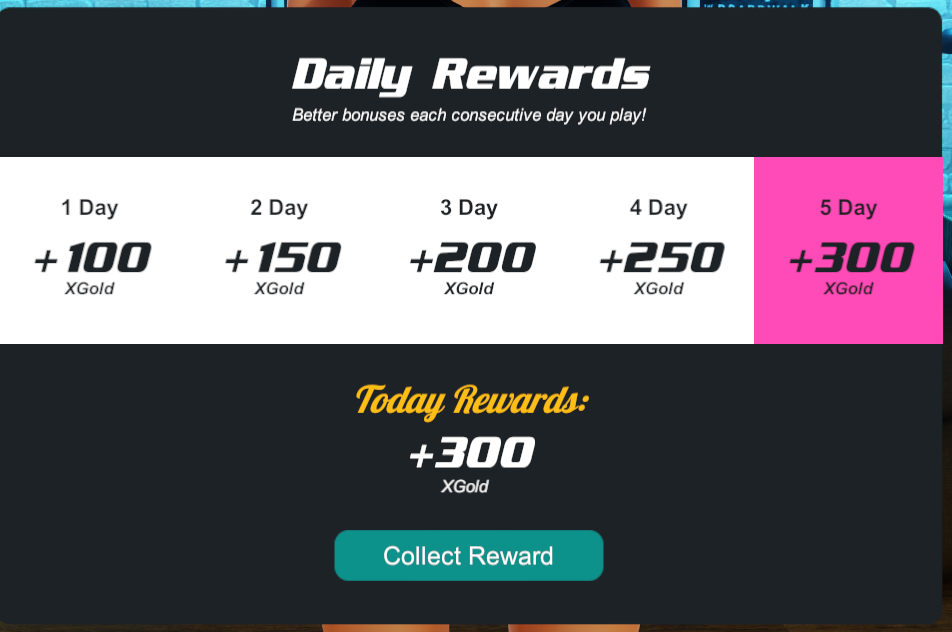
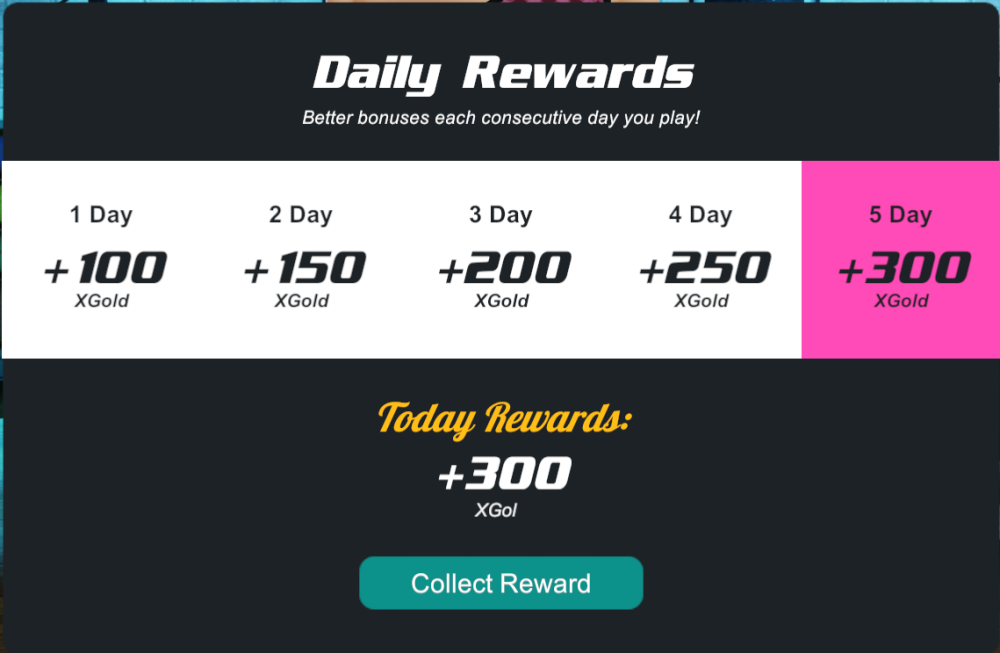
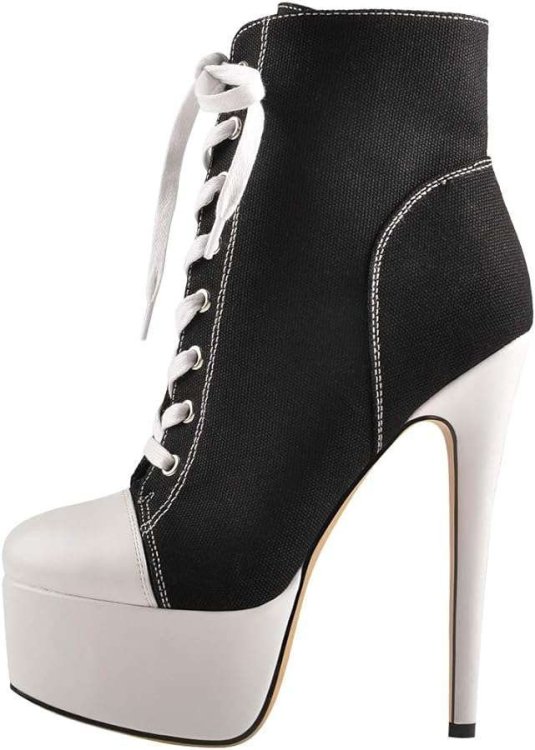







Request to enable movement of "yes/no" box (when trying to ignore).
in Ideas & Suggestions
Posted
The chat window has a separate size/scale setting for your eyes, so it's just the rest of the UI that is small