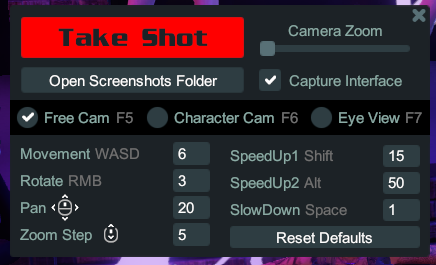-
Posts
103 -
Joined
-
Last visited
-
Days Won
3
Content Type
Profiles
Forums
Blogs
Articles
Everything posted by LadiesToyDE
-
Thank you!! That explanation makes pretty much sense. Nevertheless it's confusing from a visualization point of view because it looks pretty much similar like the WASD hint. Another font color would perhaps show that it's not keys on a keyboard in this certain case..... Generally it would be helpful to find a way to navigate flycam incl. rotation only with the keyboard. It's perhaps easier to use one tool exclusively instead of using mouse and keyboard at the same time...
-
Well, since the cam-window shows 'Rotation' as a option to config, and is showing in a darker grey something behind that is known as the keys to use for the other options, it looks like RMB-keys should work for rotation, but aren't currently. So maybe it's a bug that these controls for rotation are not working. Strg Z I know already. Str C is not important since I can record with windows xbox gamebar and exclude cursor while recording there. Nevertheless it might be a helpful information.
-
Hi everyone, I'm in the game for about 6 years now and haven't used keyboard controls for Fly Cam until a couple of weeks ago. Until this time I was playing always with mouse and it worked perfectly. Now I'm using fly cam pretty often to record videos or take pictures generally, and it became some kind of new interest to enhance my skills. In taing the shots as well as in editing the stuff to produce good content. The screenshot shows the actual settings I'm using and that are working pretty good for me. I learned how to use the key controls, at almost. Behind the navigation option is noted wich keys to be used on the keyboard. Thats working fine for Movement and Speed Control. But the keys RMB shown for Rotation aren't working at all for me. Does anyone know how to use camera rotation on the keyboard? I'm trying to control rotation with the mouse, but its not as easy as I thought. At the end it works somehow, but I in fact would like to try the keyboard control just to find out if it's working better or not.... Any ideas how to do it? Thanks in advance !! //Daniel aka LadiesToyDE
-
350x350.thumb.png.36f94a64f91b66721f2b2fdf5925420a.png)
profile editor Online tool to help with designing profiles and gifts
LadiesToyDE replied to ColinDude's topic in Tutorials
Would love to find a way these tags and modifications would be possible without affecting the number od chars allowed in the profile. Would make it easier to have optically enhanced profile text without interfering the limits.... Nevertheless a cool thing to use for profile editing !! -
Is it possible again to register as a user to the forum? The option was disabled for a while so new subscribers haven't been able to joing the community in the forumd for some time now....
-
350x350.thumb.png.36f94a64f91b66721f2b2fdf5925420a.png)
competition 3DXChat City Build Competition
LadiesToyDE replied to Ashbash's topic in Events and Activities
Actually there is this competition launched.....maybe try your skills there to submit a built...