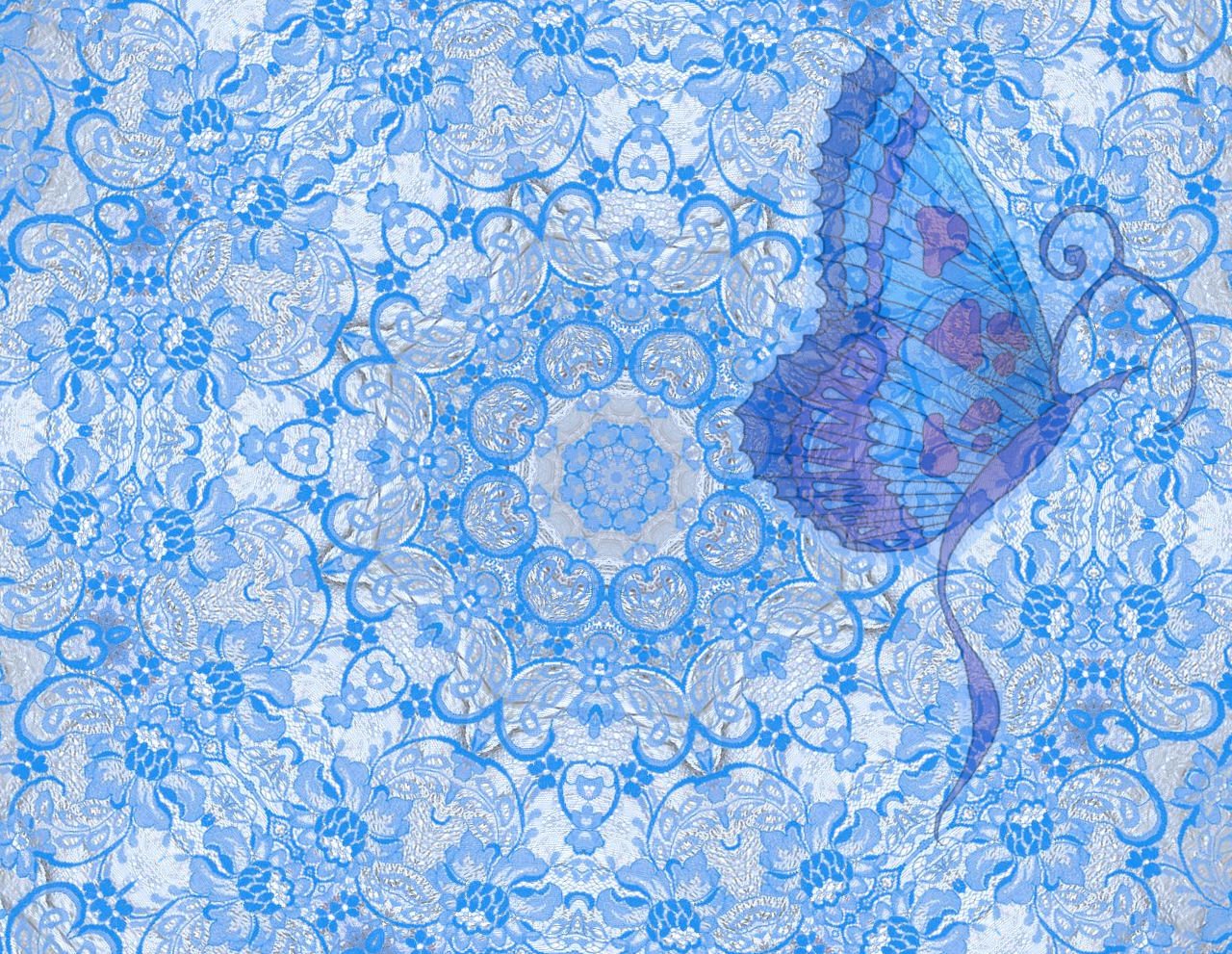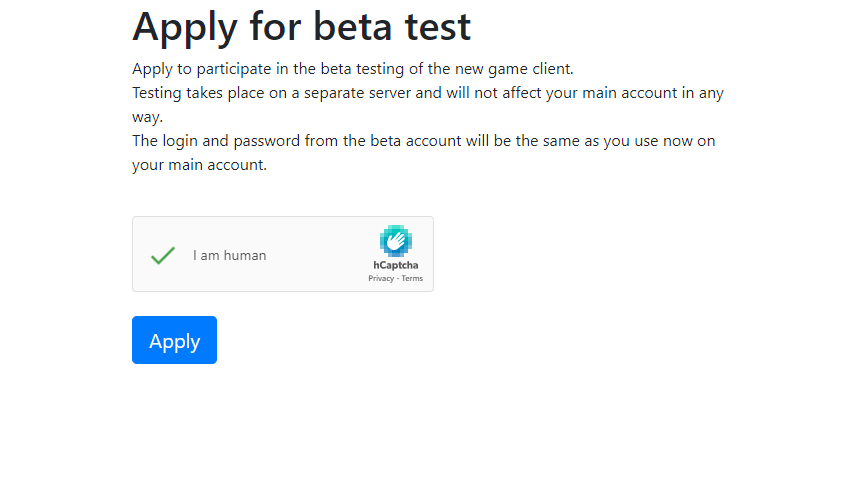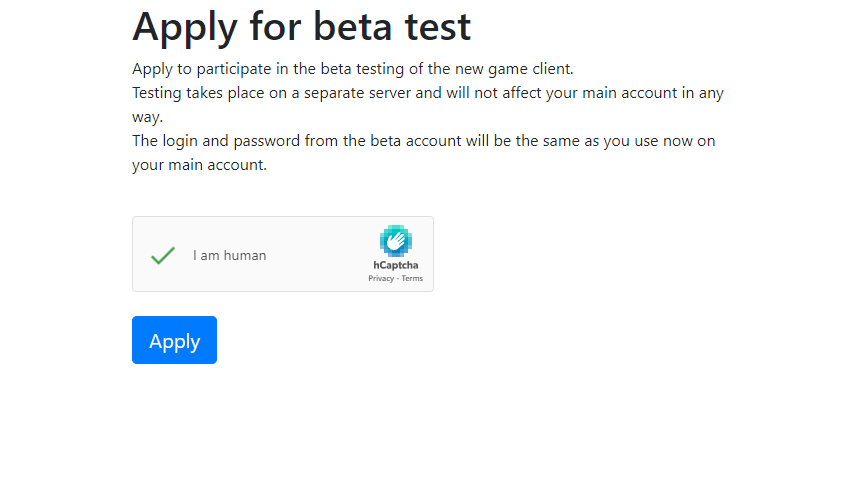-
Posts
12,262 -
Joined
-
Last visited
-
Days Won
365
Content Type
Profiles
Forums
Blogs
Articles
Everything posted by MeiLing
-
Rooms that stay online in exchange for a fee?
MeiLing replied to Aeliana's topic in Ideas & Suggestions
As long as someone is in the room. When empty should close in 5 to 10 minutes -
Rooms that stay online in exchange for a fee?
MeiLing replied to Aeliana's topic in Ideas & Suggestions
Rooms stay open. they will close when empty -
Changing IP has made it thank you
-
Racist moron
-
I have done all of this thank you
-
Try google drive
-
I have nothing to check as I get stuck there Clicking apply create a loop and send me back to the captcha.
-
Yes I did, the captcha is checked but nothing happens
-
it's a beta, isn't it, they won't put the whole content now. Any help with the zip file?
-
-
I pass the captcha and nothing happens
-
unable to join. I am stuck at captcha page.
-
Gizmo took it done when they took over the 3DXChat status. It was somehow against the TOS
-
ENVY: Where Friendship and Beats Collide
MeiLing replied to MeiLing's topic in Events and Activities
- 48 replies
-
- susispecial
- techno
-
(and 6 more)
Tagged with:
-
try to reinstall Windows that's what made NS
-
look this Try to updated your drivers first
-
https://www.windowscentral.com/how-open-and-analyze-dump-error-files-windows-10
-
Happy Birthday 3DXChat and thank you for making it
-
@Feuermond told us how to fix the bald avatars and other issues caused by a growing cache. Shania has made a tool: https://drive.google.com/file/d/1euHpDSjseoTXRzjiY6bAPZ3JXLbGTJrR/view?usp=sharing Manual: Ways of running clear3dx.bat: -Remember to save it as clear3dx.bat If you edit it, the file might be saved as clear3dx.bat.txt and it will not work -doubleclick the file, there will no remarks that it's ready and it will automatically closes the Command Prompt -Open Command Prompt and drag clear3dx.bat into it, then press <Enter> after running is shows the status, be aware that the files must me in C:\Users<NAME>\ -Run it daily after your computer has started: add it to Task Scheduler, remember this must be done with elevated administrator rights. Code: schtasks /create /sc ONLOGON /tn Cleanup3dxCache /tr c:\tools\clear3dx.bat Of course you need to move clear3dx.bat to: c:\tools\ Must be added to let it run in the Task Scheduler in cmd but it works from any folders One issue is the persons using the \OneDrive\ Another might be for those not installing 3dx default, for them it probably also doesn;t work [06:01] I haven't got a laptop or PC with \OneDrive\enabled
-
ENVY: Where Friendship and Beats Collide
MeiLing replied to MeiLing's topic in Events and Activities
- 48 replies
-
- susispecial
- techno
-
(and 6 more)
Tagged with:
-
@Gizmo @Lisa @Varz Please could you add the most sexy dress ever a cheongsam?
-
Beauty and ugliness are the eyes of the beholder. Freedom.
-
buy drinks And that's good like this