-
Posts
31 -
Joined
-
Last visited
Content Type
Profiles
Forums
Blogs
Articles
Posts posted by akiko
-
-
@MissDjust how do you contact support ?
-
US or EU servers same problem, it loads infinitely

-
Hi everyone
Since some days i can"t log in beta, i click on "login" button and the game load infinitly... i tried to delete and re-dowload beta files, reinstall 3dxchat deletaing setting folder but nothing changed...
any idea ?
-
-
-
I'll try the 3 first solution and the fourth one when I win at lottery

Edit: i ran Windows memory Diagnostic adn no errors.
I try to Deactivate DEP but i don't event have the options in setting... just having apply it windows app only or all app and it set on Windows app only.
solution 2 : AppInit_DLLs value already set on 0.
I'll run a malware scan but i doubt it will find something...
-
graphics drivers are update to last version and game reinstalled over and over ... I have this problem since months for now, maybe some over pb on pc.. I had formated and reinstalled it last week end though
-
found this in windows event viewer :
Nom de l’application défaillante 3DXChat.exe, version : 2018.4.35.46439, horodatage : 0x6092eeb2
Nom du module défaillant : UnityPlayer.dll, version : 2018.4.35.46439, horodatage : 0x6092f06b
Code d’exception : 0xc0000005
Décalage d’erreur : 0x000000000055ce49
ID du processus défaillant : 0xee4
Heure de début de l’application défaillante : 0x01d75c76c484ea68
Chemin d’accès de l’application défaillante : G:\Games\3DXChat\3DXChat.exe
Chemin d’accès du module défaillant: G:\Games\3DXChat\UnityPlayer.dll
ID de rapport : 15a17a94-8383-4e84-9590-fe9d8cddd4bd
Nom complet du package défaillant :
ID de l’application relative au package défaillant :something to do with unitplayer it seems
-
Depuis un moment déjà mon jeu ne fait que crasher sans raison... j'ai un petit ecran 3dxchat sur fond gris qui s'ouvre et mon jeu se ferme sans message d'erreur... j'ai essayé de reduire les options graphiques du jeu mais cela ne change rien... j'avoue que cela ne me donne pas envie de continuer de payer pour un jeu qui crash constament...
Des idées de la cause de ces crash et surtout des solutions ?
For a while now my game has been crashing for no reason ... I have a small 3dxchat screen on a gray background that opens and my game closes without an error message ... I tried to reduce the options graphics of the game but that does not change anything ... I admit that it does not make me want to continue paying for a game that constantly crashes ...
Any ideas of the cause of these crashes and especially solutions?
-
i understand why so much leave 3dx for other games or private servers :

-
-
decades or centuries ?
-
3 minutes ago, SstankaS said:
So, anyone knows when the problem could be solved? I have couple of free time now so I was expecting to play the game little bit. So just wondering
i think you can spend your time on an other game...
-
-
-
nevermind

-
private server is working

-
looks like we"re some with the same problem : connection lost and non 'too many attempts" so the server in may fine but the connection to it is impossible for some of us...
-
i tried every suggested things but still have the same problem : connection lost after entering the game
and i have this problem since the last update, re-installation or admin mode don"t change anything
-
same, connection lost every time i try to connect
-
i tried all formats and make exception in windows firewall and antivirus but i still can upload pictures or after trying the same 20 times...
-
thanks for the reply but my graphic cards is not intel one, it's a Nvidia Gerforce 130M...
Anyway, i'll forget the laptop

-
It is an issue with GPU. Old GPU are no more supported by NVDIA and others. So there is a problem with Unity (at least this version of unity)
is there something i can do ? or my laptop is too old ?
-


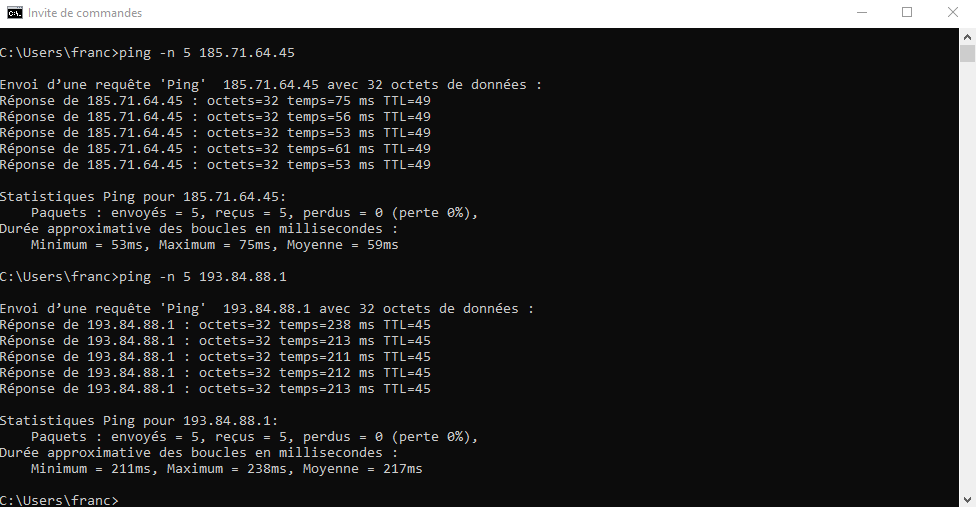


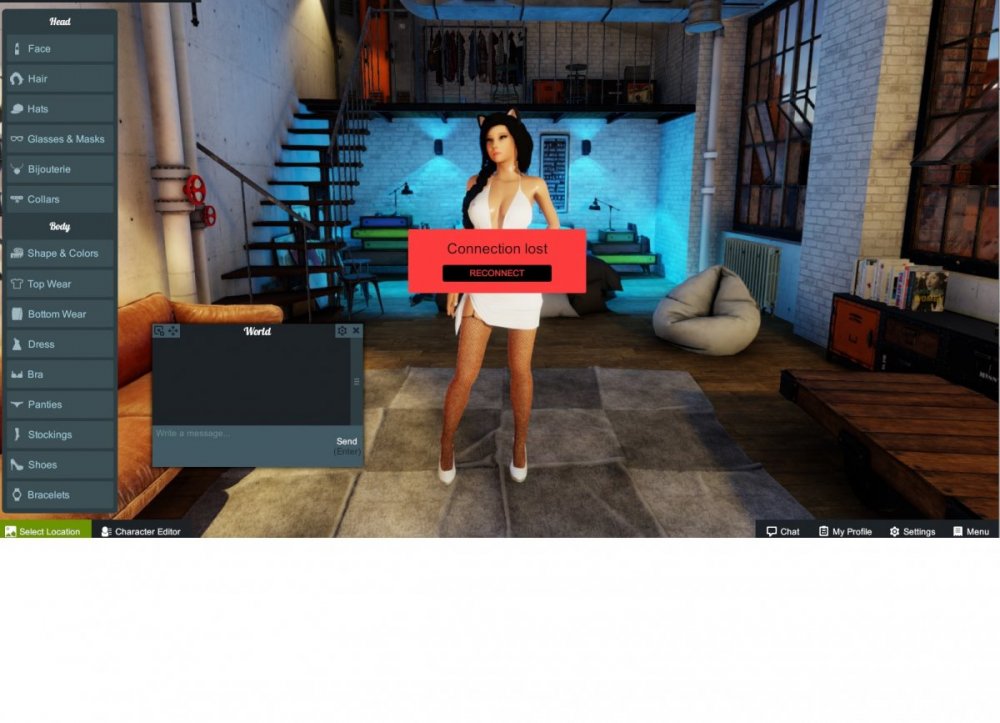

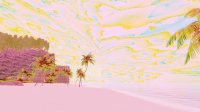
BETA (December 2023)
in Announcements
Posted · Edited by akiko
add some things
New poses cool even if we wait that since last update (they should had arrive few weaks after last update, few weeks is several mouth huh?) some are not in the right category ( a 69 in foreplay? oral maybe ?)
New clothes but still no texture on panties...
New faces... I tell what i think about them... just how did you do so beautiffull screen with so ugly faces ?
New eyelashes ! yeaaaah ! Oh wait... i can't zoom on my face to see that in my dressing room.... and it's always the same problem since the beginning
Rhat's what i think but now the question is how many time ? 2 or 3 mounth for this beta to come in game ?